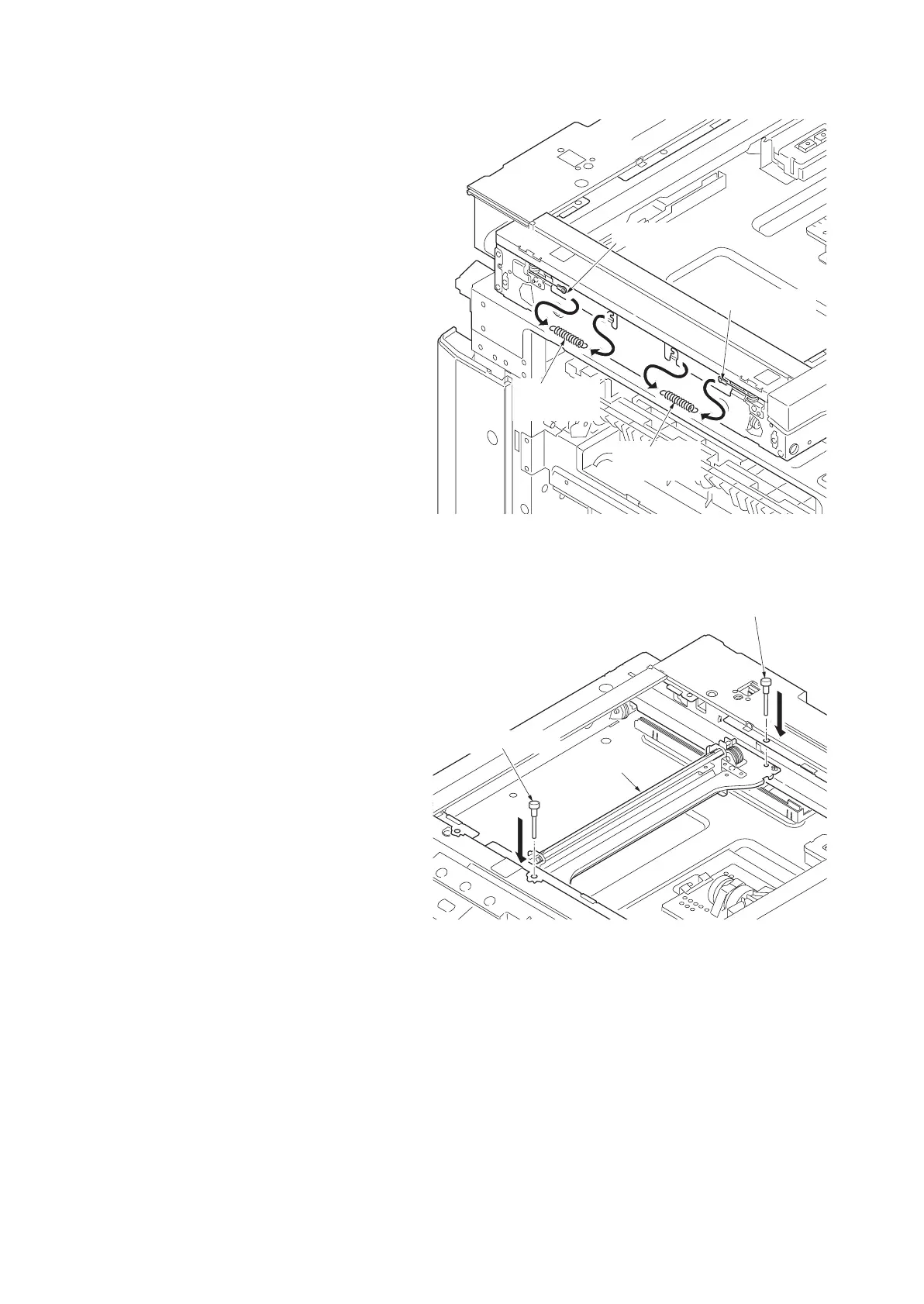2KR/2KS
1-5-17
4. Remove the round terminals from the scan-
ner wire springs on scanner unit left side.
5. Remove the scanner wire.
Figure 1-5-35
Fitting the scanner wires
6. Move the mirror 2 frame as shown in the fig-
ure and insert two frame securing tools into
the positioning holes at the front and rear of
the machine center to fix the mirror 2 frame
in position.
Figure 1-5-36
Scanner wire
spring
Scanner wire
spring
Round terminal
Round terminal
Mirror 2 frame
Frame securing tool
Frame securing tool
