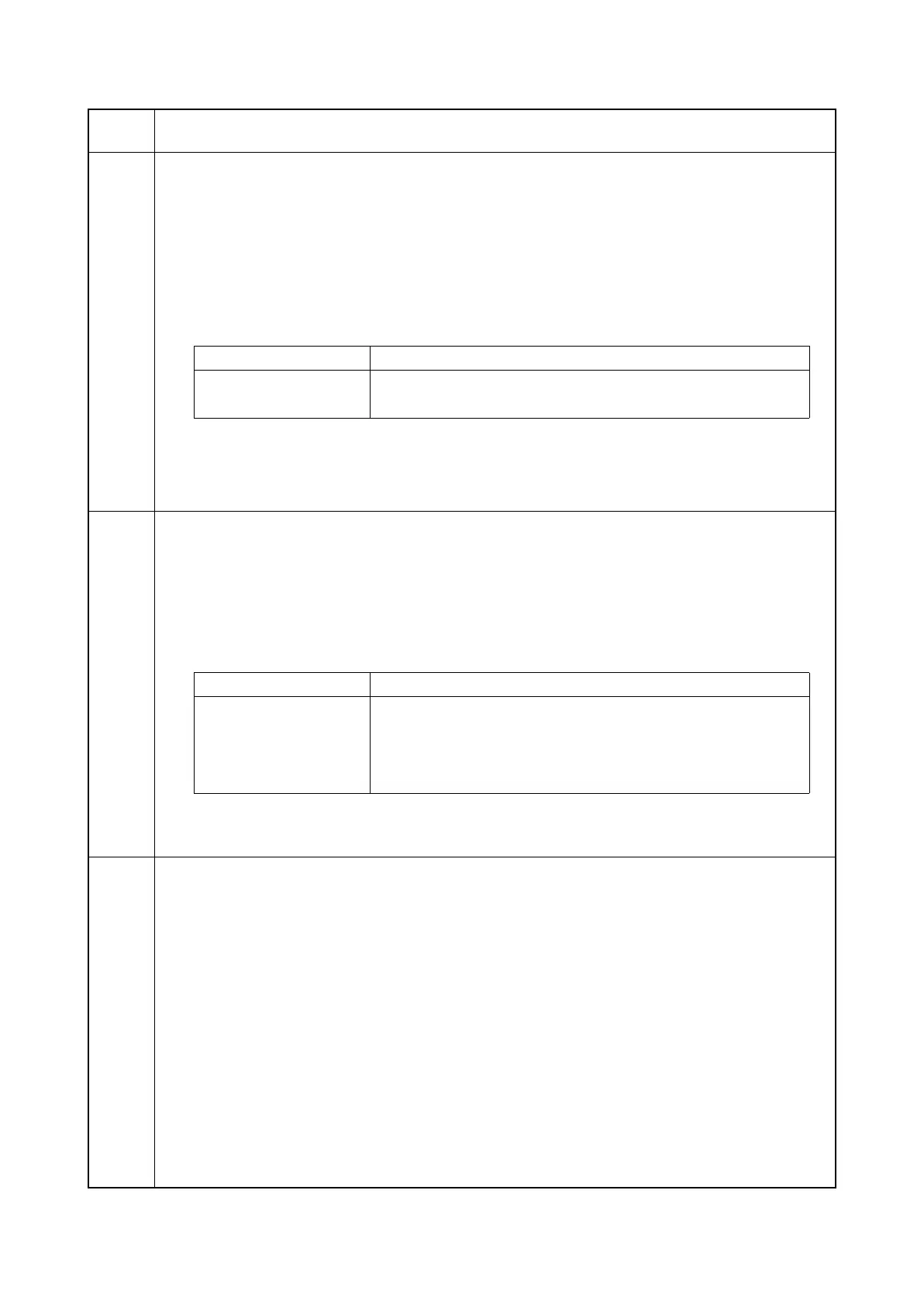2KR/2KS-2
1-3-53
U198
Setting the fuser phase control
Description
Enables or disables fuser-phase control.
Purpose
Turn to OFF to reduce the audible sound that may be generated by the power source PWB. Depending on the
environment of installation, this may cause a voltage drop, potentially resulting in flickering fluorescent tubes,
etc.
Setting
1. Press the start key.
2. Select ON or OFF.
Initial setting: ON
3. Press the start key. The setting is set.
Completion
Press the stop key. The screen for selecting a maintenance item No. is displayed.
U199
Checking the fuser temperature
Description
Displays the fuser temperature, the external temperature and the absolute humidity.
Purpose
To check the fuser temperature, the external temperature and the absolute humidity.
Method
1. Press the start key. The fuser temperature (
°C/°F), external temperature (°C/°F) and the absolute
humidity (%) are displayed.
Completion
Press the stop key. The screen for selecting a maintenance item No. is displayed.
U200
Turning all LEDs on
Description
Turns all the LEDs on the operation panel on.
Purpose
To check if all the LEDs on the operation panel light.
Method
1. Press the start key. All the LEDs on the operation panel light.
2. Press the stop key. The LEDs turns off.
Completion
Press the stop key. The screen for selecting a maintenance item No. is displayed.
Maintenance
item No.
Description
Display Description
ON Fuser phase control present
OFF Fuser phase control absent
Display Description
FIX CENTER TEMP
Fuser center temperature (
°C/°F)
FIX EDGE TEMP
Fuser edge temperature (
°C/°F)
SURROUND TEMP
External temperature (
°C/°F)
HUMIDITY Absolute humidity (%)
