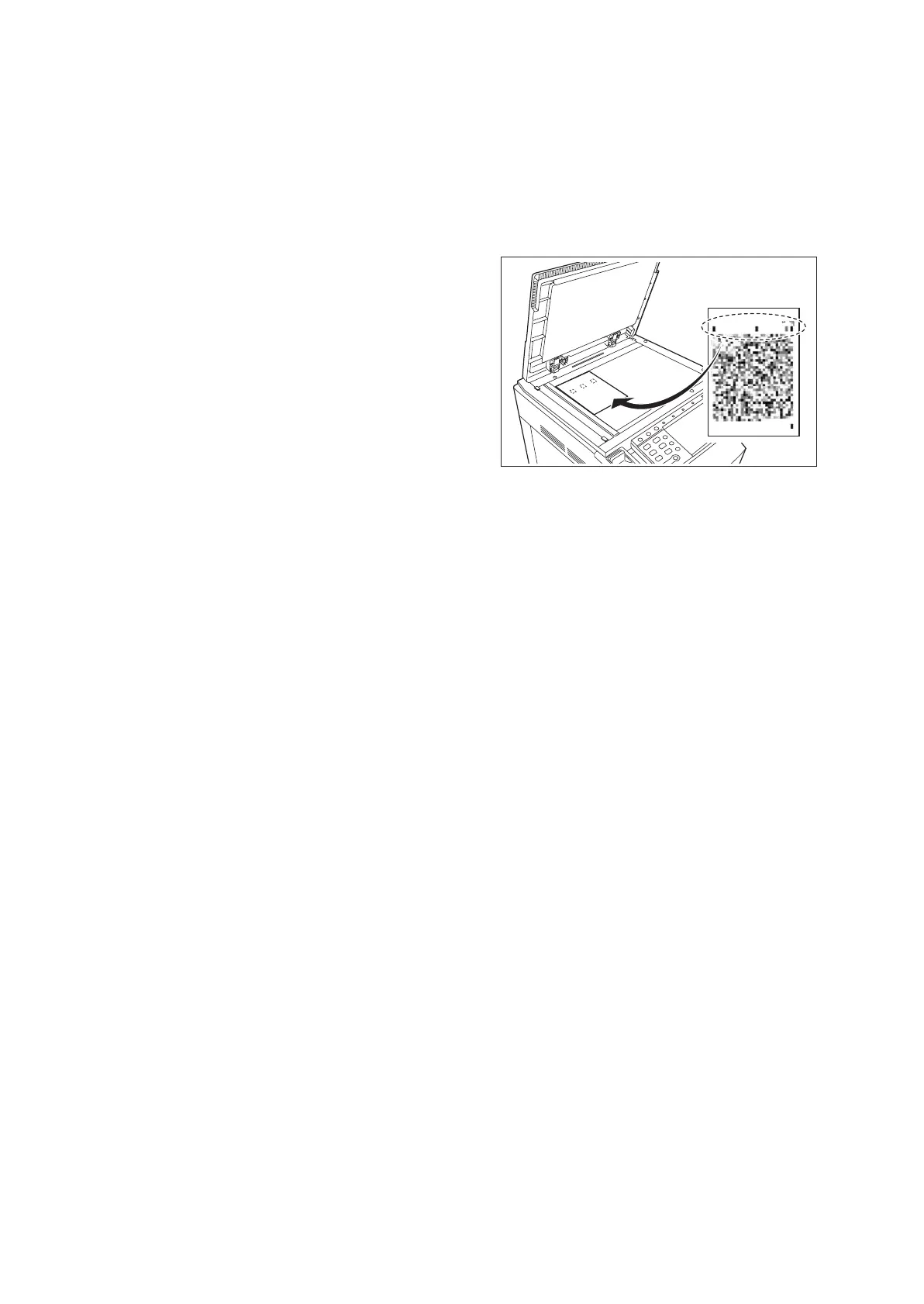2KR/2KS
1-3-113
(8) Adjustment/Maintenance
Copy Density Adjustment
1. Press [Next] of Copy Density Adjustment.
2. Press [Change] of Auto or of Manual.
3. Press [-3] - [+3] (Lighter-Darker) to adjust density.
4. Press [OK].
Send/Box Density Adjust
1. Press and [Next] of Send/Box Density Adjust.
2. Press [Change] of Auto or of Manual.
3. Press [-3] - [+3] (Lighter-Darker) to adjust density.
4. Press [OK].
Print Density
1. Press [Change] of Print Density.
2. Press [1] - [5] (Lighter-Darker) to adjust density.
3. Press [OK].
Drum Refresh
1. Press [Next] of Drum Refresh.
2. Press [Execute] to Drum Refresh.
3. After Drum Refresh is completed, press [OK] to
return to the Adjustment/Maintenance screen.
Correcting Fine Black Lines
1. Press [Change] of Correcting Black Line.
2. Press [Off], [On(Low)] or [On(High)].
3. Press [OK].
Display Brightness
1. Press [Change] of Display Brightness.
2. Press [1] - [4] (Darker- Lighter) to adjust brightness.
3. Press [OK].
Silent Mode
1. Press [Change] of Silent Mode.
2. Press [Off] or [On].
3. Press [OK].
Charger Auto Cleaning
1. Press [Change] of Silent Mode.
2. Press [Off] or [On].
3. Press [OK].
Auto Color Correction
1. Press cursor down key and [Change] of Auto Color
Correction.
2. Press one of keys [1] to [5] (Color - B & W) to set
the detection level.
3. Press [OK].
Gray Adjustment
1. Press cursor down key and then [Next] of Gray
Adjustment.
2. Press [Execute]. A color pattern is printed.
3. As shown in the illustration, place the printed side
down on the platen with the three black boxes
aligned to the top.
4. Press [Execute]. The color pattern is read and
adjustment begins.
5. Press [OK] in the adjustment end confirmation
screen.
System Initialization
1. Press [Execute] of System Initialization.
2. If user login administration is disabled, the user
authentication screen appears. Enter your login
user name and password and then press [Login].
3. When the confirmation screen appears, press[Yes].
Initialization starts.
4. Once the initialization ends, the message Task is
completed. Turn the main power switch off and on.
appears. Turn the main power switch off.
(9) Date/Timer
Date/Time
1. Press [Change] of Date/Time.
2. Press [+] or [-] to enter the date and time respec-
tively.
3. Press [OK].
Date Format
1. Press [Change] of Date Format.
2. Select [MM/DD/YYYY], [DD/MM/YYYY], or [YYYY/
MM/DD] and press [OK].
