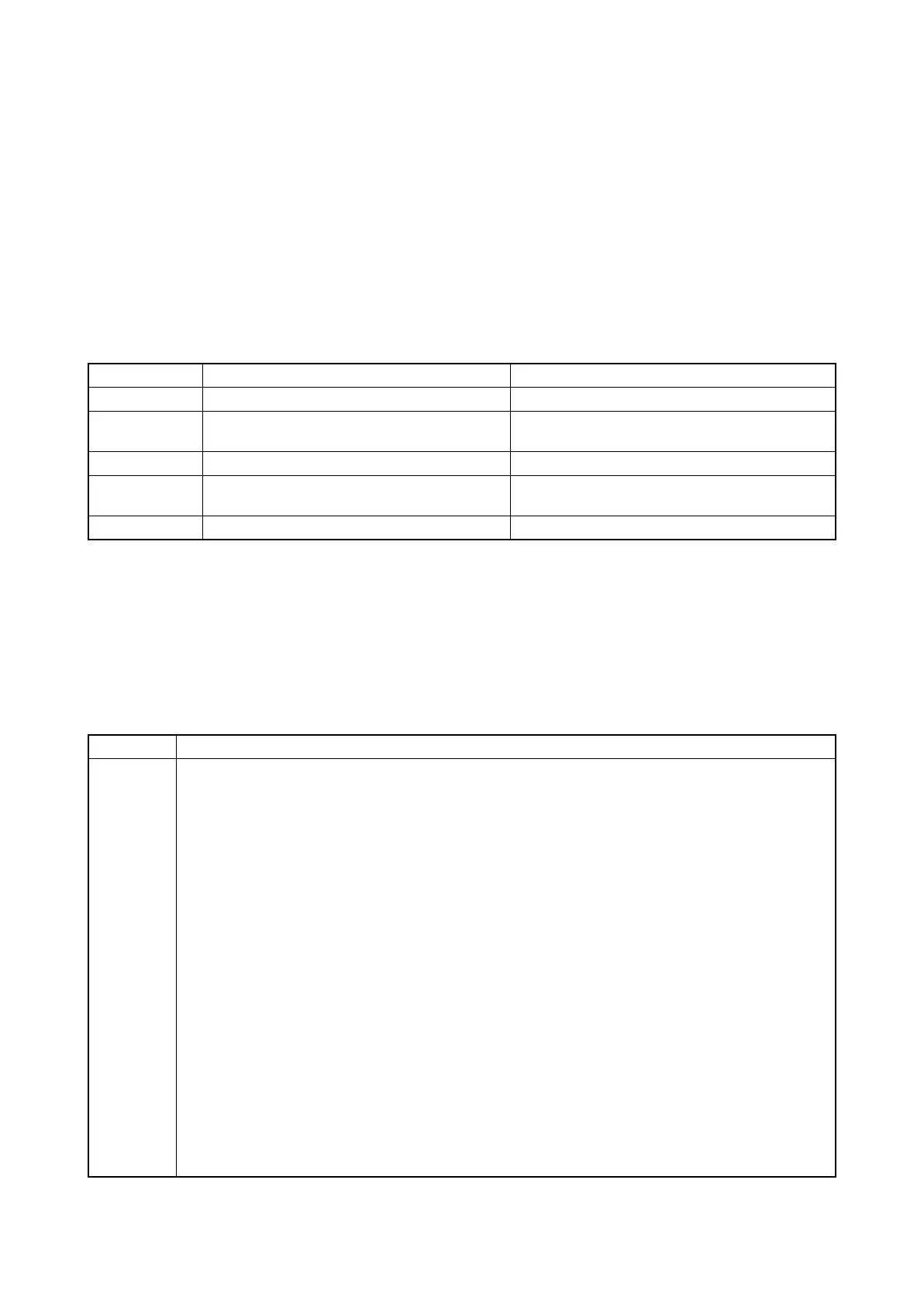2KR/2KS
1-4-24
1-4-2 Self-diagnosis
(1) Self-diagnostic function
This unit is equipped with a self-diagnostic function. When a problem is detected, copying is disabled and the problem dis-
played as a code consisting of C followed by a number, indicating the nature of the problem.
A message is also displayed requesting the user to call for service.
After removing the problem, the self-diagnostic function can be reset by turning safety switches off and back on.
List of system errors
When an unexpected error is detected for some reason, a system error will be indicated. (When 0800 error is detected,
JAM05 is indicated.) After a system error is indicated, the error can be cleared by turning the power switch off and then on.
If the error is detected continuously, however, perform the operation shown in Table 1-4-1. If a system error occurs fre-
quently, a fault may have occurred. Check the details of the C call to take proper measures.
Table 1-4-1
In addition, it is a system error if the following error code is displayed. When an error has occurred, clear the error by
turning the main power switch off then on.
CF1XX, CF2XX, CF3XX, CF4XX, CF5XX, CF6XX, CF7XX, CFAXX, CFBXX, 0xFBXX
Partial operation control
If one of the following service codes is detected, partial operation control will be activated. Take actions to clear the cause
of the trouble and perform maintenance item U906 to reset partial operation control.
System error Contents Operation
0800 Image processing problem
Repetition of JAM05
→ System error → JAM05
1800 Paper feeder communication error (optional
paper feeder)
System error
→ service call → partial operation
4100 BD initialization problem
System error
→ Normal service call processing
8800 Document finisher communication error
(optional 3000-sheet document finisher)
System error
→ service call → partial operation
9000 DP communication problem (optional DP)
System error
→ service call → partial operation
Code Contents
C0840 Faults of RTC
C1010 Lift motor 1 error
C1020 Lift motor 2 error
C1030 PF lift motor 1 error (optional paper feeder)
C1040 PF lift motor 2 error (optional paper feeder)
C1100 PF lift motor 1 error (optional 3000-sheet paper feeder)
C1110 PF lift motor 2 error (optional 3000-sheet paper feeder)
C1120 PF left lift position problem (optional 3000-sheet paper feeder)
C1130 PF right lift position problem (optional 3000-sheet paper feeder)
C2600 PF paper conveying/drive motor error (optional 3000-sheet paper feeder/paper feeder)
C3210 CIS lamp problem
C3310 CIS AGC problem
C8020 Punch motor problem (optional 3000-sheet document finisher)
C8030 Tray upper limit detection problem (optional document finisher)
C8040 Belt problem (optional document finisher)
C8050 Paper conveying belt motor 1 problem (optional 3000-sheet document finisher)
C8060 Paper conveying belt motor 2 problem (optional 3000-sheet document finisher)
C8070 Inner tray communication error (optional 3000-sheet document finisher)
