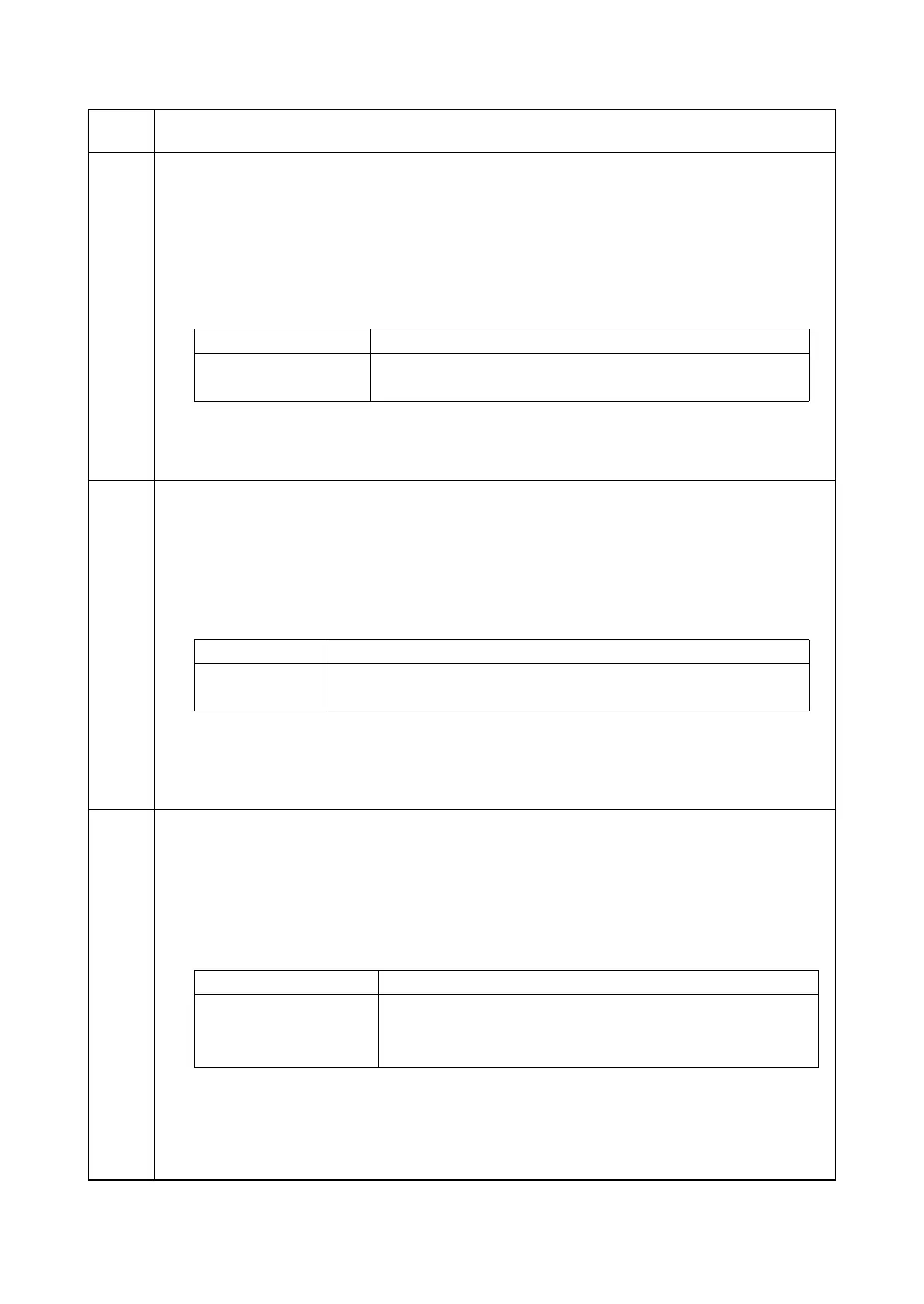2KR/2KS
1-3-49
U130
Initial setting for the developing unit
Description
Replenishes toner to the developing unit to a certain level from the toner container that has been installed.
Purpose
To operate when installing the machine or replacing the developing unit.
Method
1. Press the start key. The screen for executing is displayed.
2. Press the start key.
Toner installation is started and the output value of the sensor and execution time are displayed.
Completion
Press the stop key after initial setting is complete. The screen for selecting a maintenance item No. is dis-
played.
U136
Setting toner near end mode
Description
Sets whether to restrict printing operation when the toner is empty.
Purpose
To set to ON to remove restrictions on printing operation when toner empty is detected.
Setting
1. Press the start key.
2. Select [ON] or [OFF].
Initial setting: OFF
3. Press the start key. The setting is set.
Completion
Press the stop key. The screen for selecting a maintenance item No. is displayed.
U139
Displaying the temperature and humidity
Description
Displays the detected external temperature and humidity.
Purpose
To check the external temperature and humidity.
Method
1. Press the start key.
The detected external temperature (
°C/°F) and humidity (%) are displayed.
Completion
Press the stop key. The screen for selecting a maintenance item No. is displayed.
Maintenance
item No.
Description
Display Description
TONER SENSOR Output value of the sensor
TIME(SEC) Execution time
Display Description
ON Do not display an error or restrict printing operation when the toner is empty
OFF Display an error and restrict printing operation when the toner is empty
Display Description
Temperature
External temperature (
°C/°F)
Humidity
External humidity (
%)
Absolute Humidity
External absolute humidity (
%)
