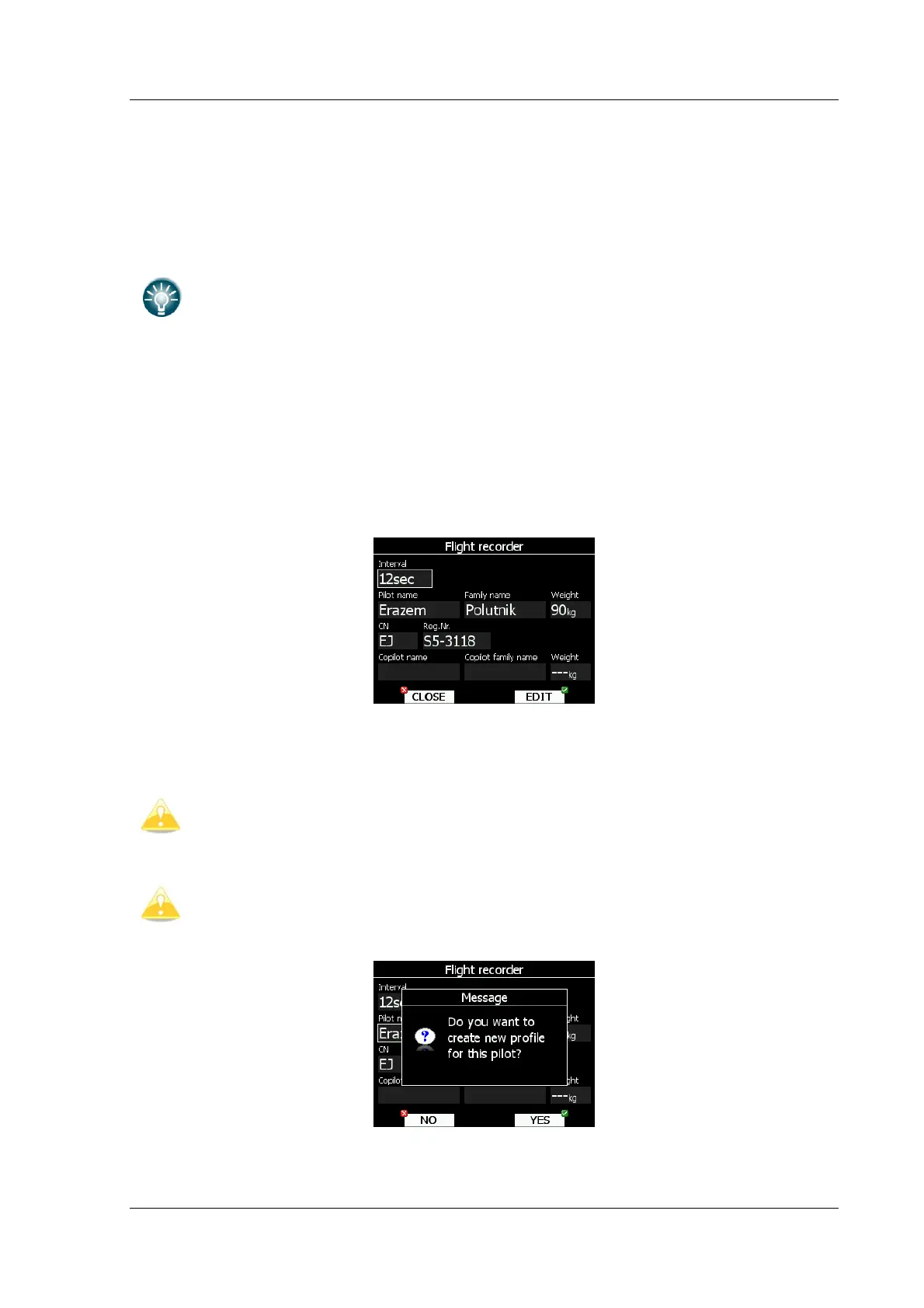LX8000 version 0.96 April 2008
Page 19 of 85
• Avg.Speed & Vario uses the average groundspeed over the last 5 minutes for distance
and Vario statistics for climb rate.
• Avg.Speed & MC uses the average groundspeed over the last 5 minutes for distance
and MacCready
All four methods of calculating ETA and ETE (Estimate Time of Arrival, Estimate Time
Elapsed) take into account glider altitude, wind and safety (arrival) altitude, thus ensuring
that the calculation made is the best available
Suggested method for competition pilots are Avg.Speed & Vario or Avg.Speed &
Mc
5.1.1.5 Soaring start
Soaring start is time when glider starts soaring (released from tow, engine switched off)
Soaring start time is needed to start flight optimization.
5.1.2 Flight recorder
LX8000 digital unit has built in a fully approved flight recorder by the IGC (A sub-committee
of the FAI.) and will produce secure flight records that are acceptable for all FAI
requirements including world records. (Note: as at April 08 approval is in progress)
Select recording interval, enter pilot name. Pilot weight is important if ballast is given in
kilograms of water. (See chapter 5.1.11). If LX8000 is used in double seater the name of
copilot can also be entered.
There is no setup for glider type. Glider type is defined in Polar and Glider setup
(see chapter 5.1.14)
Compared to previous LX instruments (LX20, LX5000 and LX7007) there are less
settings for flight recorder. This is because LX8000 will record all additional data
such as (wind, speed, vertical speed) by default.
