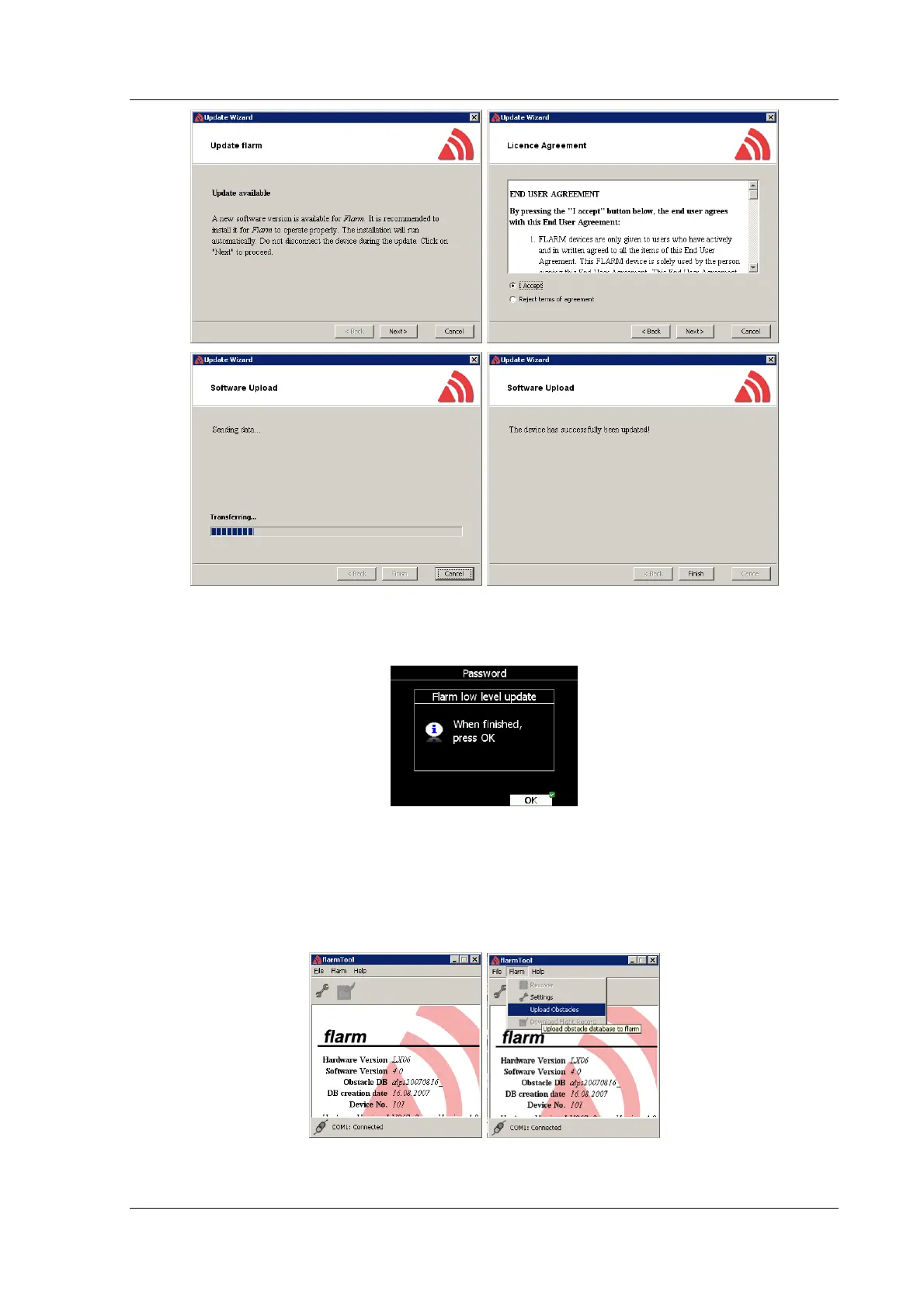LX8000 version 0.96 April 2008
Page 77 of 85
In case that Flarm stops working and update is not possible over described procedure with
password 42000, use following recover procedure. In Flarm tool choose Recover and follow
instructions. On LX8000 enter password 41000
When recover is finished press OK button.
9.1.7 Uploading obstacles
Run Flarm tool and select communication port.
Connect LX8000 via PC cable with your PC
Go into password menu and enter password 42000
