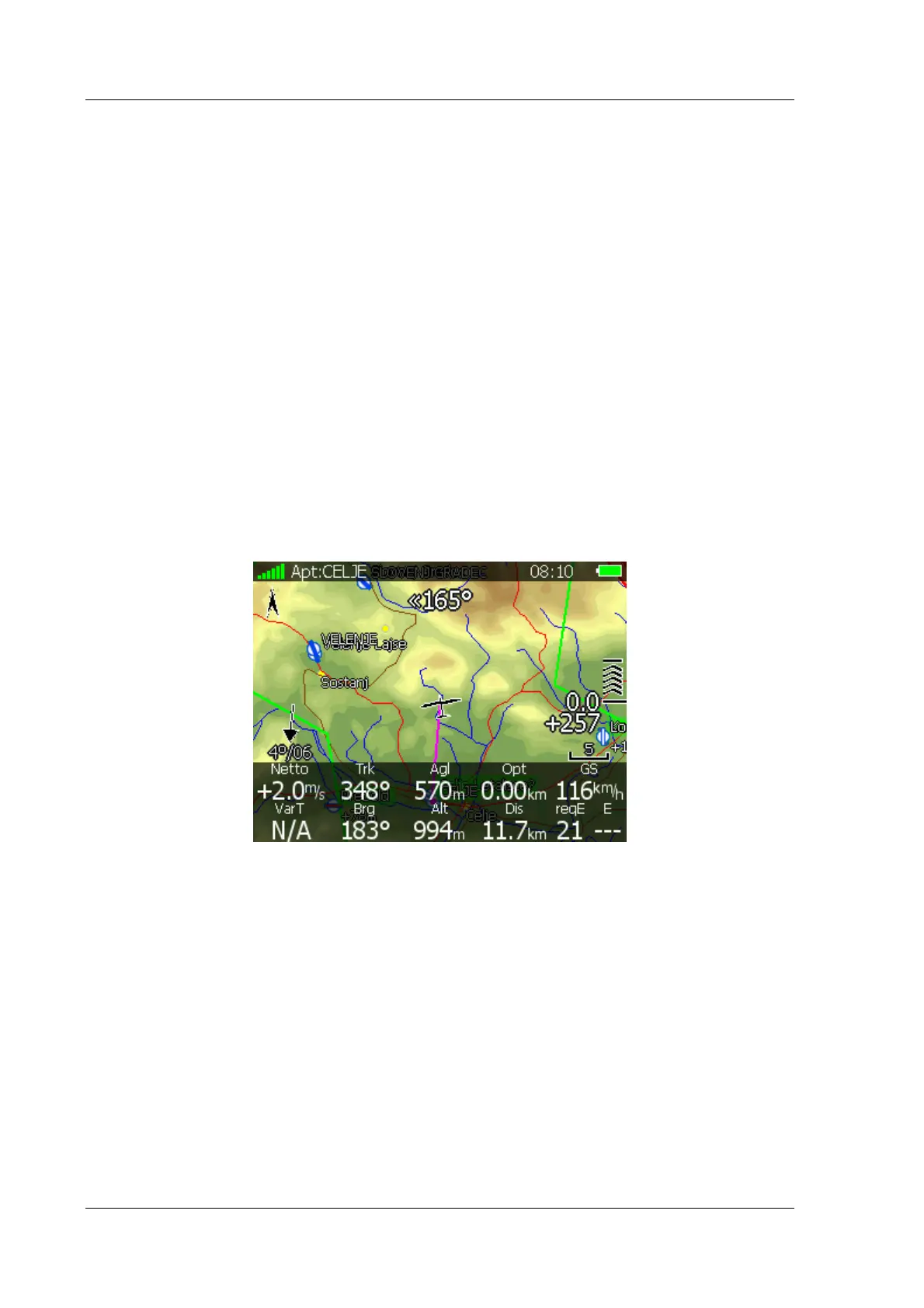LX8000 version 0.96 April 2008
Page 44 of 85
5.5.1.2 Thermal assistant
During thermalling the wind symbol will also shows thermal assistant. Thermal assistant
continuously analyzes the thermal when circling. The size of dots indicates strength of
thermal. Big dots mean stronger lift at that point. On left or right side of circle, a small
airplane symbol is shown. This airplane indicates your position. Black dot indicates thermal
maximum. Pilot should extend circle, when black dot is about 60° away from glider. This
value varies and depends on turn rate of glider and type of thermal. All other dots are
colorized based on MacCready setting. Red color means values above MacCready, blue
values below MacCready and yellow dots represents lift about same size as MacCready
setting.
Such color scheme gives us hint about a thermal at glance. If most of dots are red, we
should consider increasing MacCready, if most of dots are blue, we should consider
decreasing MacCready setting.
In bottom row several items of data are given. VarT shows last Thermal average, Brg is track
to selected target, Alt is MSL altitude,
Last two numbers show required glide ratio to target. In case below glide ratio is 21. Current
glider ratio is calculated over last two minutes of flight.
5.5.2 Second navigation page
Second page is similar to first page however more data is shown in bottom line. Additional to
this data, that is same as on first page, the following items are shown.
Current netto vertical speed, current track, height above ground, optimized distance and
current groundspeed.
