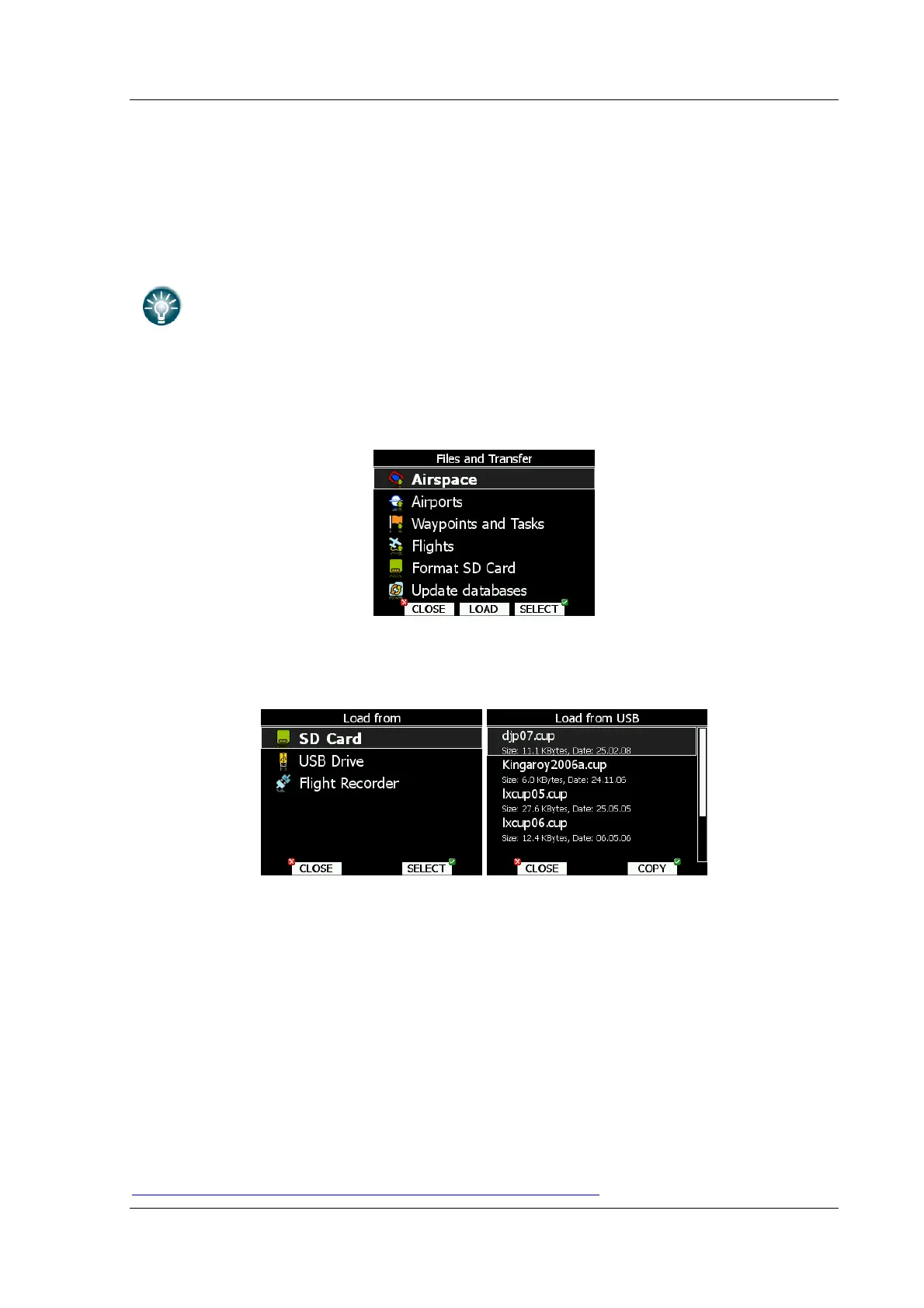LX8000 version 0.96 April 2008
Page 21 of 85
If Automatic brightness checkbox is selected, instrument will automatically adjust
brightness according to current light conditions. Minimum and Maximum brightness
items control limit values. Use time values to setup how fast adaption to brighter conditions
or darker conditions will occur. Default values are tuned to human eyes and do not need
changes.
If you want to set brightness manually, uncheck Automatic brightness control and setup
brightness manually.
It is recommended that the automatic brightness control always be used.
Reducing brightness will also reduce power consumption. See technical data for
more details (Chapter 3.1.5)
5.1.5 Files and transfers
Files and transfer menu is used to manage waypoint, airspace and airport databases.
5.1.5.1 Uploading user airspace and waypoints
Databases can be loaded from SD card or USB stick. Select type of database you want to
upload and press LOAD button.
In next step, source of data must be selected. Flight recorder as source is not implemented
yet. A dialog with list of all available files will be opened. Press COPY button to copy selected
file to LX8000. LX8000 will accept following file formats:
• Waypoints file: SeeYou CUP files, LX navigation DA4 files and Cambridge/Winpilot DAT
files. When selecting DA4 of DAT files, waypoints will be converted to CUP format, which
is format user for internal storage of points. There is no limitation for number of
waypoints in file and/or name length.
• Airspace file: All types of CUB files are accepted.
5.1.5.2 Uploading LX navigation Airspace and Airports database
LX navigation is distributing free of charge airport and airspace database for the whole
world. Airport and airspace database is maintained by LX navigation only and cannot be
modified by user. Latest version of database can be found on
http://www.lxnavigation.si/avionics/downloads/databases.cfm
