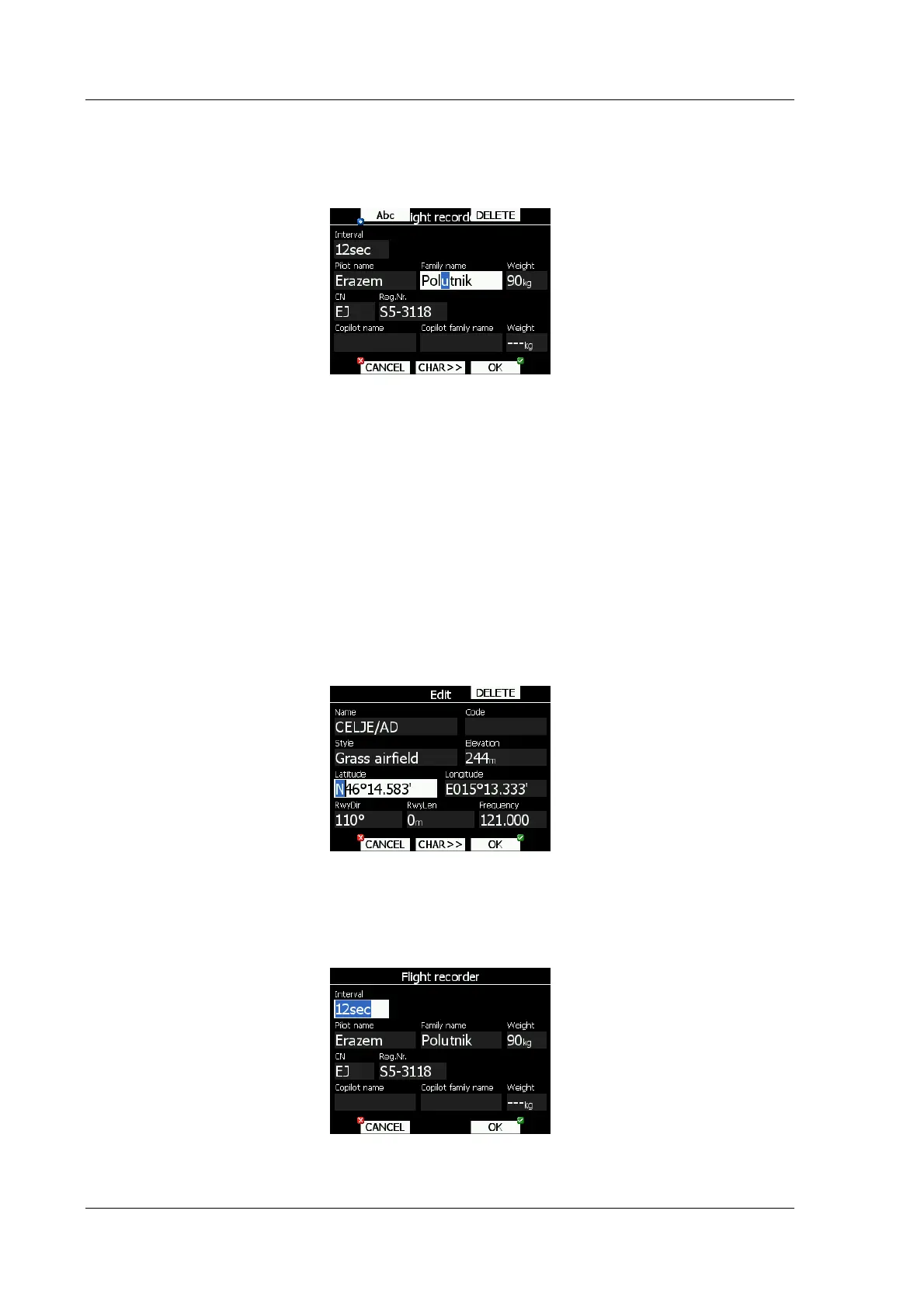LX8000 version 0.96 April 2008
Page 14 of 85
4.3.1 Text edit control
Text editor is used to input alphanumeric string of arbitrary length; picture below shows
typical options when editing text. Use bottom-right knob to change value at the current
cursor position.
Press CHAR>> button to advance cursor to next position. Cursor can also be moved to next
position using bottom-left knob. Rotate it clockwise to move forward.
Abc button is toggle button and will change letter case. Pressing is to toggles modes.
• Abc mode will start every new word with capital letter, next letters will be lower case.
• ABC mode will enter only upper case letters.
• abc mode will enter only lower case letters.
Press DELETE button will delete the character at current cursor position. Press DELETE
button for long time to delete all characters after current cursor position.
Press OK to confirm changes and leave control. Press CANCEL button to abandon changes
and revert back to values before entering controls
4.3.2 Masked text edit control
Masked editor is similar control to text editor but only limited characters can be entered at
any particular position. It is designed to enter latitude, longitudes and passwords.
4.3.3 Spin control
Spin controls are designed for numeric parameters. Rotate bottom-right knob (page selector)
to increase/decrease value. Bottom-left (zoom) knob will increase/decrease value with
different step as page selector
