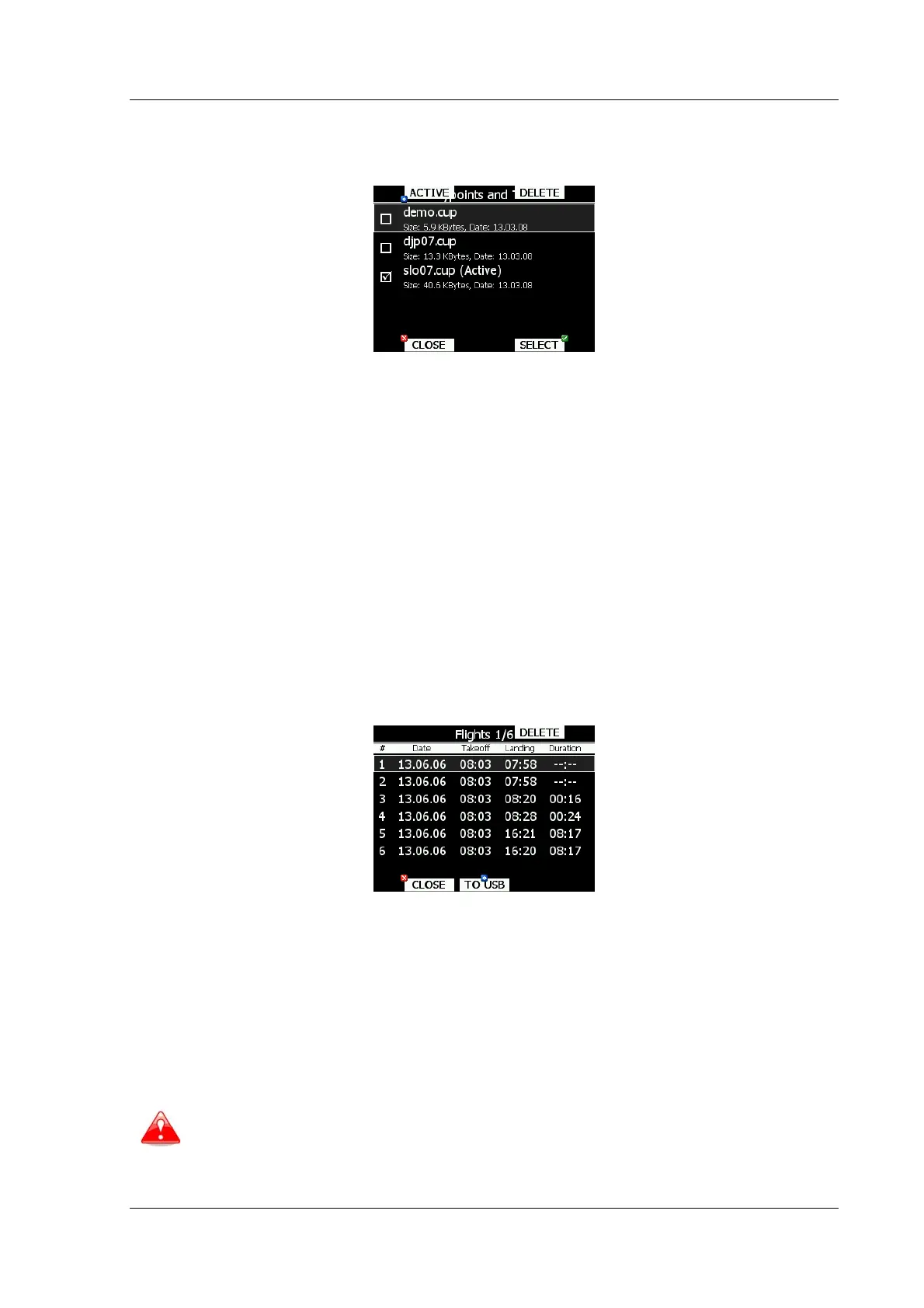LX8000 version 0.96 April 2008
Page 23 of 85
5.1.5.4 Managing waypoints
Select Waypoints menu item and press SELECT button. List of all available waypoints files
will be shown on screen.
Multiple files can be selected. All checked files will be shown on graphics page and used in
near mode calculation, when waypoint is of proper type (airport or outlanding place).
However, only one file can be the active file. Active file is used for task creation.
Press ACTIVE button to mark selected file as active.
Press DELETE button to remove selected file from LX8000.
5.1.5.5 Managing airports
Select Airports menu item and press SELECT button. List of all available airport databases
will be shown. Only LX navigation airport databases are shown in this menu; the user cannot
modify contents or LX navigation database. If an error or mistake is found in our database,
please notify us.
If you wish to add additional airports to LX8000 an ordinary waypoint file should be created
and uploaded as waypoint file.
5.1.5.6 Managing flights
Select Flights menu item and press SELECT button. List of all stored flights will be shown.
LX8000 is capable storing much more than 1000 hours of flight logs.
If SD card or USB stick is inserted in LX8000, flights can be copied to it, when appropriate
button is pressed. Flights can be removed using DELETE button.
5.1.5.7 Formatting SD Card
Use this option, if LX8000 cannot read your card. LX8000 uses same card format as used by
Windows operating system. However sometimes Windows does not format SD card properly
or new card may not be formatted properly.
It is advised, therefore, that before using SD Card with LX8000, it is formatted: the LX8000
can do this for you.
Formatting SC Card will erase complete contents of SD card.
