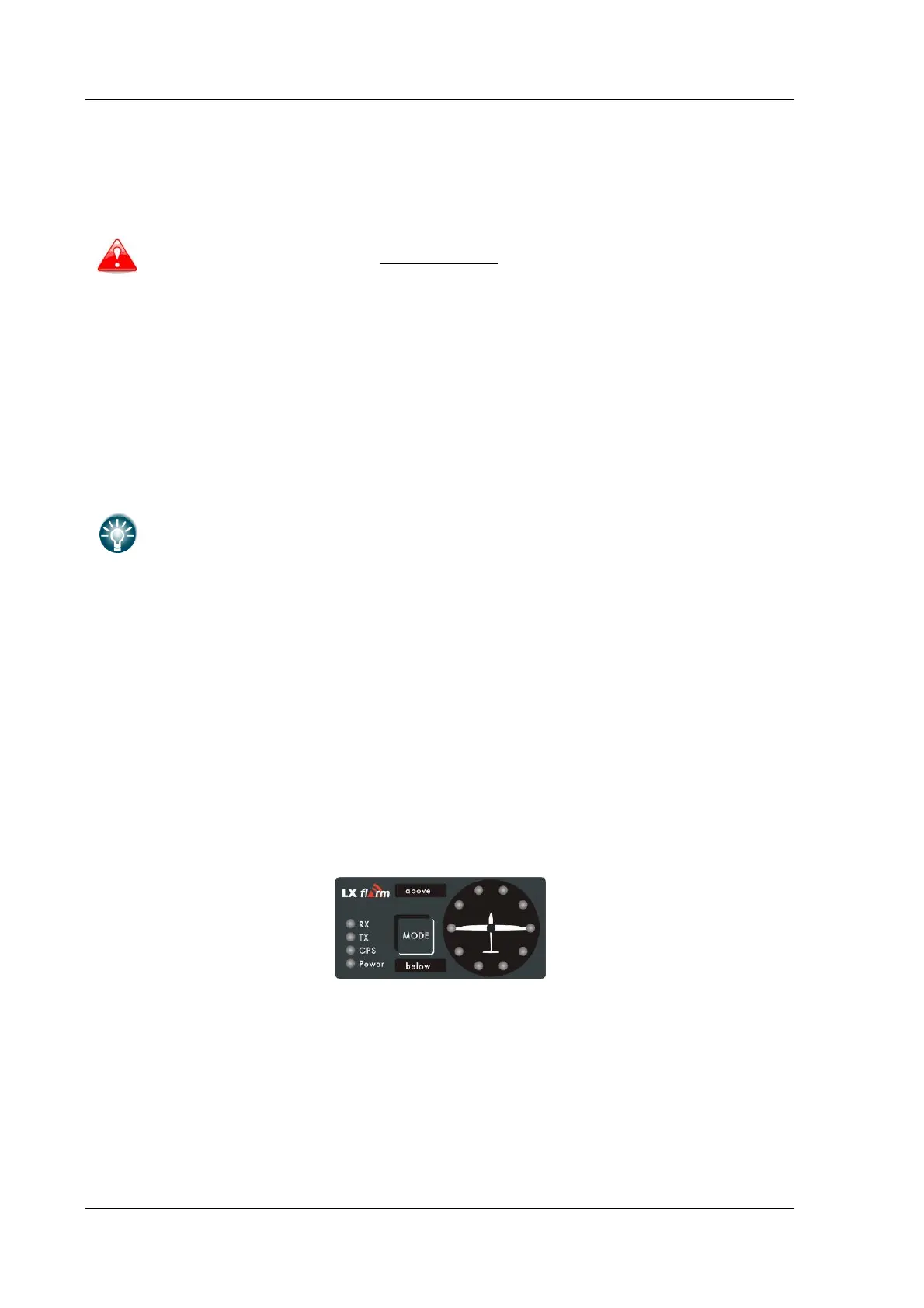LX8000 version 0.96 April 2008
Page 72 of 85
9 Options
9.1 Flarm option
Before using Flarm it is highly recommended to read Flarm user manual, which
can be downloaded from www.flarm.com
. Respect all limitations listed in
mentioned documents.
Flarm is a collision avoidance system developed by Flarm Technologies from Switzerland. LX
navigation and Flarm Technologies signed a contract under which LX navigation has rights to
integrate Flarm technology into LX navigation products.
A Flarm module consists of following main parts.
• GPS receiver
• Microcontroller unit
• Radio Transceiver
• Pressure altimeter
• Flarm external indicator
It is also possible to replace Flarm external indicator (LED) with Flarm graphic
display. Even using both in parallel is possible.
The GPS receiver defines position of the glider, the microcontroller is responsible for collision
prediction calculations and the transceiver is sending and receiving data.
9.1.1 Configuration
All electronic parts are integrated into LX8000 cabinet: an exception is the radio
communication antenna and Flarm External Display. Some inputs are possible to external
display.
9.1.1.1 Flarm external LED display
Flarm External display is mainly used as a collision warning interface and status indicator. To
connect both units use original cable (telephone type) delivered with the unit. Use connector
on the back side of the LX8000 marked FLARM. The unit is powered from LX8000. Delivered
is an external display developed by LX navigation, which is slightly adapted to work with LX
8000.
10 radial positioned red/green LED’s defines direction to the near glider (top LED active
means frontal collision risk). Two additional red/green light emitting diodes marked above
and below inform about vertical position of the glider, when close.
Mode button is used to control the unit. Four red/green LED’s are indicating Flarm status.
The external display has two modes of operation:
• Warning mode will activate a red blinking diode, if another glider equipped with Flarm
is close and a prediction of a collision risk exists. An audio warning will also be played.
Higher collision risk will increase blinking frequency and the same is with audio. The
warnings are classified into three levels (See Flarm manual for details). First level
