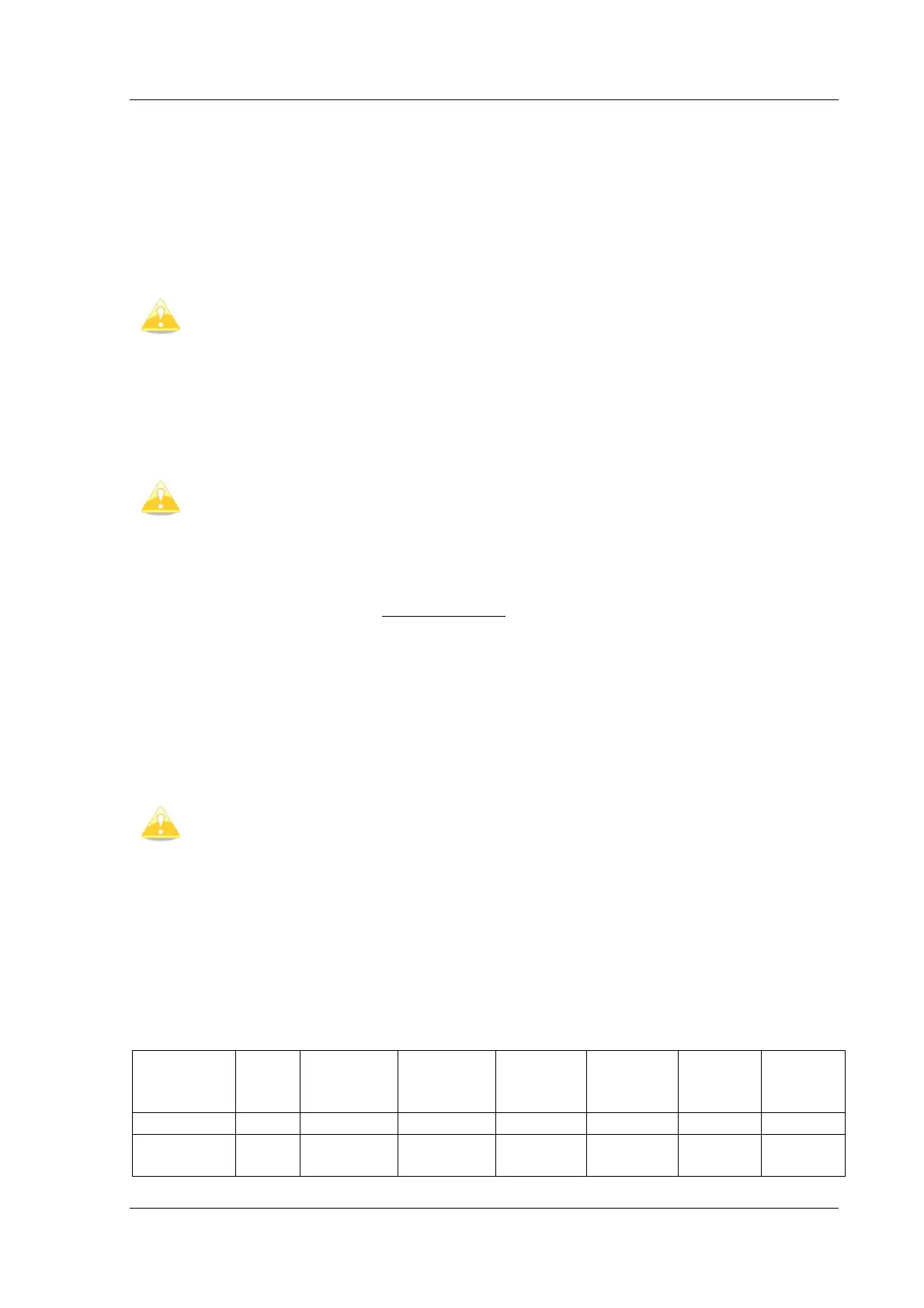LX8000 version 0.96 April 2008
Page 73 of 85
approximately 18 seconds before predicted collision, second level approximately 13
seconds before predicted collision and third level approximately 8 seconds before
predicted collision
• Nearest mode will show the direction to the nearest glider positioned inside radio
range. One green LED will light permanently and there will be no audio. The unit will
change over to warning mode automatically, if warning criteria are satisfied and will
continue in nearest mode after collision risk disappears.
The external displays produced by LX navigation will change over to Demo mode
after MODE button is pressed briefly 10 times. Nearest mode and all possible
warnings will then be displayed. To change over back to normal operation switch
the unit off and back on again.
Pressing MODE selector and holding down for approximately 4 seconds will deactivate Flarm
external display for 5 minutes, no warnings and no near information will be displayed during
this period. This will be typified by only the Power LED being on.
To change mode of operation press MODE button for approximately 2 seconds. If
the radial LED’s run from top toward bottom then means change over to nearest
mode and vice versa. After any power off followed by power on, the mode active
before switching off will remain.
Obstacles
Flarm unit is capable of storing coordinates of obstacles which could cause a collision during
flight. This data is available on www.flarm.com.
Use Flarm tools to update obstacles. The
unit is factory preloaded with current obstacle database. An obstacle warning will be
activated if an obstacle is found in front of the glider and a collision risk is predicted. After a
low level warning has been activated two upper LED’s will be active (such a situation will
never appear with glider v glider collision risk). Medium and high risk will be indicated with
more LED’s active and more frequent audio signal.
To change audio warning volume press short mode selector, each press will increase audio
volume (three levels and mute available).
To change mode of operation press MODE button for approximately 2 seconds. If
the radial LED’s run from top toward bottom this means a change over to
NEAREST and vice versa. After each new power on, the unit will start in Nearest
mode.
Settings for LX Flarm LED display
Using mode selector key it is possible to adjust some parameters of the external display.
Disconnect the unit, press mode selector and hold, power on, hold mode selector for about 4
seconds. The display parameters can be defined pressing mode selector for approximately 2
seconds and observing green LED's. To move in-between parameter press short mode and
observe red LED's.
Parameter LED Red LED
018˚
Red LED
054˚
Red LED
090˚
Red
LED126˚
Red
LED162
˚
Red LED
198˚
Twin cfg. Tx PIC PAX
Baud rate Tx+Rx 4800 bps 9600 bps 19200 bps ------- 38400
bps
57600
bps