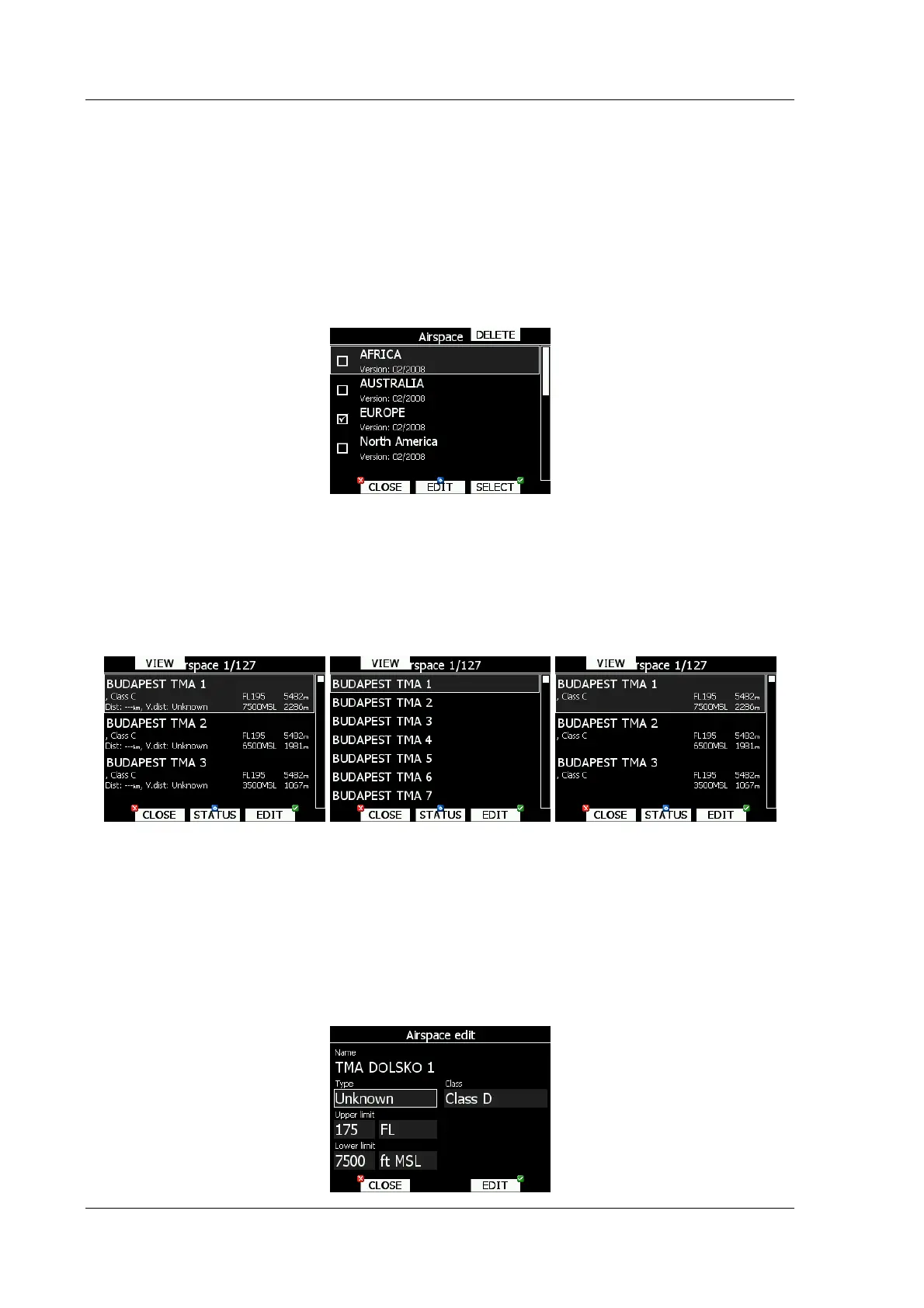LX8000 version 0.96 April 2008
Page 22 of 85
Database is distributed as single file with .ASAPT extension. Copy this file to SD Card or USB
stick. Plug SD card or USB stick into LX8000 and select Update database menu item.
If more ASAPT files are found on SD card a dialog to select the appropriate one will be
shown.
Databases are updated automatically and progress of update will be shown on screen.
5.1.5.3 Managing airspace
Select Airspace menu item and press SELECT button. List of all available airspace
databases/files will be shown on screen. At top LX navigation airspace databases are shown
followed by user airspace files.
Select required airspace and press SELECT. If a checkmark is shown in front of airspace
item, this airspace file will be shown in graphics and used for proximity calculation, when
enabled.
To delete airspace file select airspace item and press DELETE button. Delete action must be
confirmed. Only user airspace files can be removed.
It is also possible to edit airspace file. Select airspace item and press EDIT button. A list of
all airspace zones in this database/file will be shown.
Pressing VIEW button will toggle different views of zone list.
Using STATUS button, selected zone can be disabled for proximity warnings. Repeated
presses will toggle following options:
• OFF always, proximity warning is switched off for all the time
• OFF today, proximity warning is switched off for today only
• OFF hh:mm, proximity warning is switched off for 10minuts.
• If no label is shown airspace is enabled for proximity warnings.
Press EDIT to edit data for selected zone. Airspace type, class and altitude borders can be
modified in this dialog.
