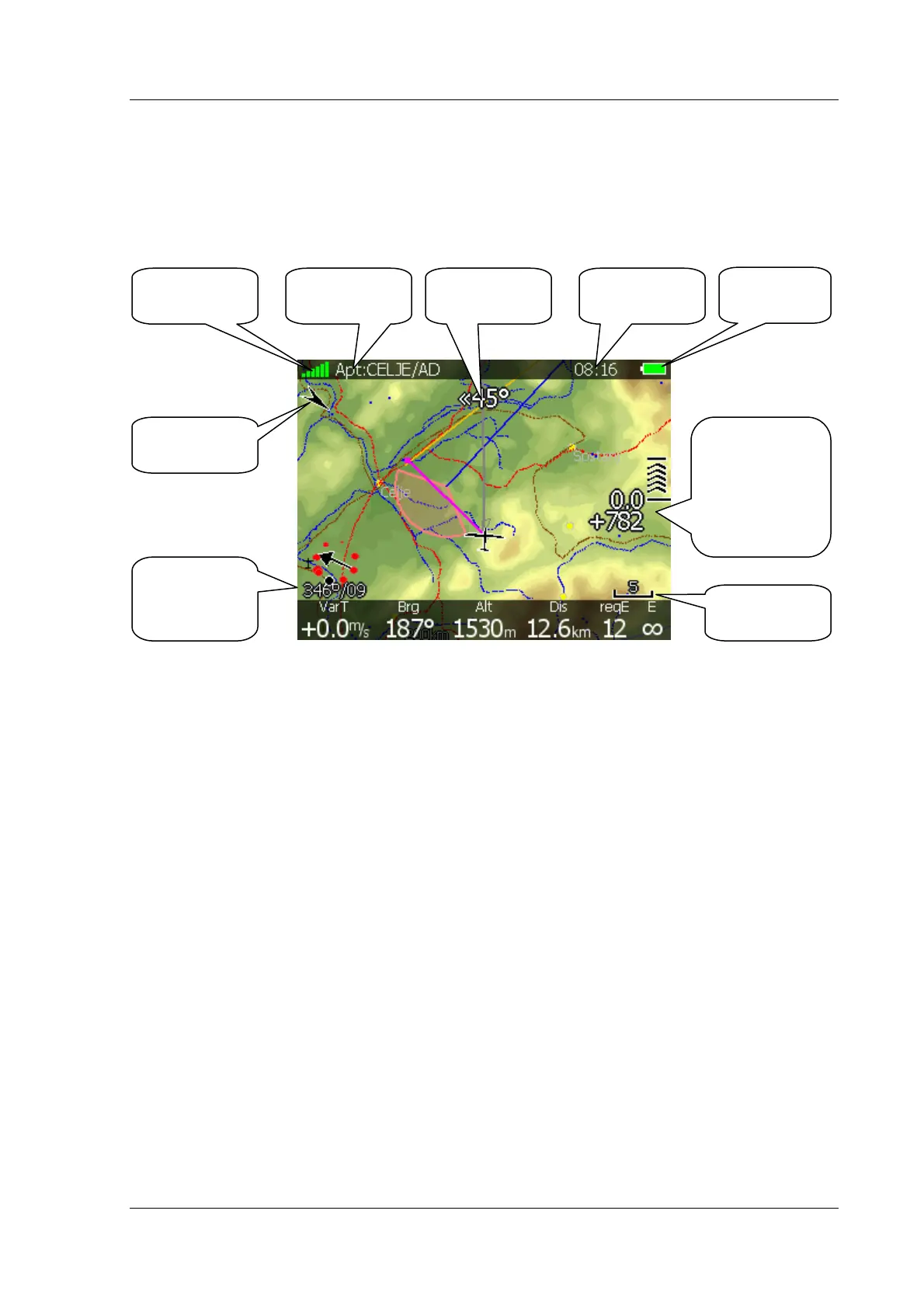LX8000 version 0.96 April 2008
Page 43 of 85
5.5 Airport mode
Using bottom-right knob you can iterate through different pages. There are four navigational
pages available at the moment.
5.5.1 First navigation page
In top row GPS status is shown. Green color represents GPS 3D, yellow color means GPS 2D,
and red color is GPS bad. Number of colored bars indicates number of visible satellites. Each
bar represents two satellites visible.
Battery indicates status of battery. When battery is very low symbol will turn red and also
Low battery warning will be displayed.
North direction is pointing to true north. This is important if map orientation is not north up
at top
Relative bearing gives advice to which direction and how much do we have much you to turn
in order to fly towards selected target.
5.5.1.1 Final glide symbol
Final glide symbol is a very complex symbol. Bottom number shows your arrival altitude,
negative numbers indicates that you are below glide slope required and positive numbers
indicates you are above glide path. In case above, the glider is above glide path. Chevrons
show position compared to required glide path in percent. One arrow means 5% above or
below final glide. For example, if two arrows are visible, it means you are 10% above glide
path.
Middle number is current MacCready setting. In task mode it is prefixed with letter »T«
Sometimes there will be another number, above MacCready. This value is used for arrival
over terrain. If we are on final glide to a selected target, but between it and current position
there is terrain, which cannot be crossed without more height, then this number will give us
estimate as to how much have to climb to get over terrain.
GPS status
Mode and
tar
et name
Local time
Battery
status
Relative
bearin
Final glide
symbol with
arrival
altitude and
MacCready
North
direction
Wind and
Thermal
assistant
Zoom scale
