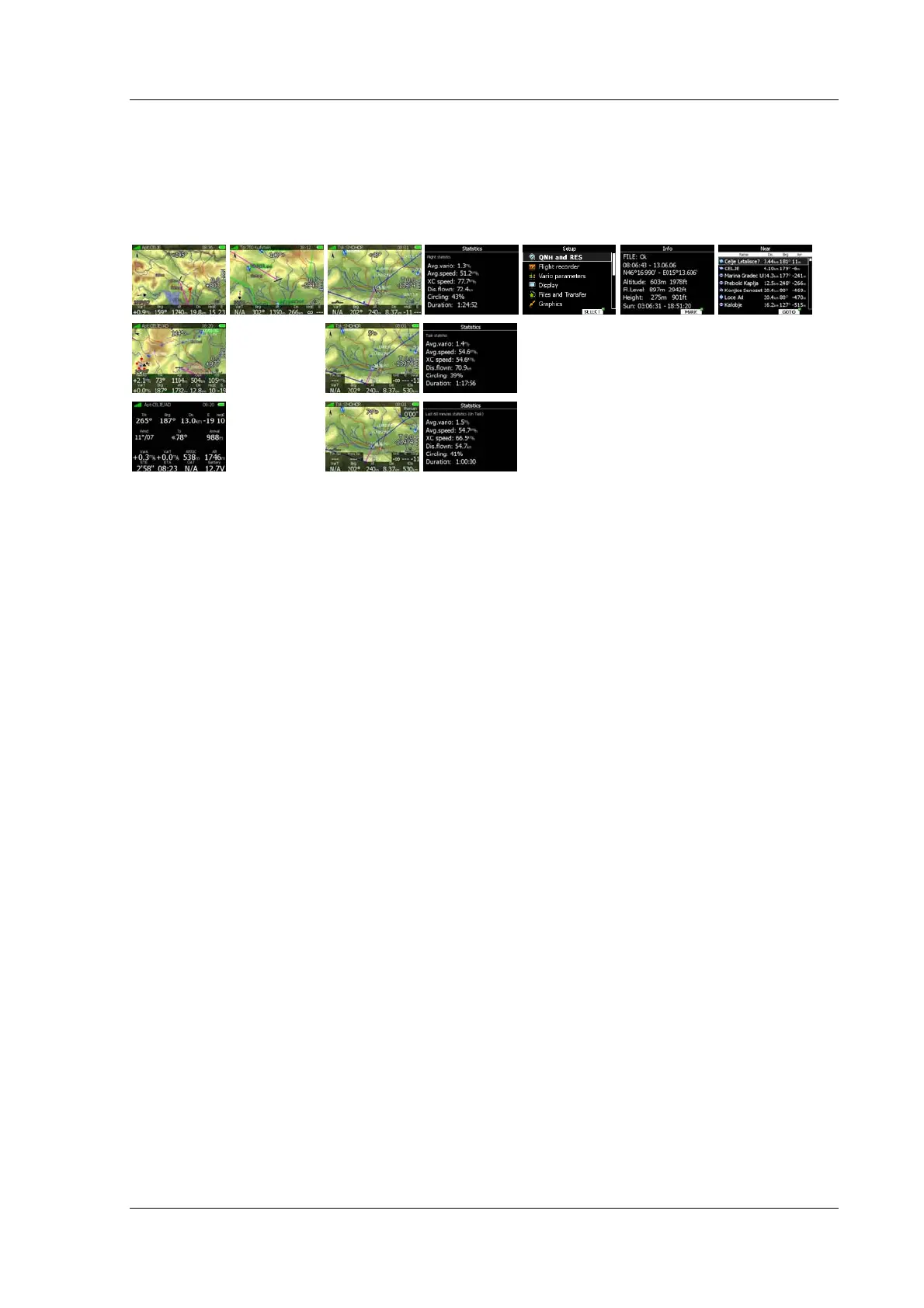LX8000 version 0.96 April 2008
Page 17 of 85
5 Operating modes
The LX8000 has 7 modes or main menus. All of them are selectable by rotating the upper-
right knob, which is also called MODE selector. The diagram below shows the mode structure
of LX8000.
• Information mode displays GPS status, altitude, flight level and height, sunrise and
sunset.
• Near mode shows list of all landable waypoints and airports.
• Airport mode, navigation and selection airports
• Waypoint mode, navigation, selection and editing waypoints
• Task mode, Navigation, selection and editing task
• Statistics mode shows statistical data for flight in progress or logbook
• Setup mode is used to configure LX8000
Navigation modes and statistics mode have more pages, which are accessible by rotating the
bottom-right knob also called PAGE selector
Three main navigational modes airport, waypoint and task mode are selected by rotating
the upper-right knob. All three options are similar and have similar basic navigation data
screens accessed by rotating bottom-right knob.
In airport navigation mode the user can navigate only to airports stored in LX navigation
Airports database. This database can not be edited and is available, free, on our web pages.
See chapter 5.1.5.2 for more details how to obtain latest databases.
In waypoint navigation mode user is navigating to waypoints that were previously loaded
and selected in Files and Transfer menu. (See chapter 5.1.5.4)
Task navigation mode is used for task creation and manipulation. Navigation in this page is
done exclusively to task points.
