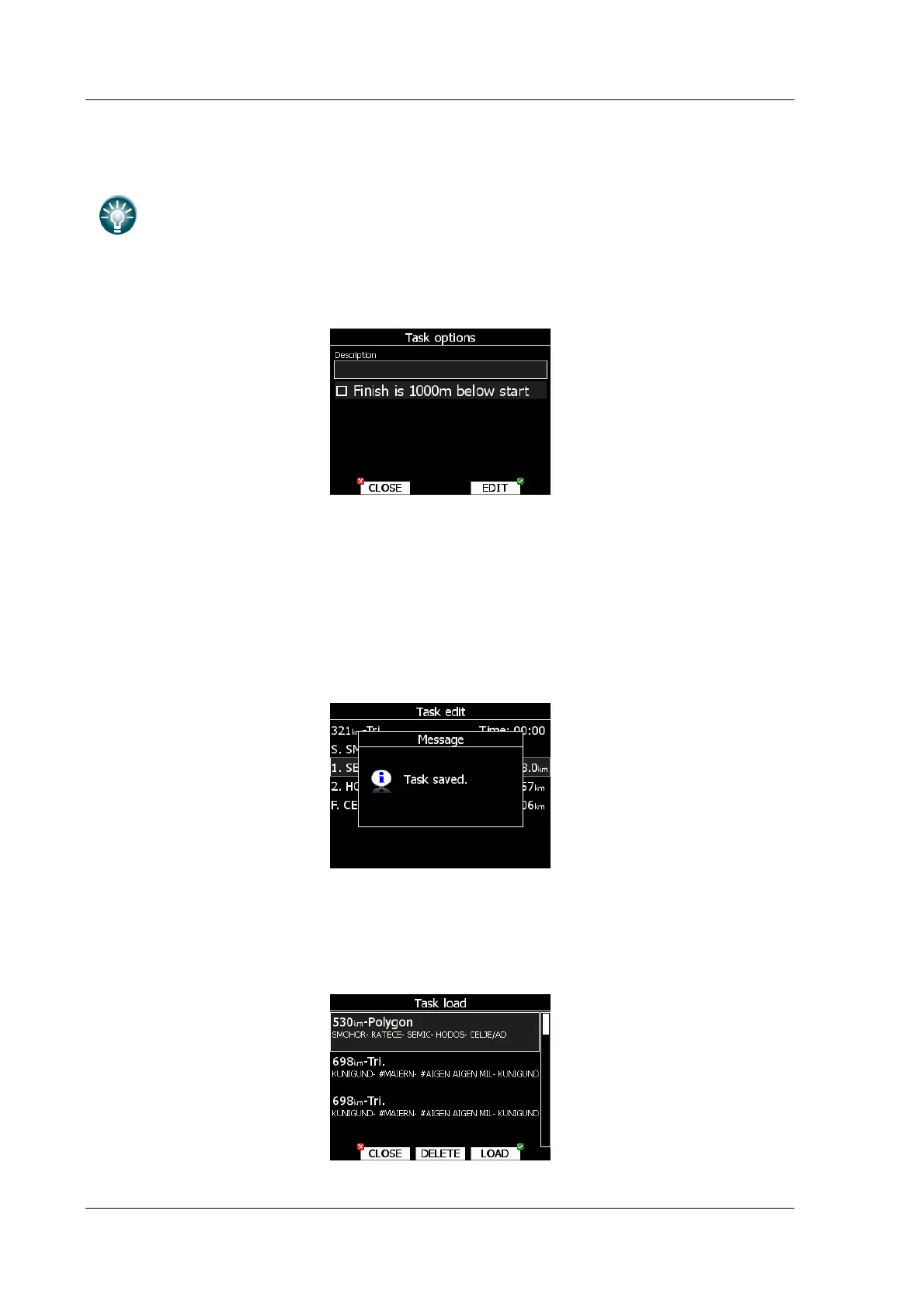LX8000 version 0.96 April 2008
Page 56 of 85
By default, when navigating on task, points will be auto advanced. Uncheck Auto next, if you
do not want to change over to next point, when reaching selected point. This option will be
automatically unchecked, when radius 1 is greater than 10km.
If zone is an assigned area. Turn point will be marked with symbol ‘#’ in front on
point name.
5.7.4 Task options
Press OPTION button. Options dialog will be opened.
Enter task description. This is very useful on competitions, where you get more then one
task per day. Some hints for name are DAY1-B, Triangle1000km etc.
Check “Finish is 1000m below start”, when you are making a badge or record flight. If this
option is checked, LX8000 will not navigate you to finish point elevation, but to altitude,
which is going to be 1000m below start altitude.
5.7.5 Saving task
Once task is completed, it could be saved to active waypoint file. Press SAVE and message
“Task saved” will appear on screen.
If task already exists in active waypoint file, message "Task is already saved!" is shown.
5.7.6 Loading task
It is possible to load task from stored tasks active waypoint file. Select LOAD action in task
mode. A dialog with list of all stored tasks will be shown.
