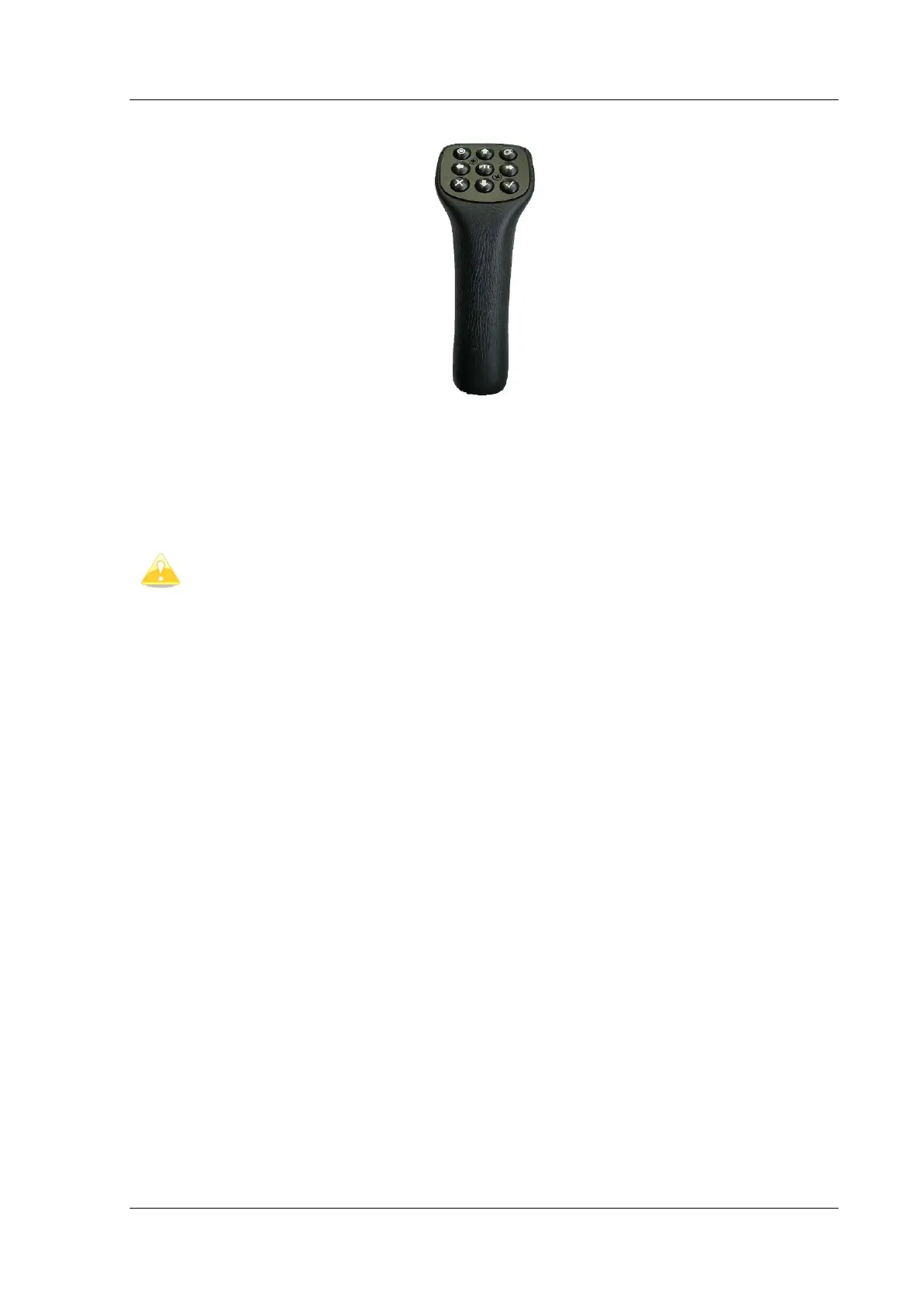LX8000 version 0.96 April 2008
Page 83 of 85
9.3.1 Stick handle with keys
The original stick grip should be removed and replaced with the new one. On the top of the
new grip there are 9 push buttons. An additional button positioned on the front side is for
climb/cruise change over. Both PTT and climb/cruise buttons are wired separate. All
remaining buttons are connected to the built in microcontroller and only four wires should be
connected to the 485 system bus. A very small interface printed circuit board connects four
wires coming out of the stick to the 485 System bus.
After successfully installation, there is no special setting required on LX 8000 side,
remote stick will be automatically detected.
9.4 Secondary vario indicators
An unlimited number of secondary vario indicators can be connected to the system bus.
RS485 splitting units should be used to extend the bus capacity. The functionality of
secondary units depends on settings done in setup (see chapter 5.1.13.2).
Each unit has two female nine pin connectors on the back side. Both connectors are 100%
pin to pin compatible and doesn’t matter which will be used. Any other RS485 bus operated
unit can be any time connected to a free connector port of the vario indicator.
