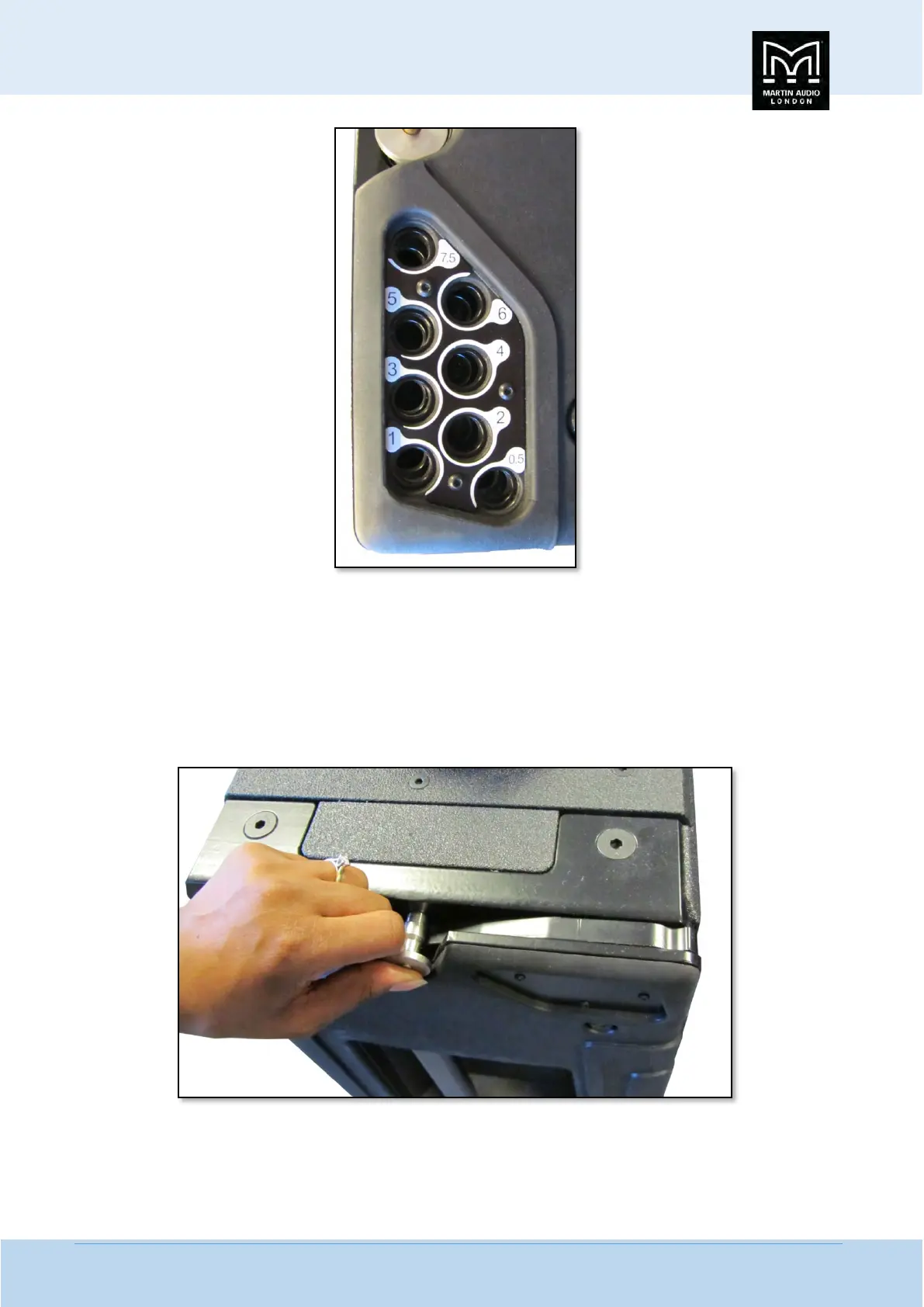MLA System USER GUIDE
MLA System User Guide V2.1 20
The cabinets are joined using machined quick-release pins. These have spring loaded ball bearings at the end of the pin which
protrude beyond the outer diameter of the pin thus locking them in place. To release them, the central button is depressed
whilst pulling the pin clear using the wide flange. This is best done with the fore and index fingers pulling the pin whilst your
thumb depresses the central button, a very quick and easy operation. When using the pins to link cabinets, the central button
must again be depressed so the pin can be pushed into position. It is important to check that the central button does not remain
depressed once you have put it in place as this would indicate that the pin has not been pushed all the way into position and the
ball bearings at the end of the pin have not been able to pop out and lock the pin in place. If the pin is not locked the array is
unsafe. The pin MUST be repositioned until it is securely locked in place.
The MLA has an improved front rigging bracket with a bar that runs the full height of the cabinet. This prevents the cabinets
collapsing down on each other where there is more weight supported on the rear point; although this may only make a difference
