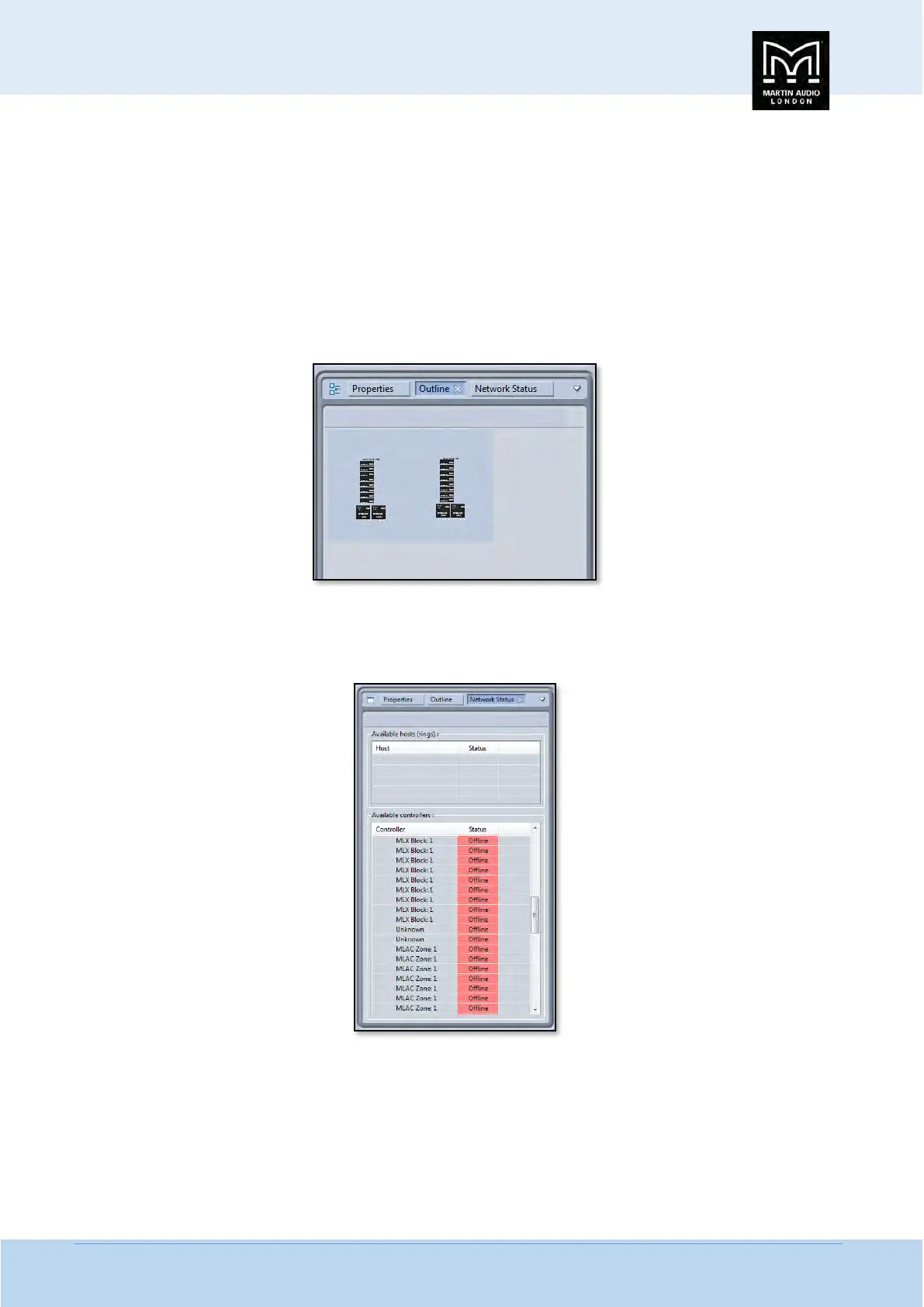MLA System USER GUIDE
MLA System User Guide V2.1 231
The first pins the Property view of the selected element so it remains on view regardless of whether an alternative element or
even project is selected. A second click on the icon will un-pin the view and any new selected element can have its properties
displayed.
The next is the Show Categories button which is selected by default. This shows the categories for each of the properties and
gives the option to display or hide any of the properties in a particular category by clicking on the small arrow leaving just the
category heading.
The third icon displays advanced properties for the selected element.
The final icon will reset any modified properties to their default values.
The Outline window displays a miniature thumbnail of the system diagram for whichever project is selected;-
The network status shows the status of the network connection to all elements in all projects running in Vu-Net. This screen shot
shows the network status of the elements in three projects, one MLA/MLD/MLX, one MLA Compact/DSX and an MLA mini
system;-
