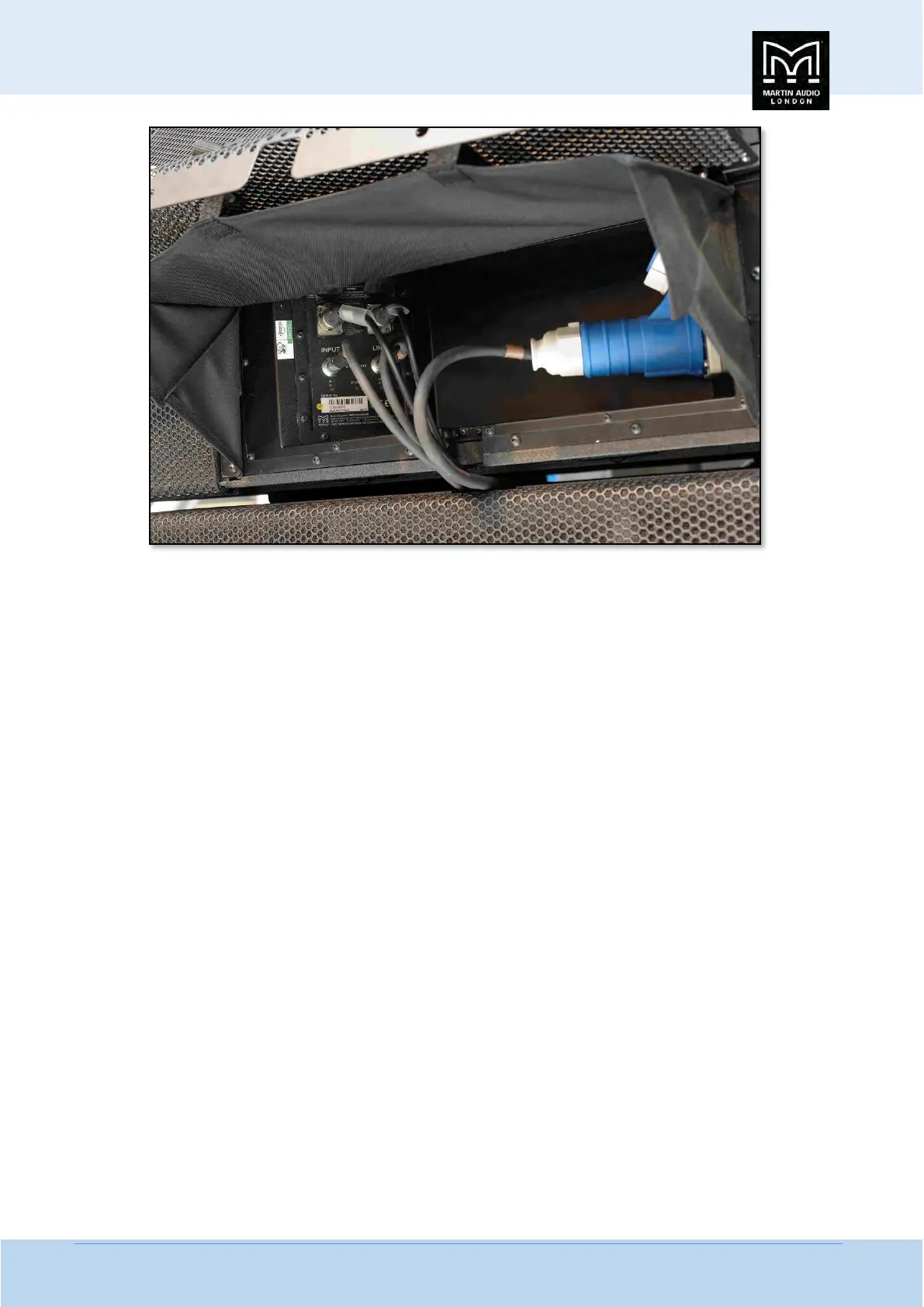MLA System USER GUIDE
MLA System User Guide V2.1 432
If there is any excess cable it can be pulled back through to the back of the array. Connect the Ceeform extension to the next
Ceeform outlet on the breakout loom and connect the two link looms to the cabinets above and below the rear facing MLX, the
link with the female XLR goes to the MLX above and the one with the male XLR to the one below. Check for power and network
connectivity for the rear facing sub and the cover for the connection points can be lowered dressing the cables into the channel
in the middle of the connection panel. The ventilation panel must be opened but the grilles on the rear of the cabinet make it
look reasonably unobtrusive once the array is rigged. Any remaining cabinets can be connected in the usual way. The normal
ratio for a cardioid array is two forward facing to every one rear facing.
MLA Flown under MLX
Bu using a second flying grid it is possible to assemble combination arrays with MLA flown under MLX. The maximum size for a
combination array is six MLX with twelve MLA.
The first step is to fly the MLX exactly as described. When this is complete, position the second flying grid on the floor under the
array. Lower the MLX until they have landed on top of the grid and pin them in position exactly as if you were connecting to
another MLX. Fly the array out until the flying grid is just higher than the height of an MLA on its wheelboard. Wheel the first
MLA under the grid and connect the rear flying bracket;-
