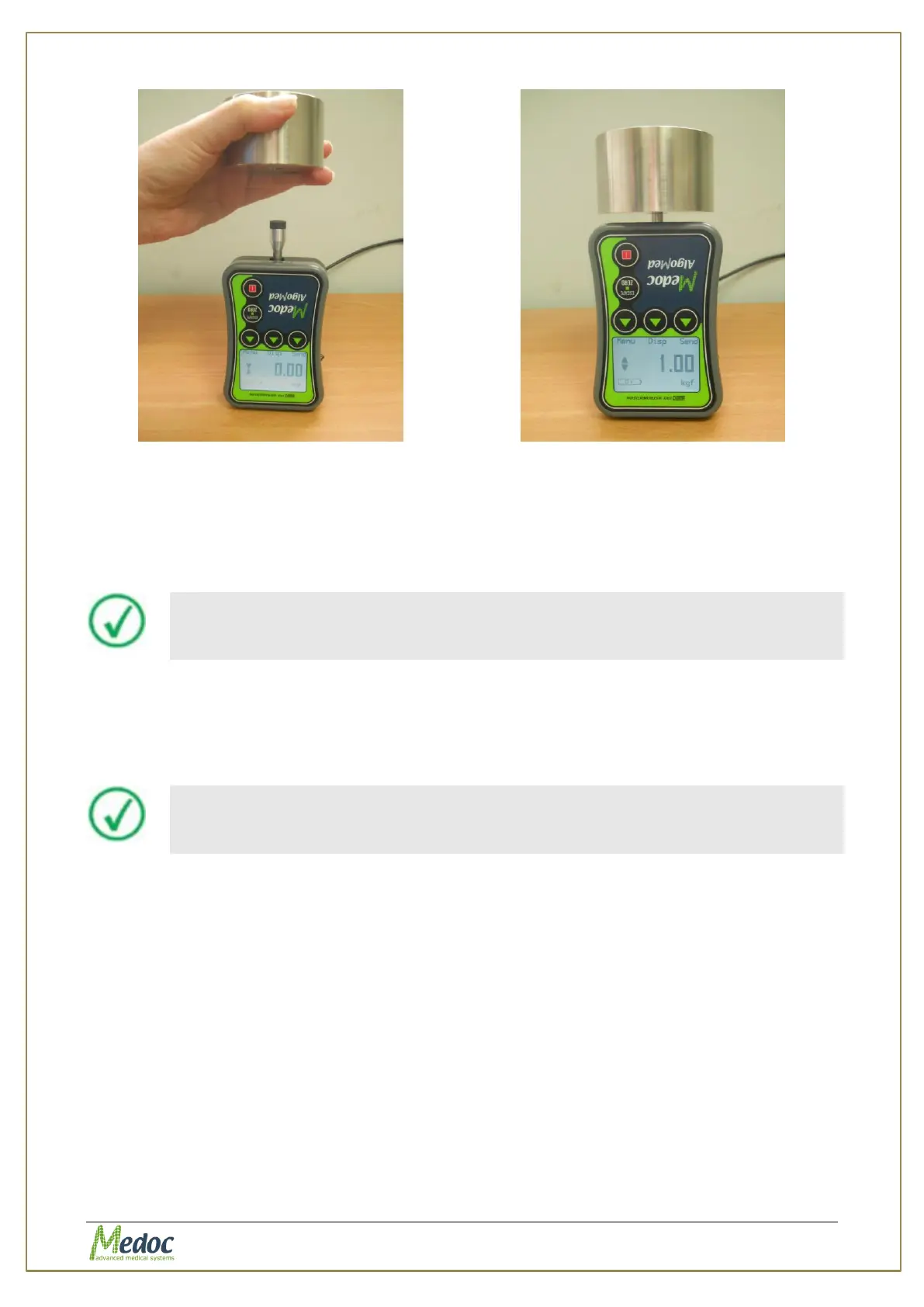AlgoMed Technical Reference Manual
Proprietary 102 of 110
Figure 69: Placing weight
7. Verify that the weight measured by AlgoMed is according to the weight marked on the
calibration verification weight.
In case the displayed value is not according to the value marked on the
weight, repeat steps 1 – 7 until verification pass successfully.
14.3 Algometer Calibration
Algometer is supplied calibrated with NIST certificate.
It is recommended to calibrate the Algometer in a certified laboratory in case the calibration
verification fails.
For further information regarding calibration options please contact Medoc
Service.