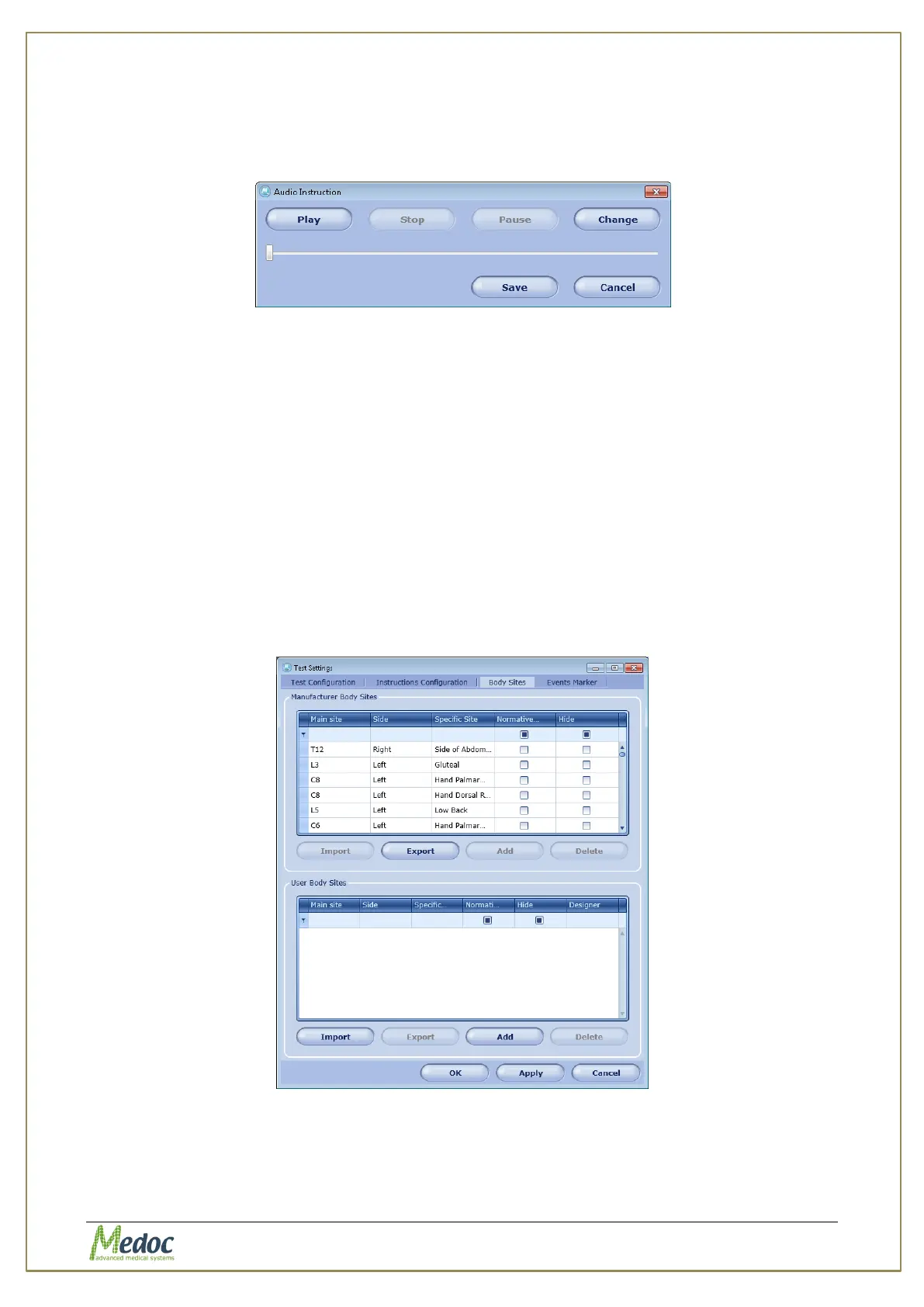AlgoMed Technical Reference Manual
Proprietary 92 of 110
2. Choose the desired test method for example AlgoMed-Ramp and Hold.
3. Browse to the audio recording folder, and select the audio file.
4. Click the Open button.
Figure 59: Audio save button
5. Click the Save button.
6. Close the window.
The following functions are available:
Play – Plays the audio file.
Stop – Stops the playback. Play will start from the beginning.
Pause – Pauses playback. Play will continue from paused place.
Change – Reopens browser to allow replacing the current file with another
one.
10.3.3 Body Site Editor
The Body Site Editor option displays the complete Body Sites list as set by the Manufacturer,
and enables the user to create a personal list of tested body sites.
Figure 60: Body Sites Editor
The Body Site Editor is divided into two sections:
1. Manufacturer Body Sites
2. User Body Sites