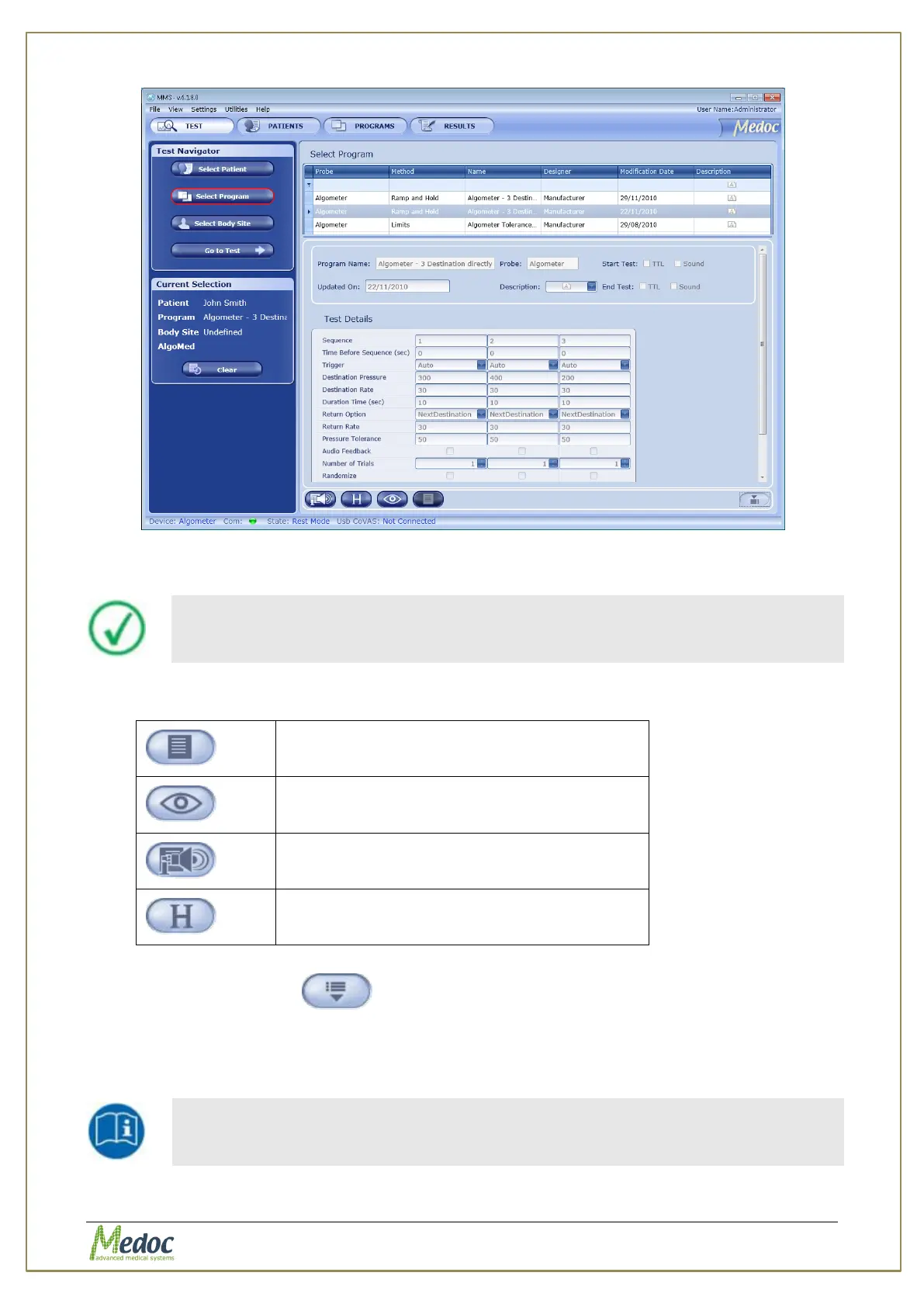AlgoMed Technical Reference Manual
Proprietary 39 of 110
Figure 17: Program Details screen
The programs list can be sorted according to any of the column headers.
Click the required column header to sort the list.
5. The following options are available in the Program Preview:
Display program graph preview. Available on
selected methods.
View selected test instructions.
View recent program modification dates.
7. Click the Hide Details button to view the program list only.
8. Click on the Clear button to clear current selection if required.
9. Proceed to the Selecting Body Site section if you want to select site for the specific test,
or click Go to Test in order to run the test without specific body site selection.
It is not possible to run a test before you select the tested subject and
program. The “Go to Test” button will remain disabled as long as test
details are not complete.