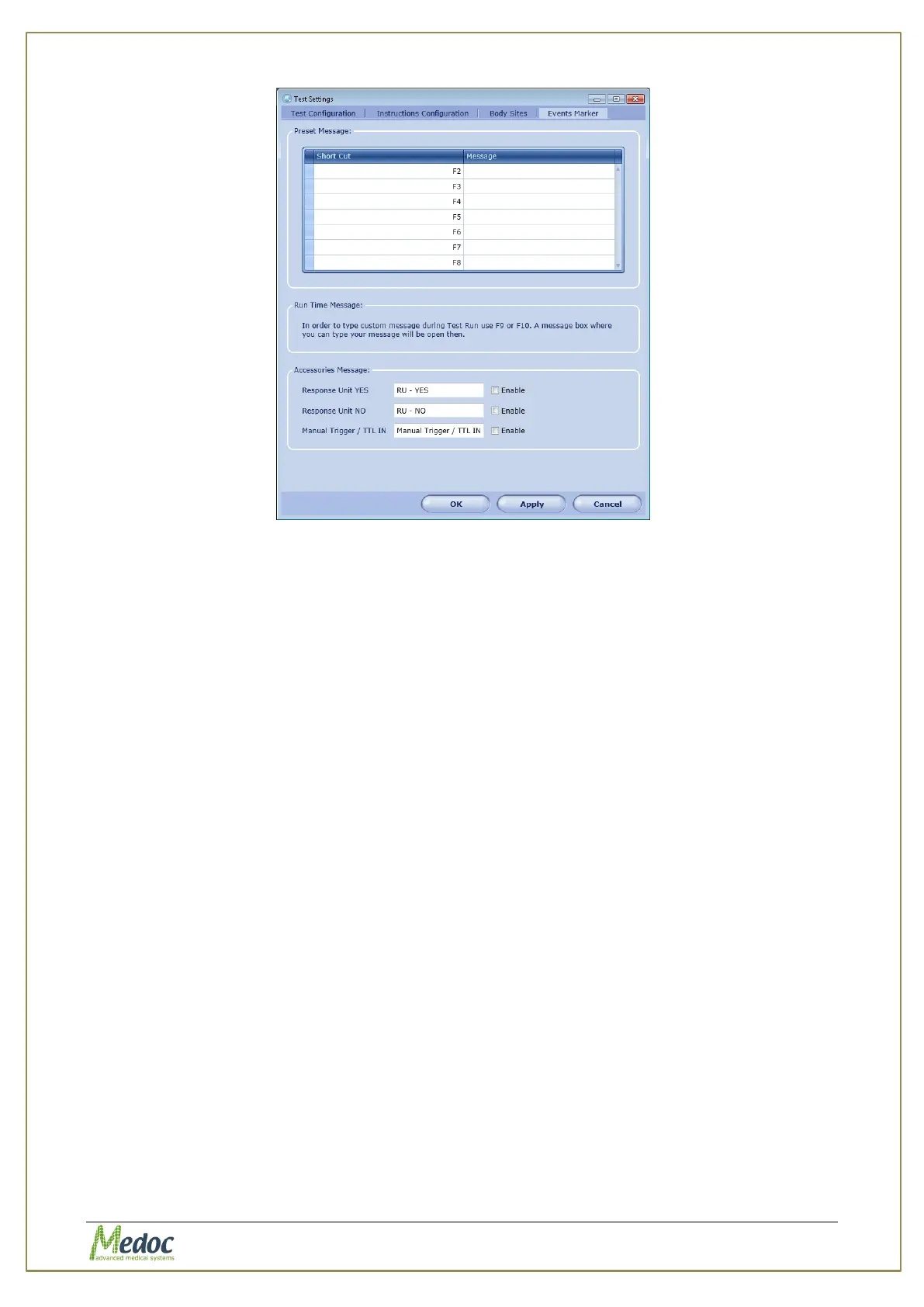AlgoMed Technical Reference Manual
Proprietary 94 of 110
Figure 61: Event Marker
To use the event markers during a test, press one of the function keys F2 – F10 at the time
the event occurs. Events can be used to mark patient reaction, substance intake and etc.
There are 3 types of event messages that can be defined:
1. Preset Messages: Preset messages allow you to associate custom preset messages with
the function keys F2 – F8. Click the message line next to function key to save a preset
message. Preset message may contain Numbers, Letters and Symbols.
2. Run Time Messages: Run time messages are associated with function keys F9 – F10.
The messages are not pre-defined and can be edited during the test. When pressed during
a test, a dialog box will open enable you to enter a short message. Use Shift+Enter to
start a new line and Enter to close and save the message.
3. Accessories Messages: Currently not available for AlgoMed.
10.3.5 Event Sound Configuration
The Event Sound Configuration option allows you to associate a sound or recording to a
specific event. Event sounds can only be associated with Standard Events and Rate Feedback
(See sections 7.3.1and 7.3.2 for instructions on how to use these events during tests).
Event sounds can be configured for the following events:
1. Standard Events – Currently only the Onset event is available for AlgoMed Tests.
2. Patient Response Unit - Sound played when the Patient Response Unit is pressed.
3. Rate Feedback – Sound played when audio rate feedback is used. The sound can defined
separately for rate lower or higher than required.
Sound effects can be added from the sound effect library available with the software or can
add you own sound files.