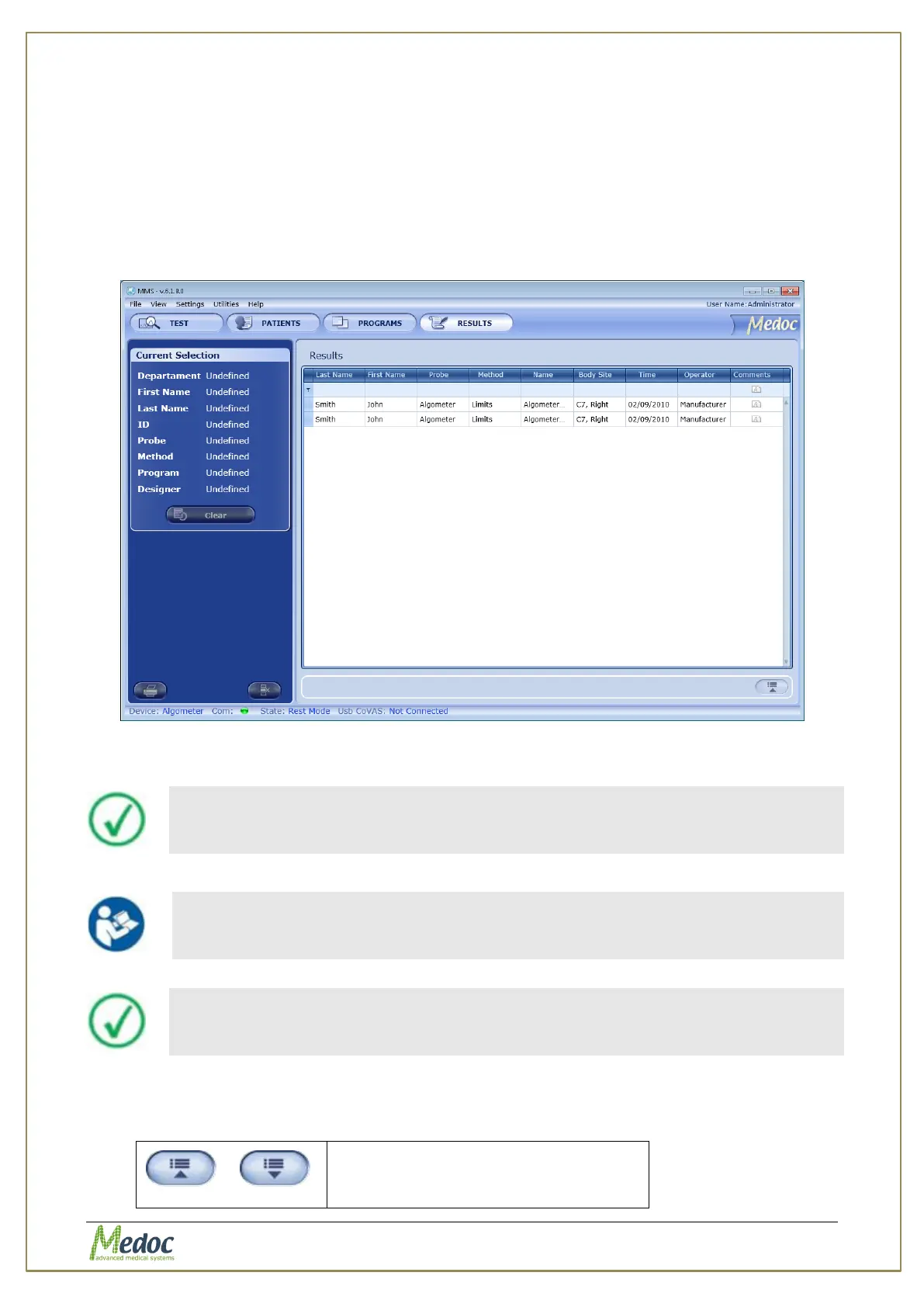AlgoMed Technical Reference Manual
Proprietary 62 of 110
9. Results Management
The Results List screen lists the results of the recent test.
9.1 Results List
The Results screen enables you to manage Results (view, print, delete, etc.).
1. To access the results database, click the Results button at the toolbar. The following
screen is displayed:
Figure 39: Results List
2. To narrow down the displayed list use the filter row.
The more criteria you define using the filter, the shorter the list that will
be displayed.
3. To clear the filtered list, select the (All) option from the filter drop down list.
In order to add / remove fields from Results table, see section 10.1.3,
page 80.
It is possible to change column order by drag and drop it to required place.
The following options are available in the results management screen:
Show or Hide Results preview