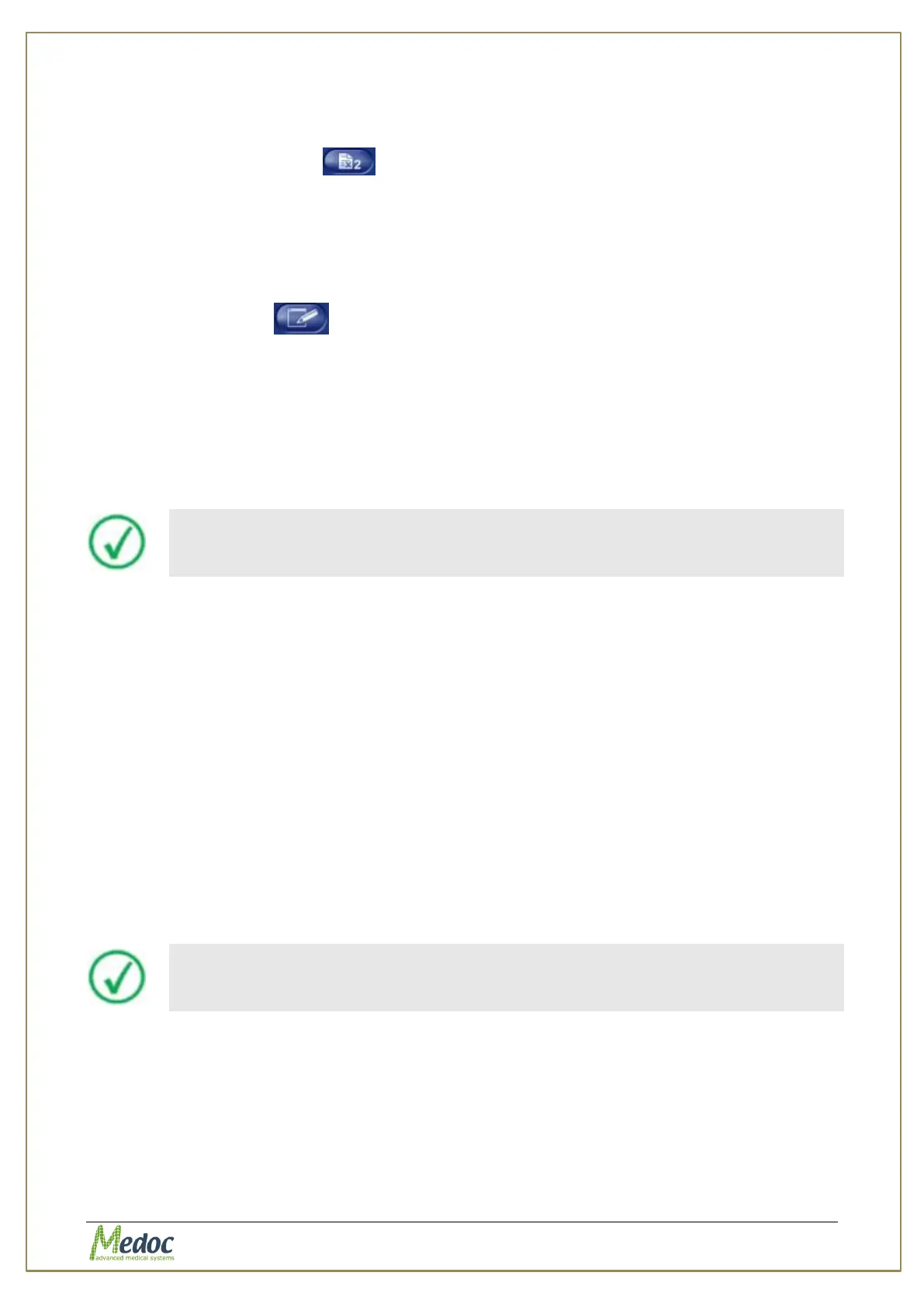AlgoMed Technical Reference Manual
Proprietary 56 of 110
7.6 Duplicate A Program
To duplicate a program from the program list:
1. Click the Duplicate icon ( ).
2. The selected program was duplicated and given a unique name automatically (the name is
editable).
7.7 Edit A Program
To edit a program from the program list:
1. Click the Edit icon ( ).
2. The selected program details screen is open and can be edited.
7.8 Import / Export Program
It is possible to export and import program details, by using the AlgoMed software. The format
used is secure, and can be read only by the AlgoMed software. Its extension is .ats.
When exporting program details, multiple selections are available, by using the Ctrl and Shift
buttons.
Program files can be imported to the AlgoMed program only if they were
saved by the same program version by which they are imported.
In order to export AlgoMed programs follow the procedure below:
1. Open the program list in the Programs screen.
2. Select the programs to export.
3. Click File Export.
4. Select the location and name of the exported programs.
5. Click the Save button.
The selected programs are saved to the selected location under the selected name.
In order to import AlgoMed programs follow the procedure below:
1. Click File Import.
2. Browse to the location of the exported programs and select the program you want to
import.
3. Click on the Open button.
The imported programs are added to your program list.
The AlgoMed software identifies and allows you to manually solve any
conflicts that may arise when importing programs. For example, programs
with the same name.