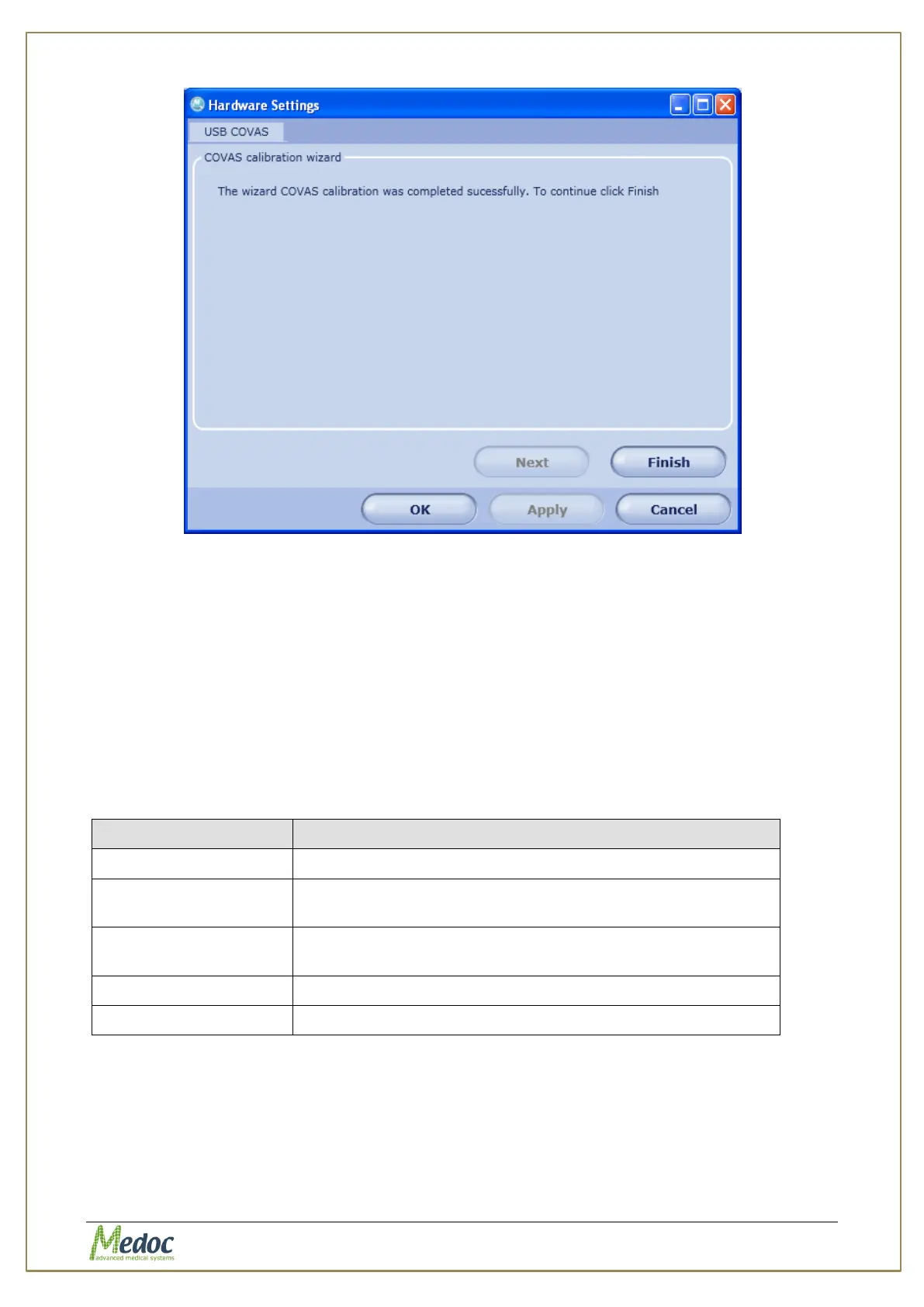AlgoMed Technical Reference Manual
Proprietary 88 of 110
Figure 55: CoVAS Calibration Finish Screen
8. Click the Finish button to complete the calibrating process; then click OK.
10.3 Test Settings
Test settings enable you to set up the basic test settings for all tests run on the current
system.
To access the Test Settings dialog select Test Settings from the Settings menu on the top
menu bar.
The following options are available:
Table 22: Test Settings Options
Configure Test display settings
Instructions
Configuration
Configure and manage global test instructions
Event Sound
Configuration
Define customs sounds to mark events
Define custom messages to mark event
Configure custom body sites