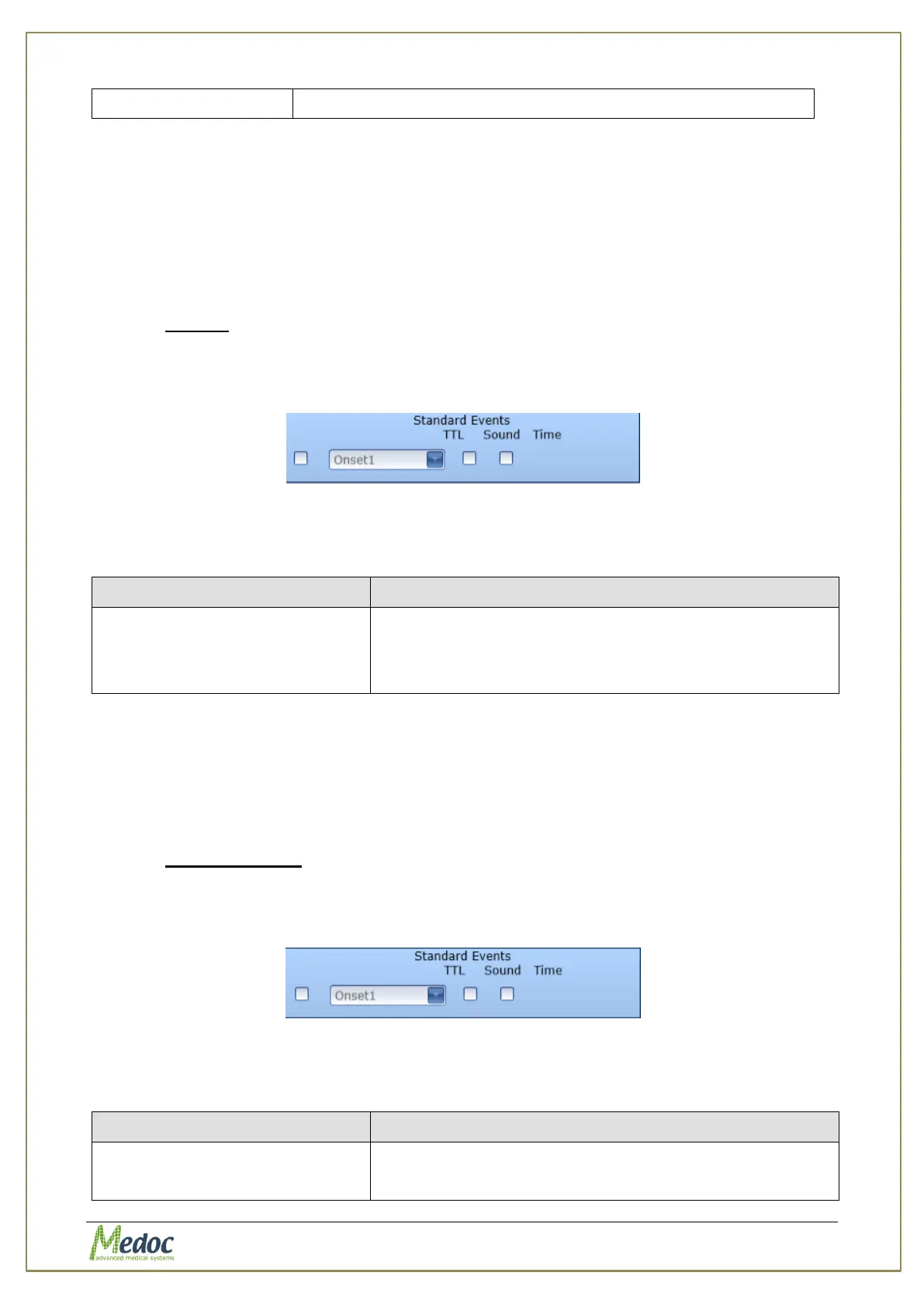AlgoMed Technical Reference Manual
Proprietary 54 of 110
the available list: Onset1-Onset5. See section 7.3.2
7.3.2 Standard Events
Standard events are used to mark defined and regular events during the test such as the onset
of stimulus. The available standard events vary depending on the test method. Currently the
AlgoMed only supports the onset event in both the limits and ramp and hold test methods. The
standard events can be noted by playing a sound, placing a mark on the display both. If a
display mark is used, the event is also saved with test results and can be viewed later in excel
export.
7.3.2.1 Limits
1. From the Program Details screen, click the Standard events arrow at the bottom of the
relevant sequence setting (column). The following dialog is displayed, listing the standard
events, applicable to the Limits method:
Figure 32: Limits – Standard Events Dialog
The following event can be marked:
Table 12: Events - Limits
Marks the onset of stimulus. The event will be given at
the time the operator starts to apply pressure. The
different onset events (1-5) can be used to distinguish
between sequences if needed.
2. Select the request mark type:
a. TTL – a mark will be displayed on screen and indication will be added to test results
and visible in excel export.
b. Snd – a sound will be played. To configure the sound refer to section 10.3.5.
3. Click anywhere on the screen, or on the X mark at the corner of the window, to close the
Standard Events dialog.
7.3.2.2 Ramp & Hold
1. From the Program Details screen, click the Standard events arrow at the bottom of the
relevant sequence setting (column). The following dialog is displayed, listing the standard
events, applicable to the Ramp & Hold method:
Figure 33: Ramp & Hold – Standard Events Dialog
The following event can be marked:
Table 13: Events – Ramp & Hold
Marks the onset of stimulus. The event will be given at
the time the operator starts to apply pressure. The
different onset events (1-5) can be used to distinguish