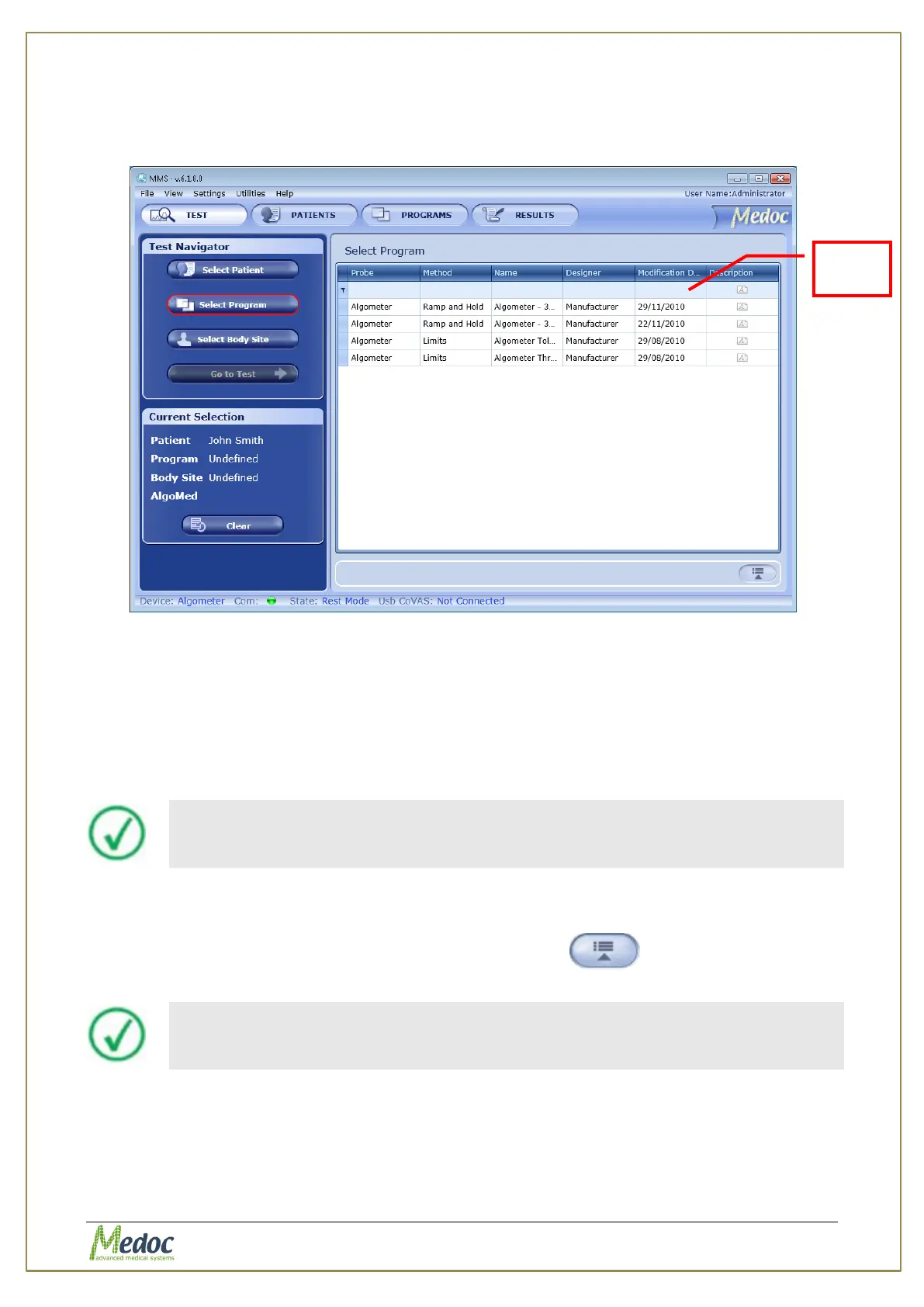AlgoMed Technical Reference Manual
Proprietary 38 of 110
6.2 Selecting a Program
1. Click on the Select Program button.
The Programs List screen is displayed:
Figure 16: Programs List
2. The AlgoMed software enables you to filter the program list according to various criteria:
Probe, Method, Program Name, Designer, Description and Updated On date.
a. Use the filter row at the top of the programs list in order to filter the list.
b. Use the drop down list at the top of each column to refine and narrow your
selection.
c. Auto complete of existing names is active.
The more criteria you define using the filter, the shorter the list that will
be displayed.
d. To clear the filtered list, select the (All) option from the filter drop down list.
3. In order to select a program, click on the program entry and then press the Select button.
4. In order to view program details, click the Open Details button or double-click
the Program entry (for editing program details, refer to section 7.7, page 56).
Program details can only be viewed from the Test screen. For editing, refer
to Program Management section (section 7, page 47).
a. The Patient Details preview is displayed: