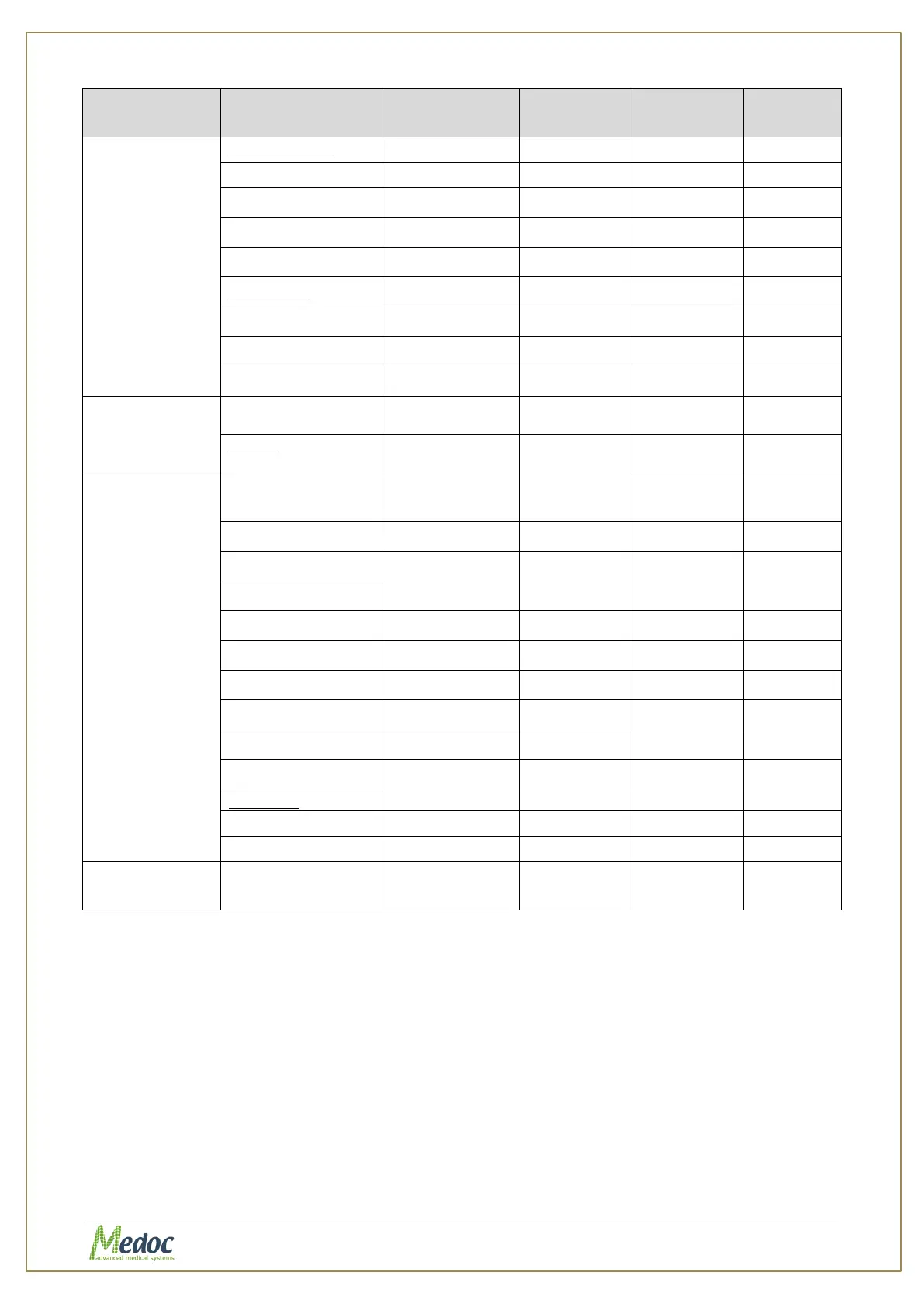AlgoMed Technical Reference Manual
Proprietary 85 of 110
10.2 Hardware Settings
This menu enables you to set up and test the parts of the system hardware. This can include
setting up CoVas system.
CoVAS calibration is required whenever a new CoVAS is connected to the system.
To perform CoVAS calibration, perform the following procedure:
1. Connect the CoVAS device using its USB cable to a USB COM in your computer.
2. From the Settings menu, select the Hardware Settings option.
3. The following screen is displayed: