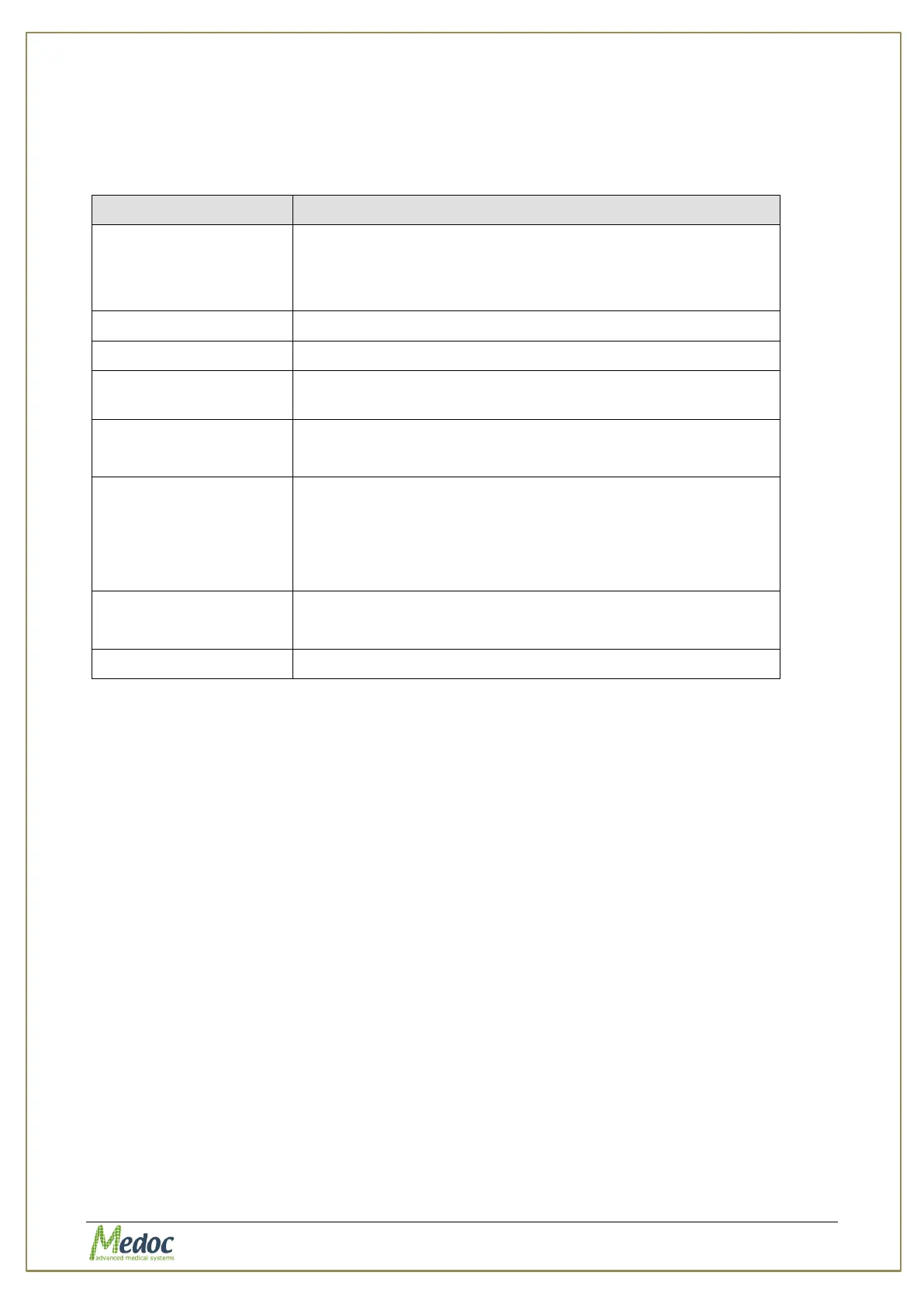AlgoMed Technical Reference Manual
Proprietary 77 of 110
10.1.1 Communication
The AlgoMed Software Settings screen enables you to set the general software parameters and
Algometer software parameters (see XFigure 45 above):
Table 16: Software Settings - General
Sets the name of the station (computer) on which the Main
Station is installed (possible also from the Viewing Station).
Clicking the This machine button, enters the name of the
current computer.
Display the path of the database server, where all software
data is stored (including patients, programs, tests, etc.).
Future option for setting the size of the Algometer tip
Set by default to 1 cm
2
Set Pressure units. The supported units are :
KPa (default)
Kgf/cm
2
Lbf/in
2
Future option for seting AlgoMed Model
Set by default to FDIX 50
Select the communication port for the Algometer