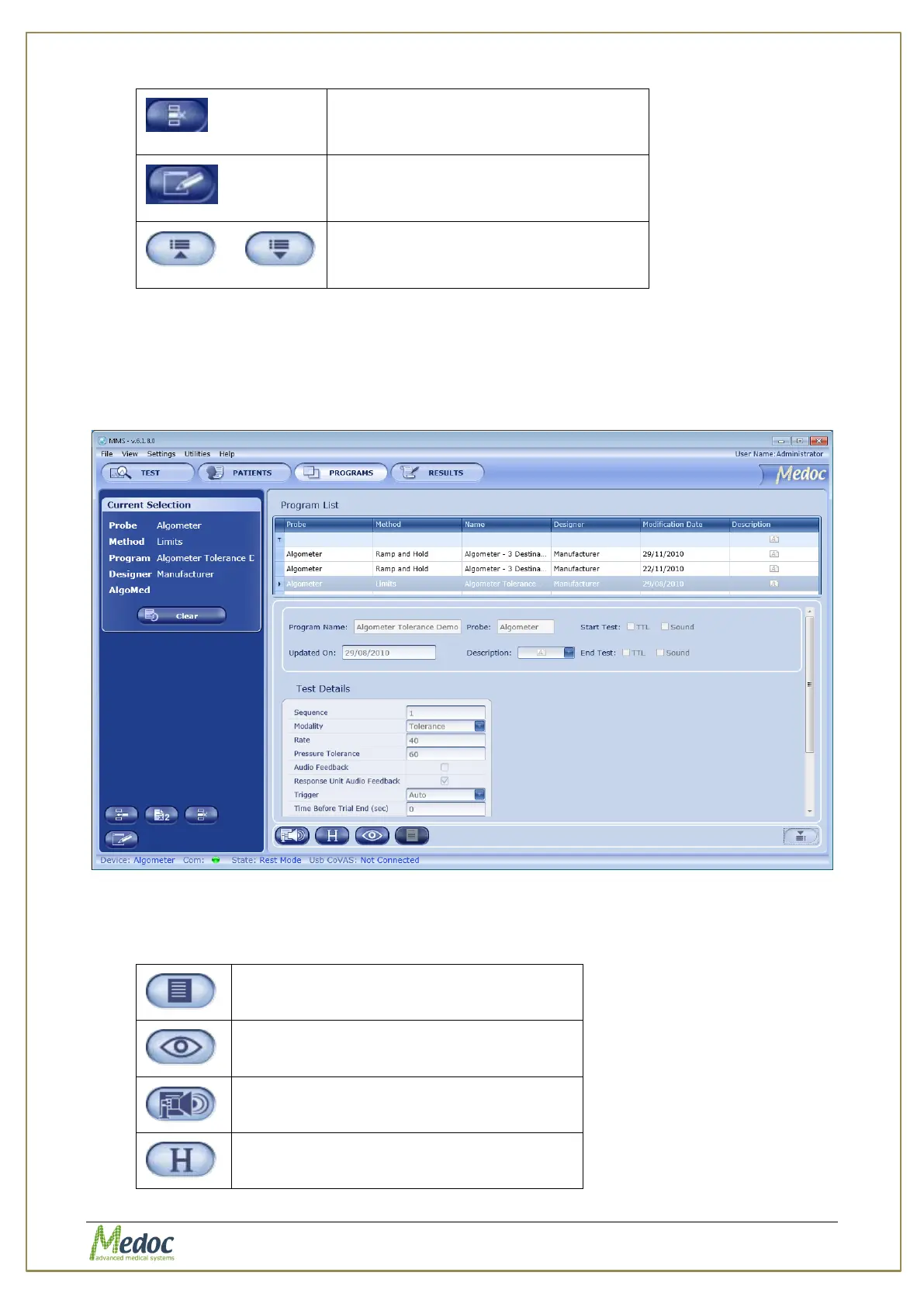AlgoMed Technical Reference Manual
Proprietary 48 of 110
Show or Hide program preview
Current Selection control - displays the selected program information.
Current Thermode control - displays the Thermode that is used for the selected program.
When you open the Program Preview bar, the following screen is displayed:
Figure 27: Program Management – Program Preview
The following options are available in the Program Preview:
Display program graph preview.
Available on selected methods.
View selected test instructions.
View recent program modification dates.