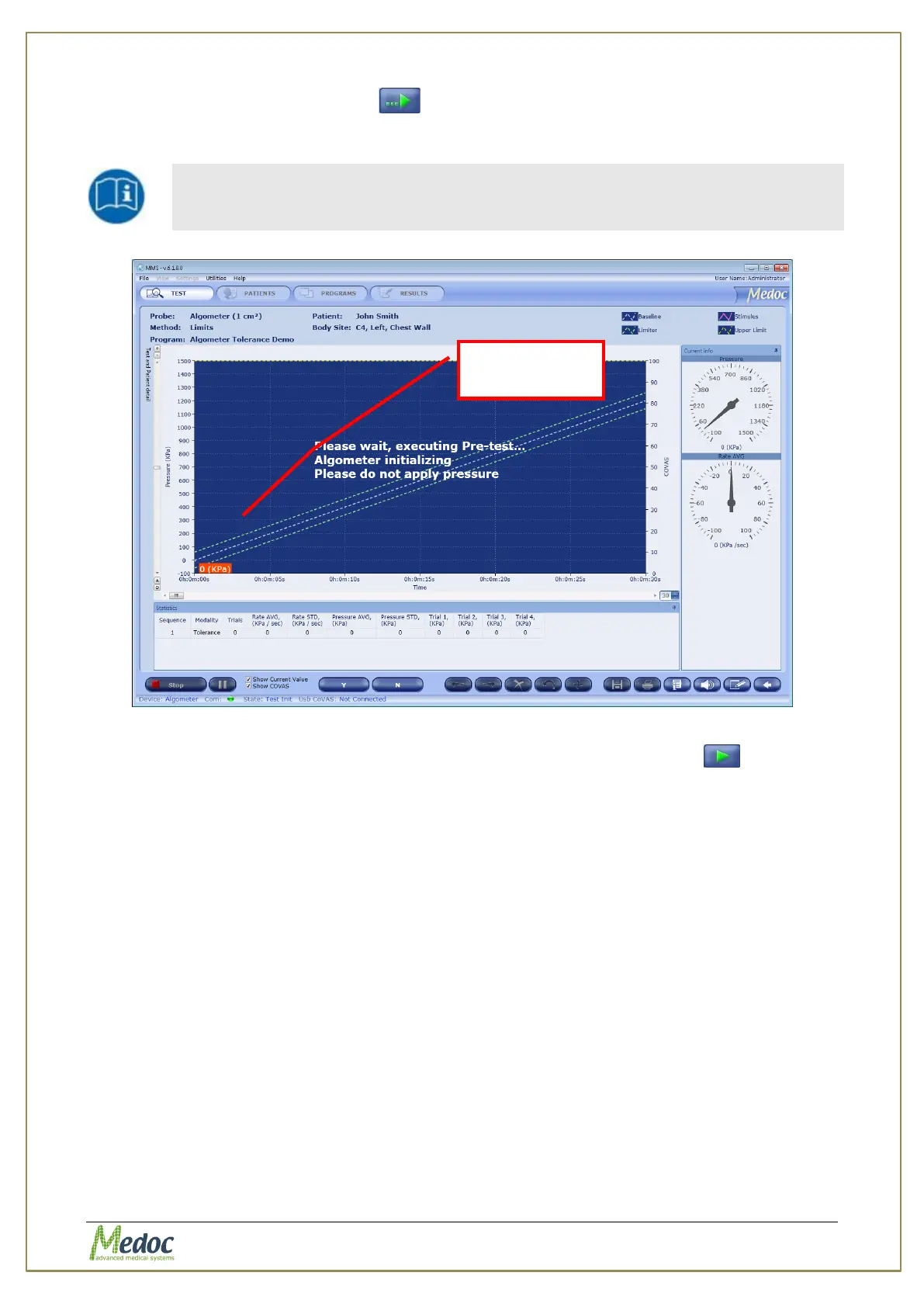AlgoMed Technical Reference Manual
Proprietary 42 of 110
3. Click the Start Pre-test button ( ).
The system performs a short pre-test, and initialize Algometer, while displaying a
message.
Do NOT apply pressure while Algometer initialize as it may affect
measurement!
Figure 21: Algometer Pre-Test Screen
4. After initialization, the Pre-test button is replaced by a Test Run button ( ), and a
Press Run to start the test Message is displayed.
Trace and
Tolerance lines