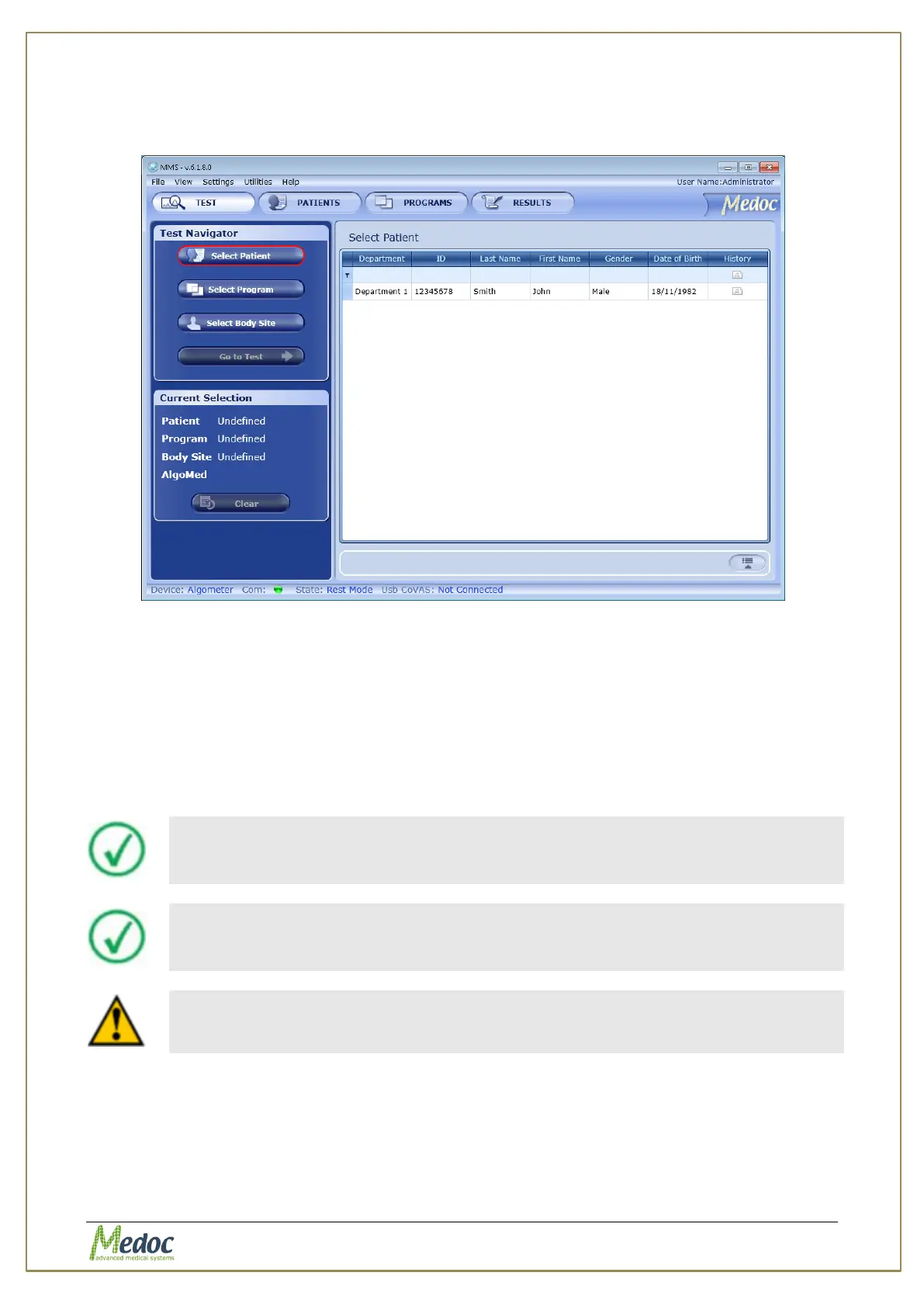AlgoMed Technical Reference Manual
Proprietary 35 of 110
6. Test Management
Performing a test procedure is possible from the Test screen only.
Figure 13: Test Management Main Screen
The stimulation procedure (test) is divided into the following sections:
Select Patient – Selection of the tested subject’s file from the database.
Select Program – Selection of the relevant program that will be used for the test.
Select Body Site – Selection of the body site and its details for the current test. This
step is optional.
Stimuli Administration – The process of delivering the stimulation and saving the
stimulation data. This section includes the subject’s name and pressure/time values.
Before starting a test, make sure that you are familiar with the stimulation
method.
Inform the subjects how to operate the applicable controls, and request
them to concentrate on the perceived sensations throughout the entire
test.
Do not press on the Algomed device Disp button during a test.
6.1 Selecting a Patient
1. The AlgoMed software enables you to filter the patients list according to various criteria:
Department, First Name, Last Name, ID, and Date of Birth.
a. Use the filter row at the top of the patients list, in order to filter the list.