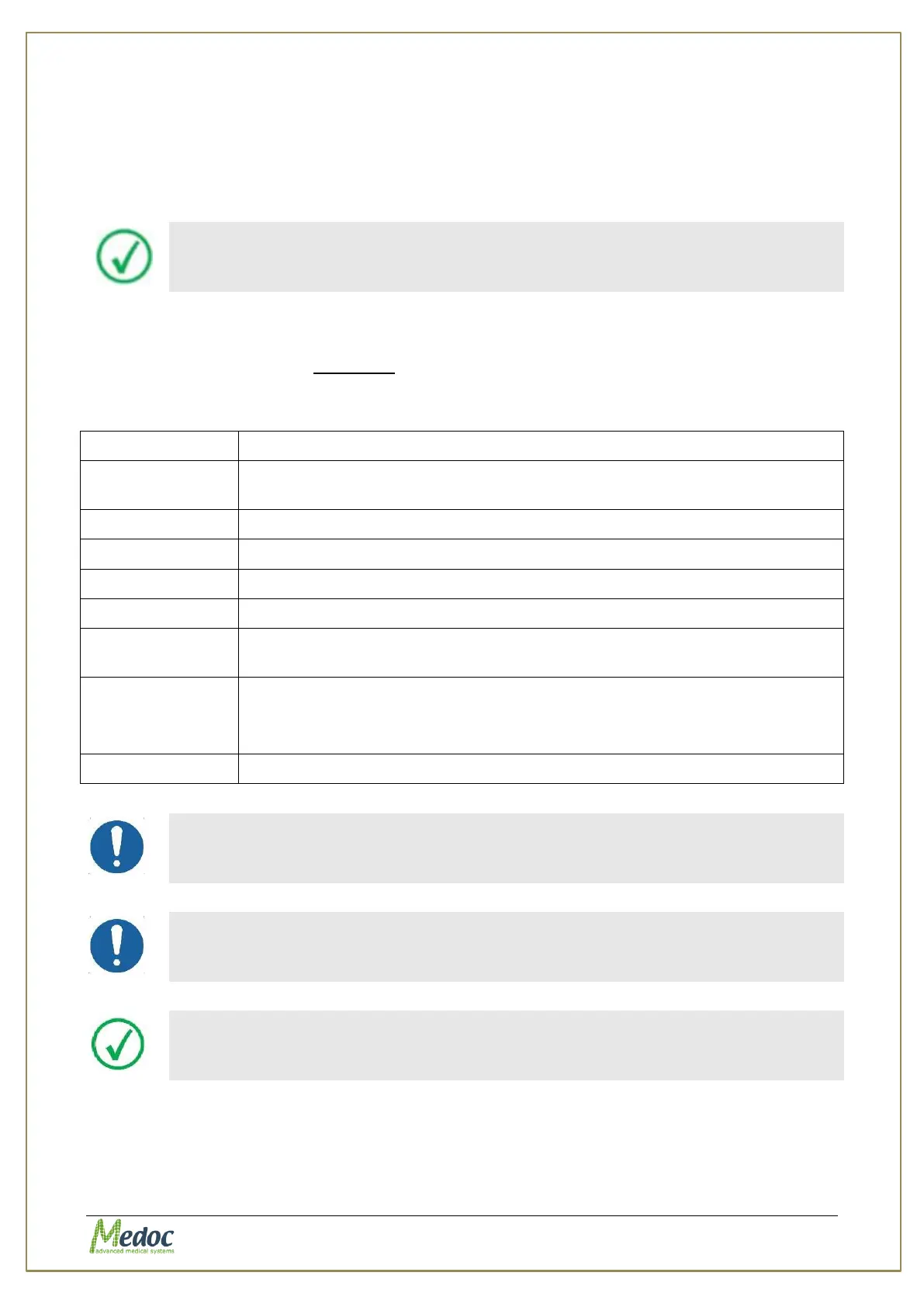AlgoMed Technical Reference Manual
Proprietary 24 of 110
4. Setup and Installation
The AlgoMed system installation is designed to be simple and fast. Follow the instructions
given below for selecting a location, installing and initial. Proper installation and operation of
the equipment is important for ensuring the safety of the tested subjects.
Complete and verify the entire AlgoMed setup and installation process
before using the system.
4.1 Computer Requirements
The requirements below are minimum requirements intended to be used as a guideline for
selecting a computer to use with Medoc Main Station software.
Computer must comply with IEC 950 – EN 60950 – UL 60950
Intel Core i3 4xxx or better
(avoid low power processors such as Atom, Pentium or Celeron)
2 free USB slots (3 for AlgoMed and Q-Sense CPM)
1366 x 768 pixels, 96 DPI (max. 1920x1080)
Windows 7, 8, 10 32/64 bit
(Not recommended: Windows XP service pack 3. Please see note below)
Microsoft Office 2007 or above (required for viewing results in excel)
The following Medoc Main Station updates will no longer support Windows
XP. Please avoid using Windows XP operating system if possible.
The computer used for Medoc Main Station software should be dedicated
for this purpose only. Medoc takes no responsibility for any conflicts which
may occur with other programs
For optimal performance disable any other resource heavy programs
running on the same computer such as Anti-Virus, Screen Saver, Hibernate
Mode, and Network connections.