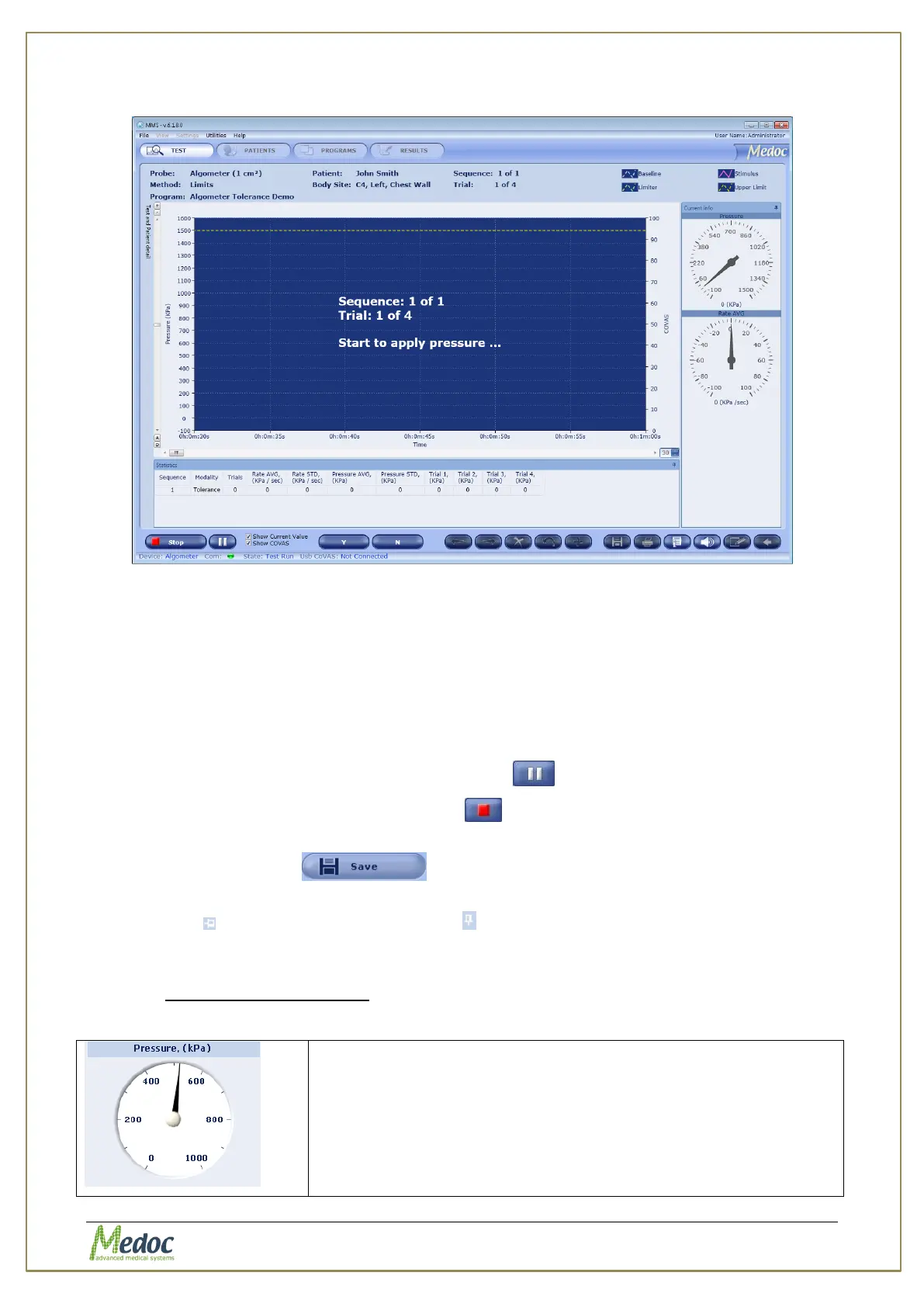AlgoMed Technical Reference Manual
Proprietary 44 of 110
Figure 23: Time before test countdown
Figure 24: Start applying pressure message
6. Patient response may be recorded in the following way:
a. Patient use the USB patient response unit
b. Patient report sensation and operator remove Algometer and pressure drops
In both cases AlgoMed will identify the highest recorded pressure and continue with countdown
of next trail until all trails are complete.
7. To pause the stimulation, click the pause button ( ).
8. To stop the stimulation, click the stop test ( ) button.
The first click stops the test, and initiates the Finalizing test procedure.
9. Click the Save button ( ) to save the program.
For displaying test details permanently, click the pin icon at the top-right corner of the gages /
statistics pan ( ). The pin changes orientation ( ) and the details are displayed also when the
cursor moves away.
Click the pin icon again to release the details display.
6.4.1.1 Additional Features
Table 6: Algometer Test Run features and options
Pressure gage; displaying applied pressure during the test and
maximum value of each trail as soon as test is ended.