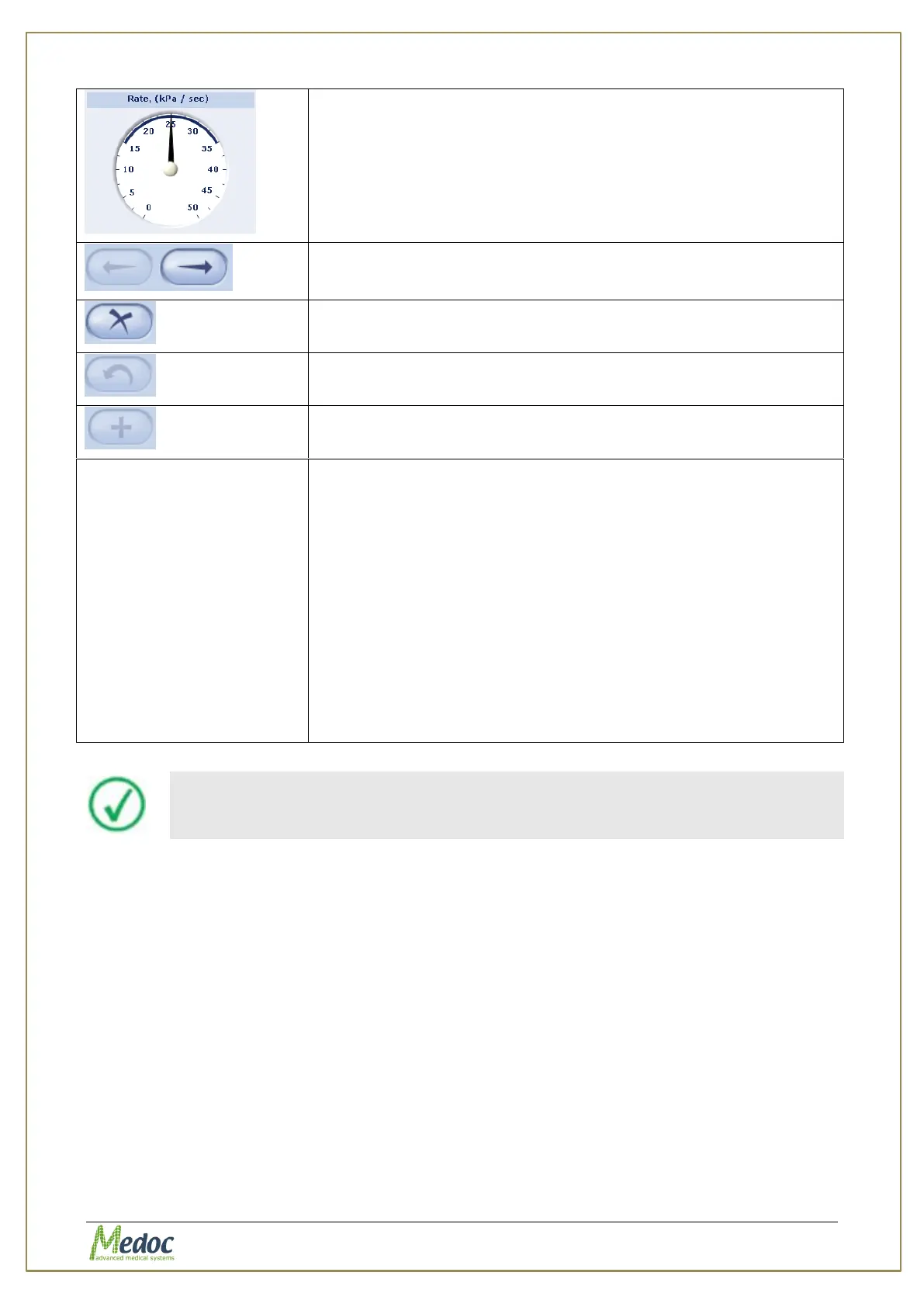AlgoMed Technical Reference Manual
Proprietary 45 of 110
Pressure rate gage; display the applied pressure rate at each
point of time during the test. Tolerance range is displayed as well.
Trail navigation buttons. Can be used to navigate between trails
and sequences post test or while test is paused.
Remove trail button. Can be used to remove failure trail from
statistics.
Restore trail button. Can be used to restore deleted trail back into
statistics.
Mark trail to repeat during a test. Can be used only when test is
paused.
Statistic pan display various test parameters such as:
1. Sequence Statistics
1.1. Sequence number
1.2. Number of complete trails
1.3. Average rate applied during sequence
1.4. Standard deviation of rate applied during sequence
1.5. Average pressure recorded during sequence
1.6. Standard deviation of pressure recorded during sequence
2. Trail Information
2.1. Pressure recorded in each of the trails
The system prompts you to save the stimulation data whenever you
attempt to start a new stimulation session or exit the current session.
During the test, the test graph is generated and displayed on the screen. Following is an
example: