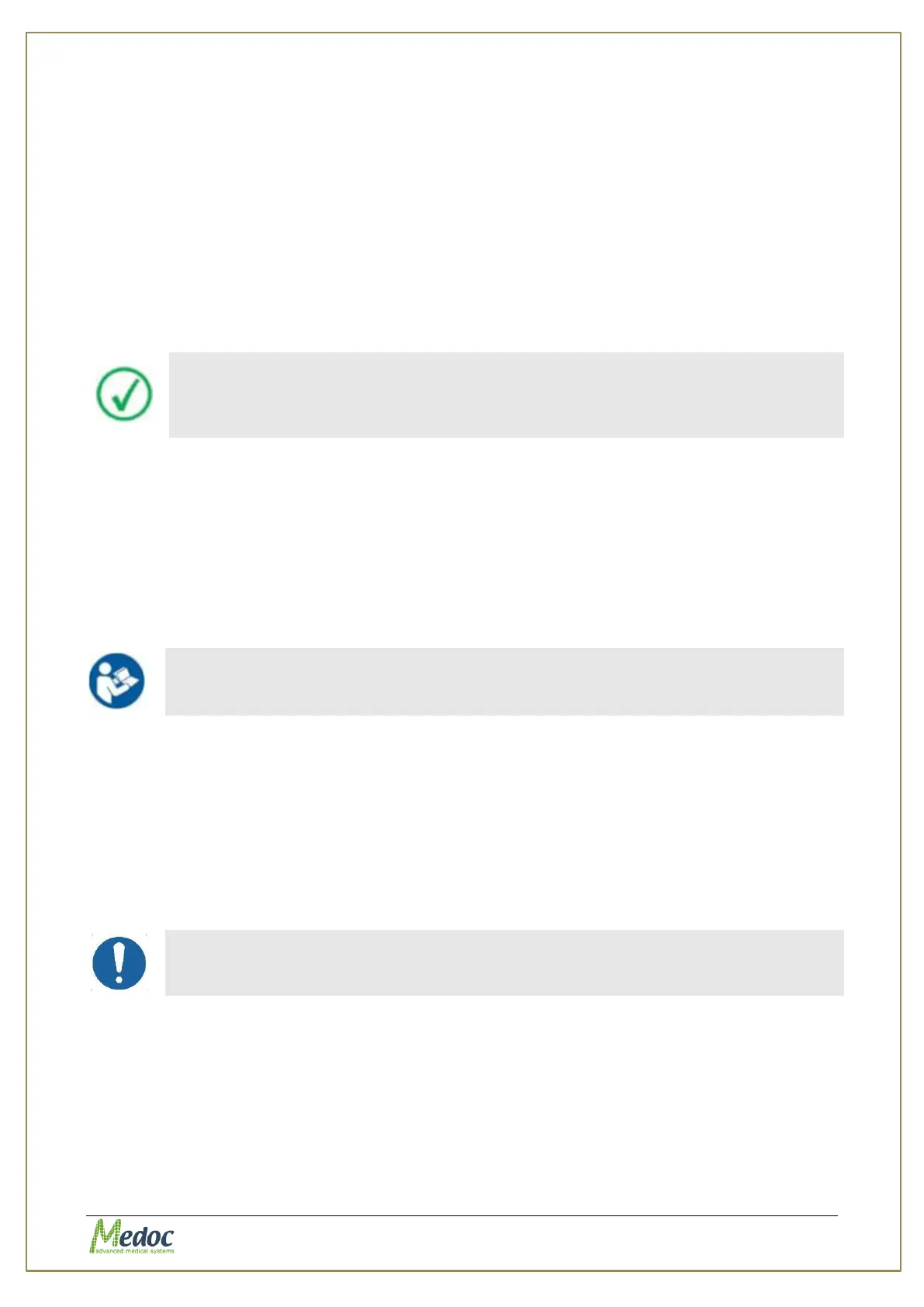AlgoMed Technical Reference Manual
Proprietary 25 of 110
4.2 Installation USB Content
The installation USB contains the MEDOC Main Station setup program and additional features
that are required for system normal operation, as detailed below:
1. MEDOC Main Station setup program.
2. Software license files.
3. Technical Reference Manual.
4. Technical Reference Service Manual.
5. Remote assistance tools.
The installation USB contains all of the unique system files. Keep it in a
safe place. It may be required for restoring the system configuration in
case of malfunction and/or service during remote control session by
Medoc.
4.3 Installation Main Steps
The assembly procedure consists of the following steps:
1. Selecting a location for the system. See section 4.4, page 25.
2. Connecting the various connections and devices to the system.
3. Connecting the laptop and installing the MEDOC Main Station software. See section 4.4,
page 25.
4. Configuring the system.
Refer to the preceding chapters for further details on the system
components
4.4 Selecting a Location
An appropriate location for the AlgoMed system should meet the following criteria:
1. The room temperature should be kept between 18°C and 24°C.
2. The AlgoMed system should not be placed in a location, which is exposed to direct sunlight,
constant vibrations, or close to heaters or air conditioners.
3. The room in which the system will be located should be quiet, allowing the subject to
concentrate on the examination with minimum distractions.
Different type of walls requires different masonry anchors.
4.5 Software Installation
The installation procedure of MEDOC Main Station software can only be performed by a user
with windows system administrator rights. Without appropriate access rights, the installation
procedure may fail.
Users with previously installed versions of Medoc Main Station should review the upgrade
instructions before proceeding.