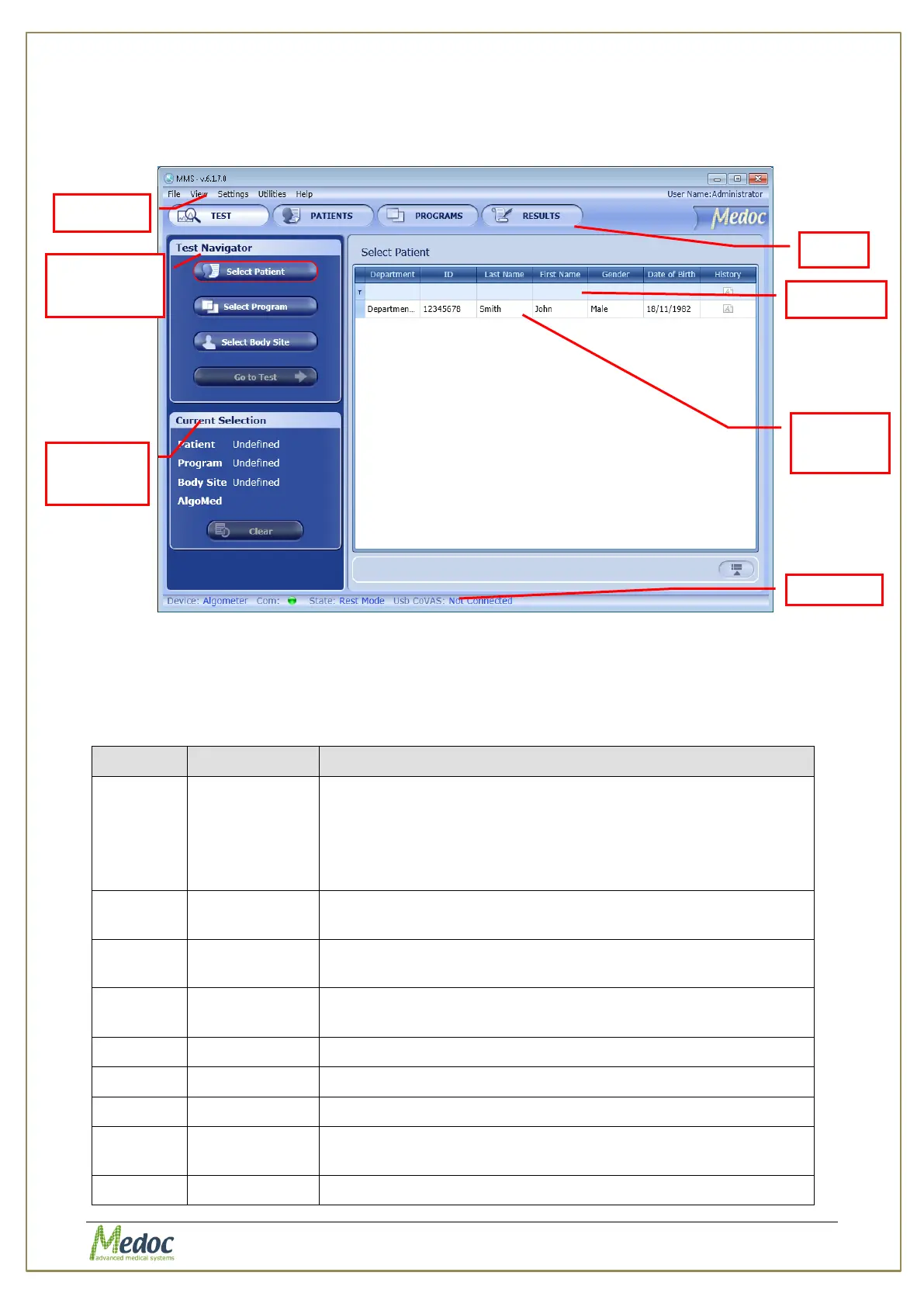AlgoMed Technical Reference Manual
Proprietary 32 of 110
5.4 Basic Operation – Terminology
The following section describes the main components of MEDOC Main Station display:
Figure 12: TEST Sceen - Main Menu
5.4.1 Menu Bar
The Menu bar consists of the following options:
Table 5: Menu Bar options
Export selected Patient data, Program parameters or
Test Results to *.ats file format.
The *.ats file format is encoded and can be read only by
MEDOC software, enabling simple backup, export and import
option while maintaining patient confidentiality.
Import Patients, programs and test results saved in *.ats
file format. See above description on Export.
Export Tests Results to MS Excel format, for data analysis.
Print Test Results as a Report (enabled in the Results
screen). Refer to section 9.3 for further information.
Log off and switch users without exiting the software
Allows the user to switch between other MEDOC devices.
Switch to Test Editor screen to perform and manage tests
from the available patient and program library.
Switch to Patient Editor screen for managing Patient lists.
Selections
Navigation