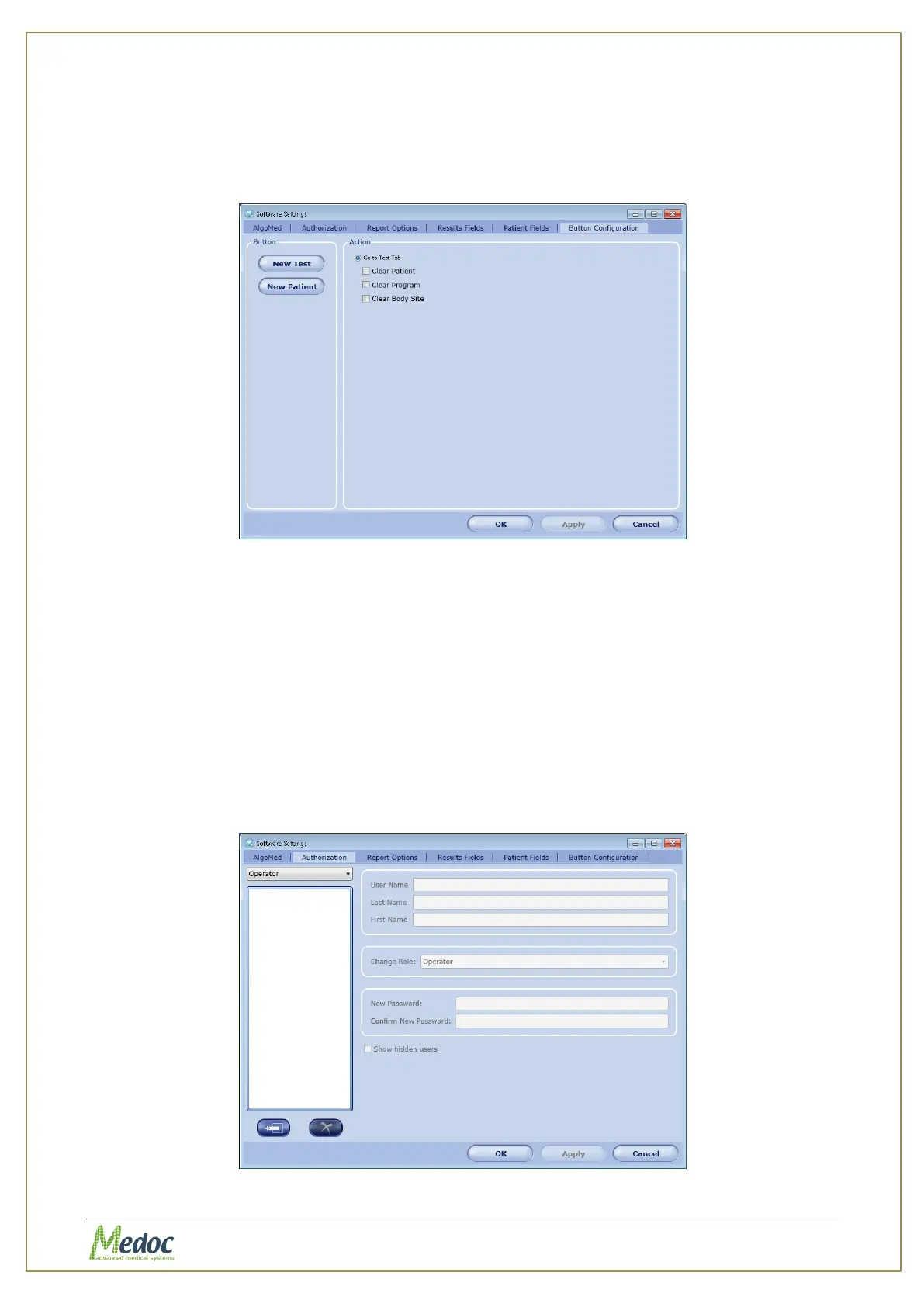AlgoMed Technical Reference Manual
Proprietary 82 of 110
10.1.5 Buttons Configuration
This dialog enables action customization for various buttons in the AlgoMed software according
to user requirement.
Figure 49: Buttons configuration Software Settings
To customize button settings:
1. Select button to be customized from the Button list.
2. Select button Action from the available options.
3. Click the Apply button.
10.1.6 Users
The AlgoMed software can restrict user capabilities according to their authorization level.
There are four authorization levels in the AlgoMed software: Software Administrator;
Biomedical Engineer; Medical Supervisor; Operator.
This dialog sets the authorization level for the AlgoMed users.
Figure 50: User Authorization Software Settings