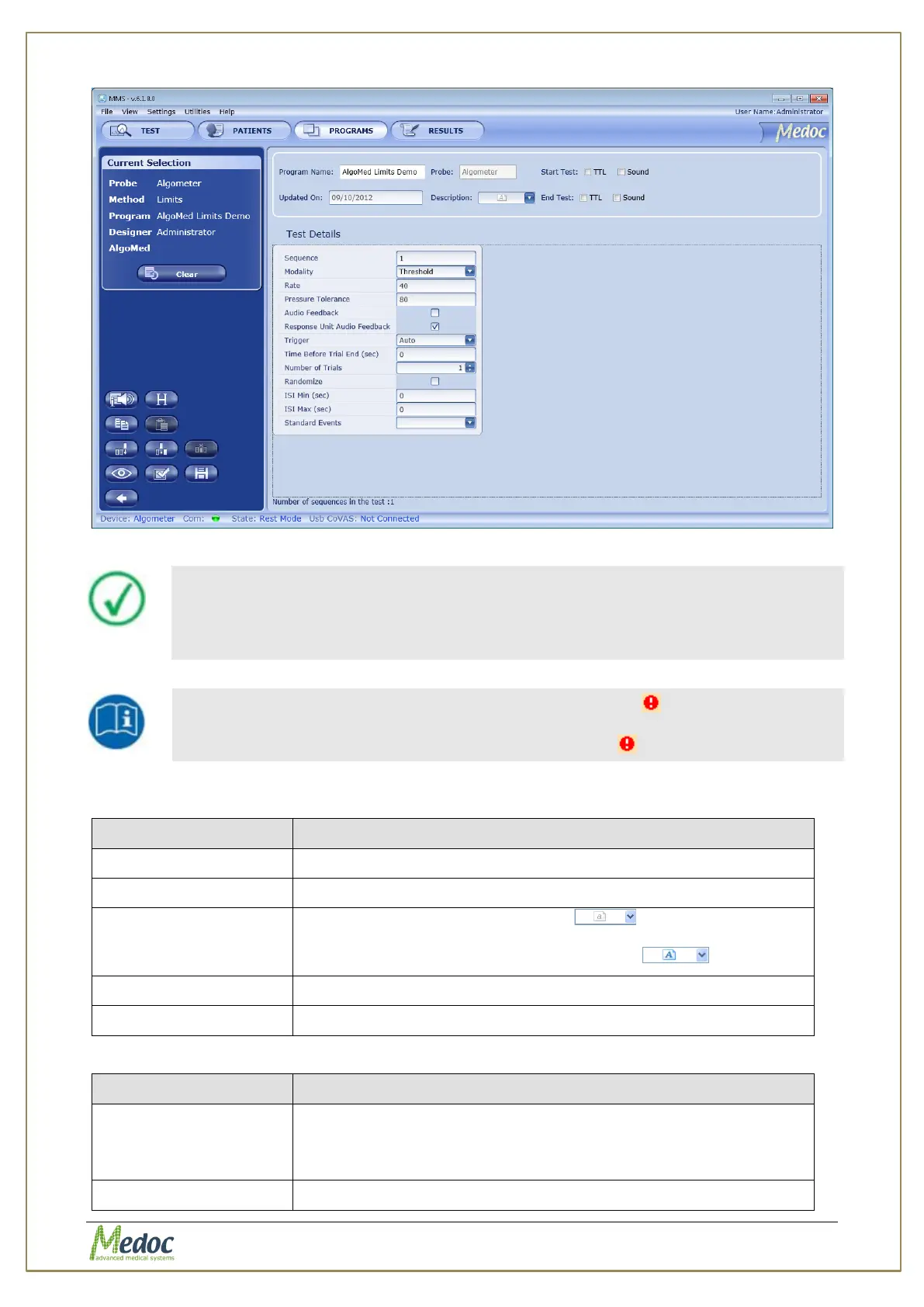AlgoMed Technical Reference Manual
Proprietary 51 of 110
Figure 30: Algometer Program Menu – Limits
When adding or editing programs, follow these rules:
Enter meaningful information in the Program Description section of the
screen.
Define all the parameters of a sequence for that sequence to be valid.
Missing or incorrect parameters are identified by an icon that flashes
next to the relevant field. A short description of the malfunction can be
displayed by holding the cursor over the relevant icon.
The parameters available for program creation at this stage are as follows:
Table 8: Program Details
The program name (editable).
The probes used with this program.
Under Description, click the arrow ; then type free text
to describe the program.
The Description icon is indicated as active ( ).
The date on which the latest changes were made and saved.
Defines how these events are indicated: TTL, sound, or both.
Table 9: Program Parameters
Two different types of sensation can be delivered to the
subject:
Threshold; Tolerance
The required rate which pressure will be applied to tested