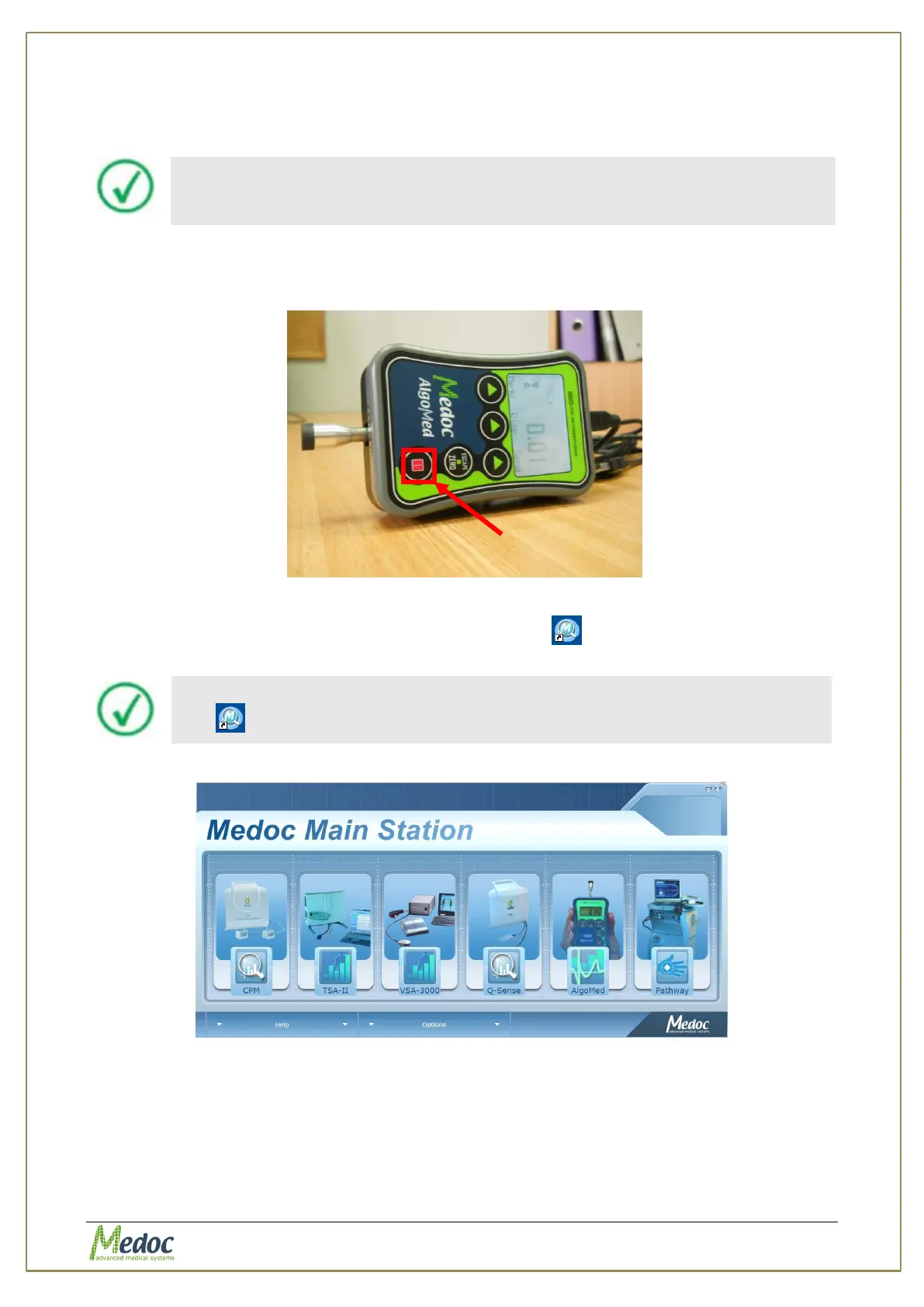AlgoMed Technical Reference Manual
Proprietary 29 of 110
5.2 Starting the AlgoMed System
Connect the AlgoMed USB Cable to the computer
1. Connect the AlgoMed USB cable to the computer
2. Turn on the AlgoMed device with the ON/OFF button.
Figure 7: AlgoMed On / OFF button
3. Start the AlgoMed Software by double clicking the icon . The welcome screen is
displayed.
The AlgoMed software is named MEDOC Main Station and is indicated by
the icon on your desktop.
Upon launching MEDOC Main Station, the following image is displayed:
Figure 8: Device selection Screen
The screen displays Medoc Main Station devices. Choose AlgoMed.
1. When the login screen is displayed, enter your user name and password and select a
connection option as described below; then click OK
1.1. The default user credentials are:
Username: admin