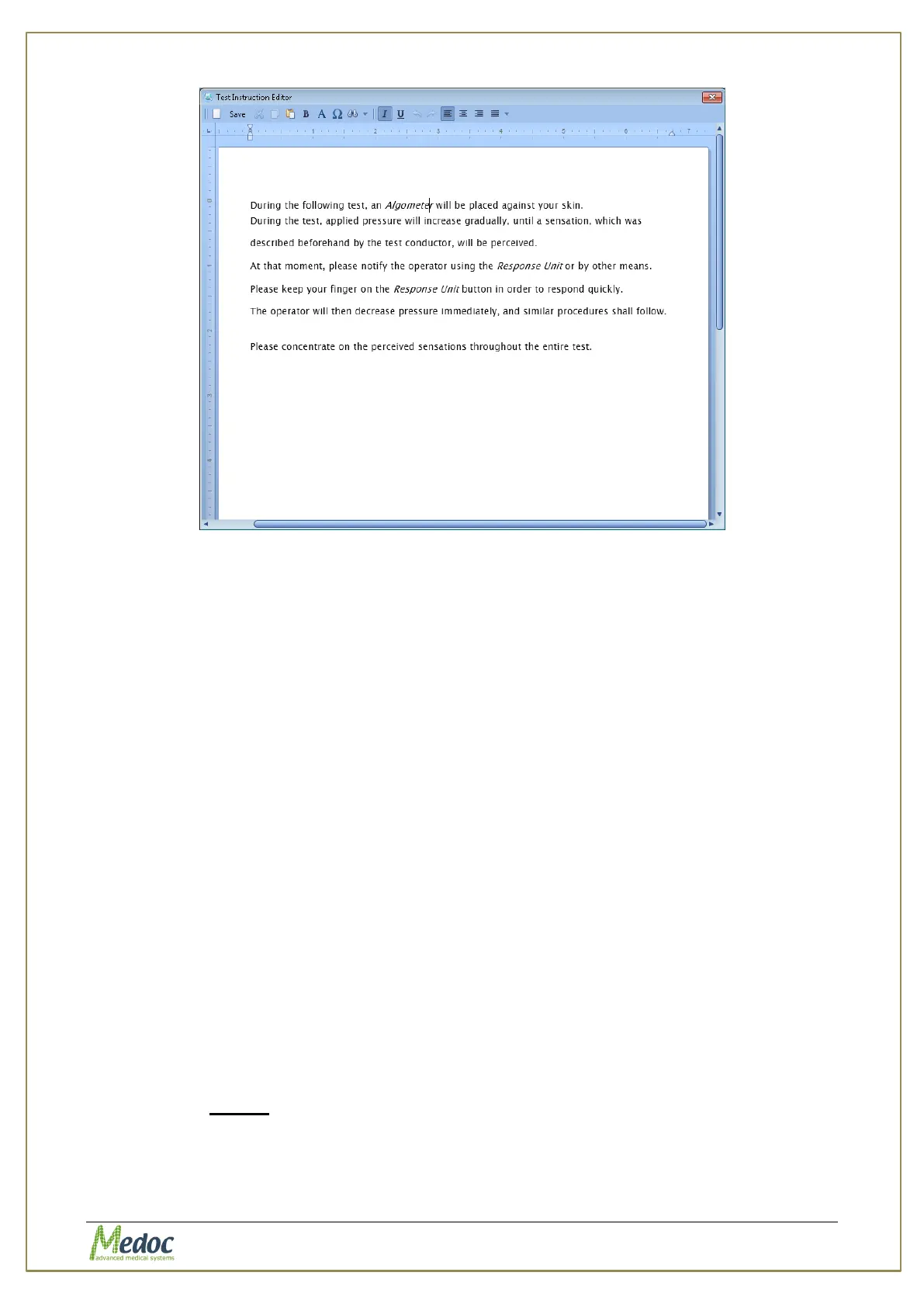AlgoMed Technical Reference Manual
Proprietary 91 of 110
Figure 58: Test Instructions Editor
3. Edit the required text.
4. Click the Save button.
5. Close the window by clicking OK.
The following formatting functions are available:
New – clears the entire document for entering new instructions.
Save – saves the entered text.
Cut – cuts the selected text from the section to a virtual clipboard. The proceeding text
moves back to fill the blank space.
Copy – copies the selected text to a virtual clipboard.
Paste – pastes the text currently in the virtual clipboard to the location of the cursor.
B – Turns the selected text to bold typeface.
Find – invokes a text-locating tool.
I – turns the selected text to italicized typeface.
U – Underlines the selected text.
Undo – undoes the recent entries in the editor.
Redo – redoes the entries that were undone.
Left – left-adjusts the current paragraph.
Center – center-adjusts the current paragraph.
Right – right-adjusts the current paragraph.
10.3.2.2 Audio
To enter vocal instructions for a test method:
1. Create an audio file of the instructions in one of the following formats:
WAV, WMA, MP3