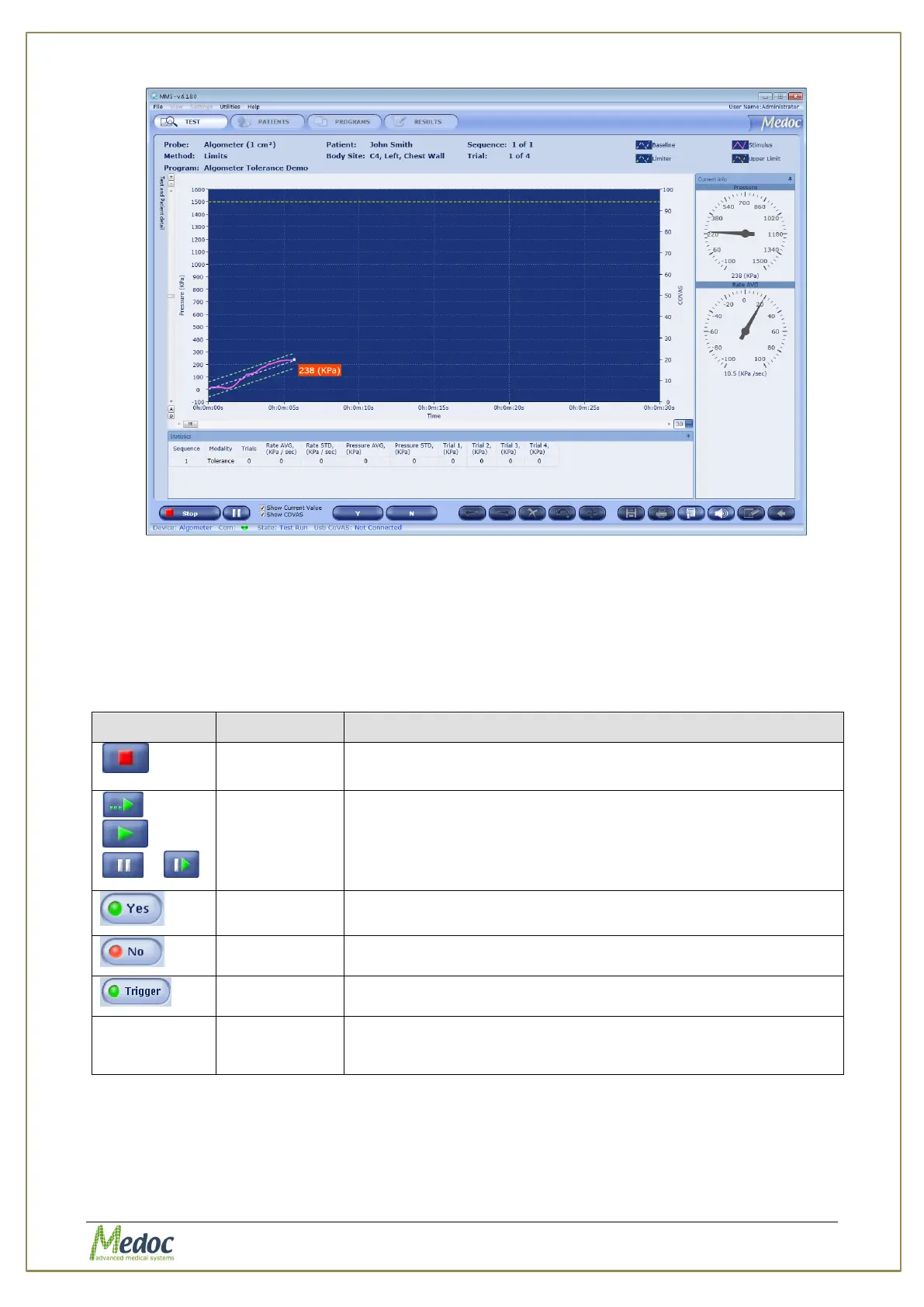AlgoMed Technical Reference Manual
Proprietary 46 of 110
Figure 25: Real-Time Algometer Limits Test
6.4.2 Test Run Hot Keys
The AlgoMed program enables you to perform test functions, by using specific keyboard keys
(Hot Keys).
The following Hot Keys are available:
Table 7: Hot Keys
Can be used instead of the Stop button to finalize; then stop
the test.
Can be used instead of the following buttons in sequence:
pre-test / run test / pause / resume test.
Can be used instead of the YES button.
Can be used instead of the NO button.
Can be use instead of the Trigger button.
To Delete / Undelete a trail from statistics of a Limits test.
Available only after test is complete and before it is saved.
Delete trail is colored in Yellow.
The hot keys are not case sensitive and perform same functions with upper case letters (when
the Caps Lock key is pressed.