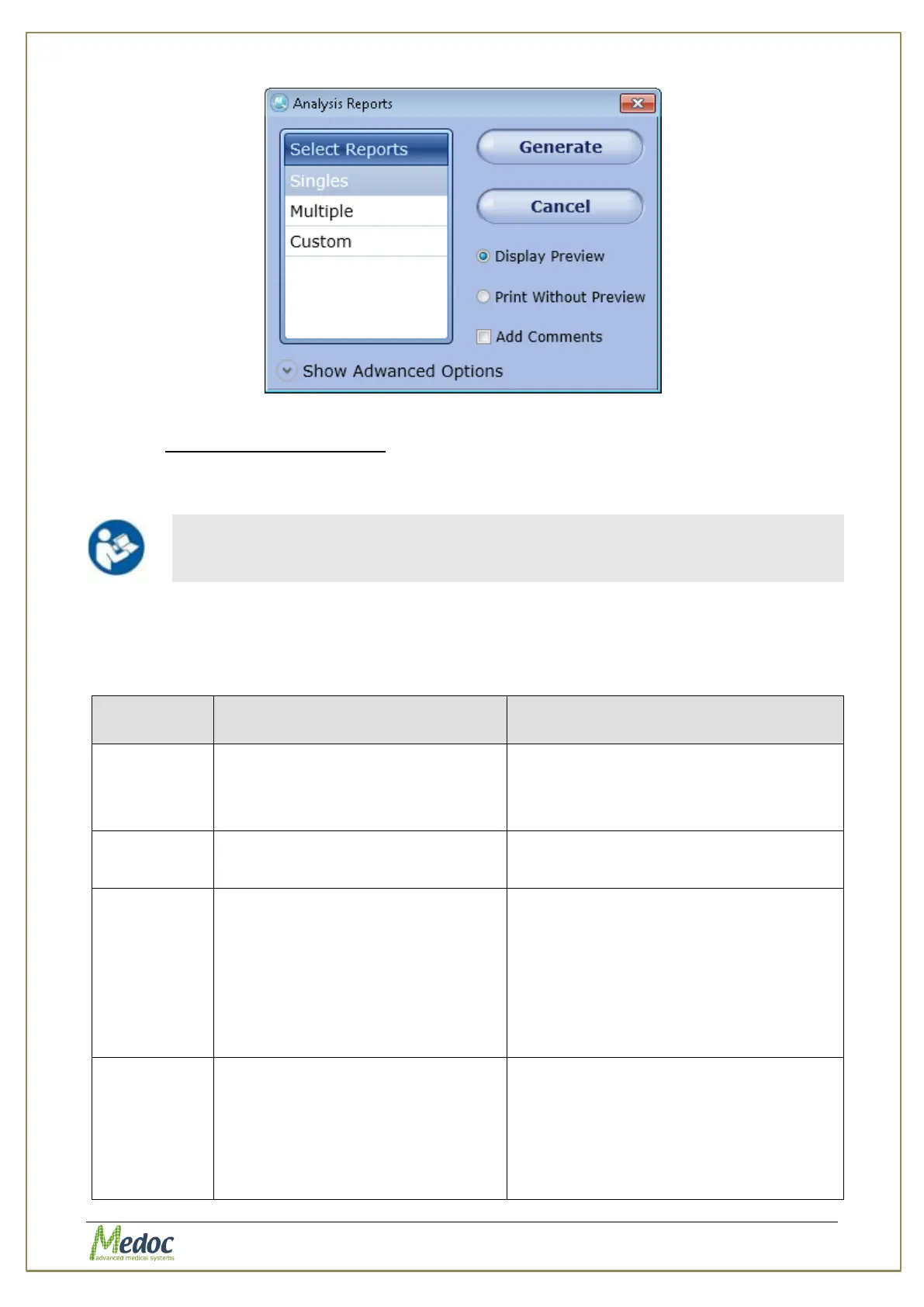AlgoMed Technical Reference Manual
Proprietary 66 of 110
Figure 42: Analysis Report
9.3.1.1 Analysis Report Type
Report type defines the template and content of the report and analysis to be displayed.
Report template can be edited and customized according to specific needs.
Refer to 2, page 78 for details
The following templates are available:
Table 14: Report Analysis Configuration
Simple report which displays the
selected test results. One report
will be generated for each test
results.
A Statistic summary of results
from more than one test.
1. Test Method:, Limits
2. Selection of 2 or more result files
Compares test statistics for both
sides (left and right) of the same
body site for the same patient.
1. Test Method: Limits
2. Selection of 2 result files
3. Identical Test Subject
4. Identical Test Program
5. Identical Main and Specific body site
6. Opposite body site sides
Compares test statistics for two
different body sites of the same
patient.
1. Test Method: Limits
2. Selection of 2 result files
3. Identical Test Subject
4. Identical Test Program
5. Different Main and / or Specific Site