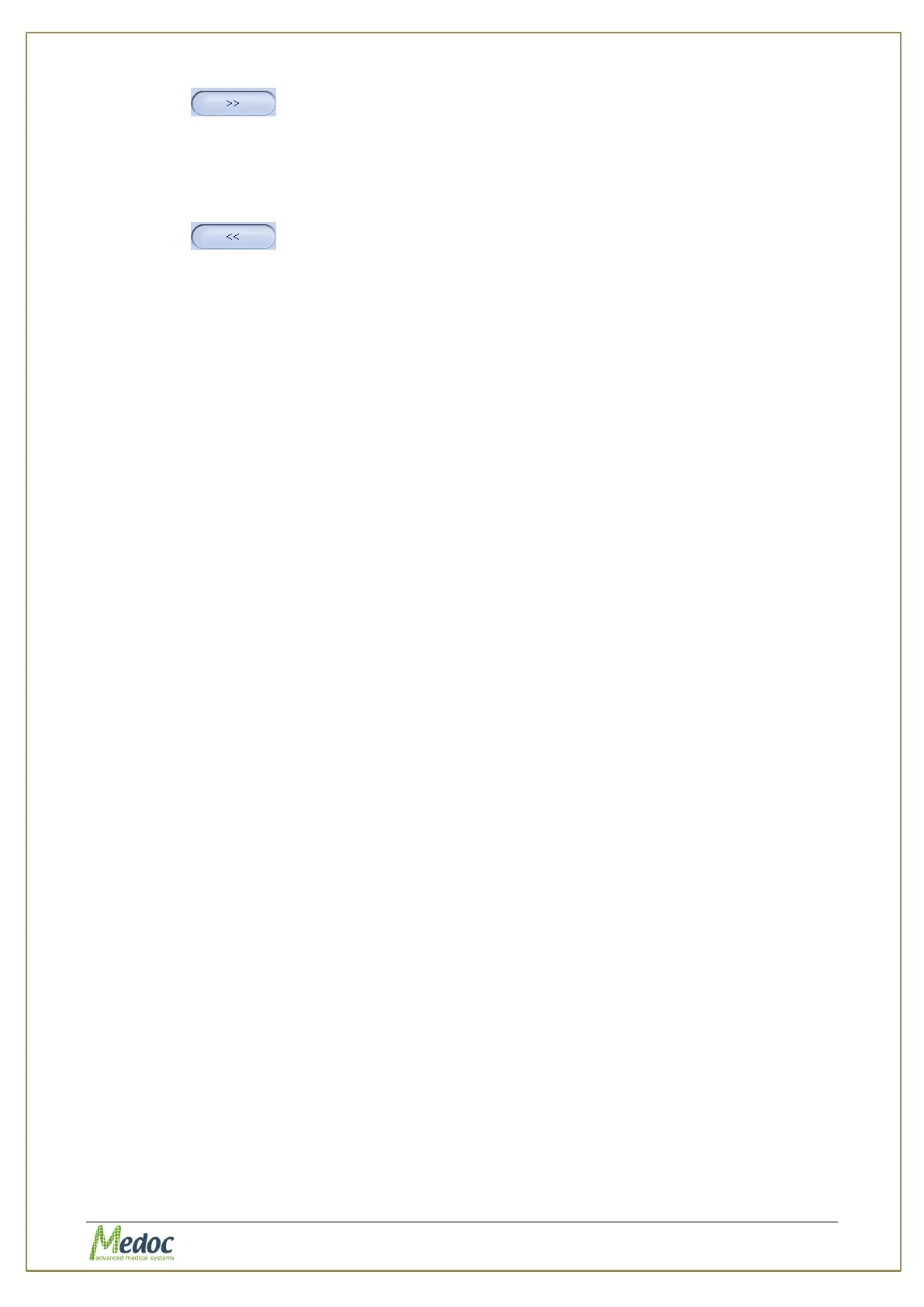AlgoMed Technical Reference Manual
Proprietary 79 of 110
2. Click the button to add field to Patient Table Fields.
3. Click the Apply button.
To remove Patient Fields from Patient Table:
1. Select field to be removed from the Patient Table Fields list.
2. Click the button to remove field from Patient Table Fields.
3. Click the Apply button.
To restore the default Patient Fields:
1. Click the Restore button to restore default Patient Fields.
2. Click the Apply button.