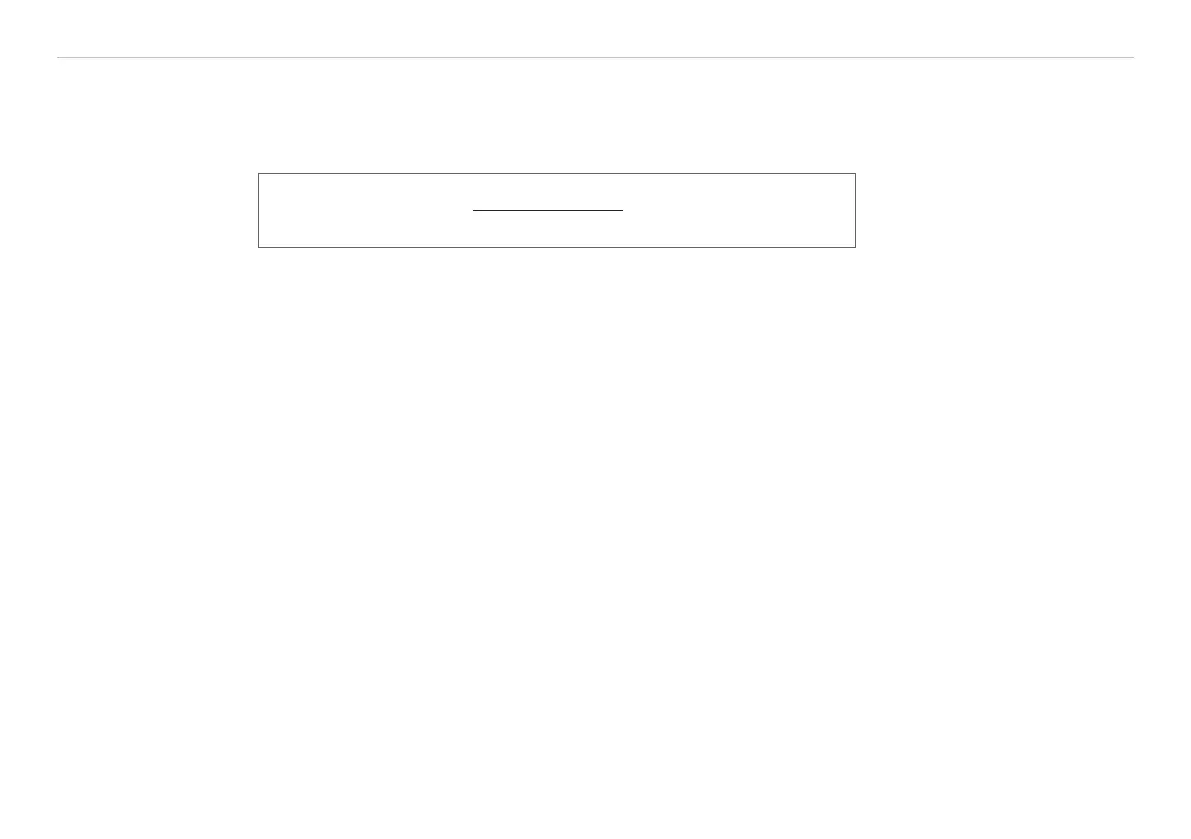Page 56
Ethernet Interface
capaNCDT 6200
All measuring values are transmitted as Int32. The measuring value resolution is 24 bits i.e only the most low-
order 24 bits of integer number are used. Hexadecimal range: 0 ... FFFFFF
16
. Exception is the mathematics
function, because the result can also be greater than 24 bits.
Scaling of measuring values:
Measurement in µm = * Measring range in µm
Digital value (Int)
0xFFFFFF
Example: Measuring range sensor CS2 = 2000 µm; digital value = 7FFFFF
16
Measurement = 999.99 µm
By default, the measuring values are continuously output with the set data rate via the data port.
However, there is also a trigger mode, with can be used to get the individual measuring values, see 6.4.2.
6.3 Settings
Operating modes:
- Continuous transmission with fixed data frequency
- Trigger mode (recall hardware trigger input or individual measuring values, see 5.4.
Data rate:
It is possible to adjust different data rates between 2.5 Sa/s and 3.9 kSa/s. The data rate applies to all chan-
nels.
Filter/Measuring value averaging:
The following filters are selectable:
- Moving average
- Arithmetic average (only each n
th
value will be output)
- Median
- Dynamic Noise Rejection
The setting for the averaging applies to all channels.