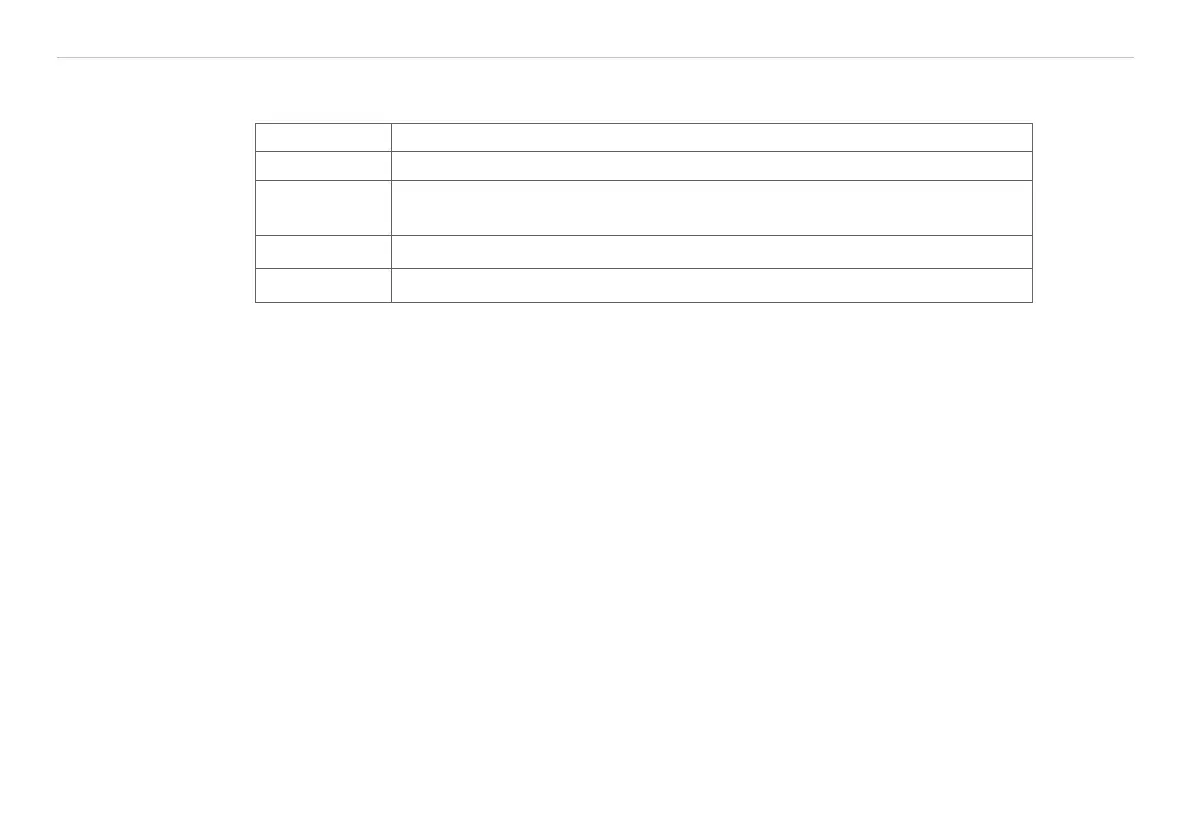Page 73
Ethernet Interface
capaNCDT 6200
6.4.26 Set Analog Filter (ALP)
Enables/Disables a low pass filter with 20 Hz limit frequency on analog output
Command $ALPn<CR>
Response $ALPnOK<CRLF>
Index
0 = Low pass filter not active
1 = Low pass filter is active
Request $ALP?
Response $ALP?nOK<CRLF>
6.4.27 Default Messages
- Unknown command: (ECHO) + $UNKNOWN COMMAND<CRLF>
- Wrong parameter after command: (ECHO) + $WRONG PARAMETER<CRLF>
- Timeout (approximately 15 s after last input) (ECHO) + $TIMEOUT<CRLF>
- Wrong password: $WRONG PASSWORD<CRLF>