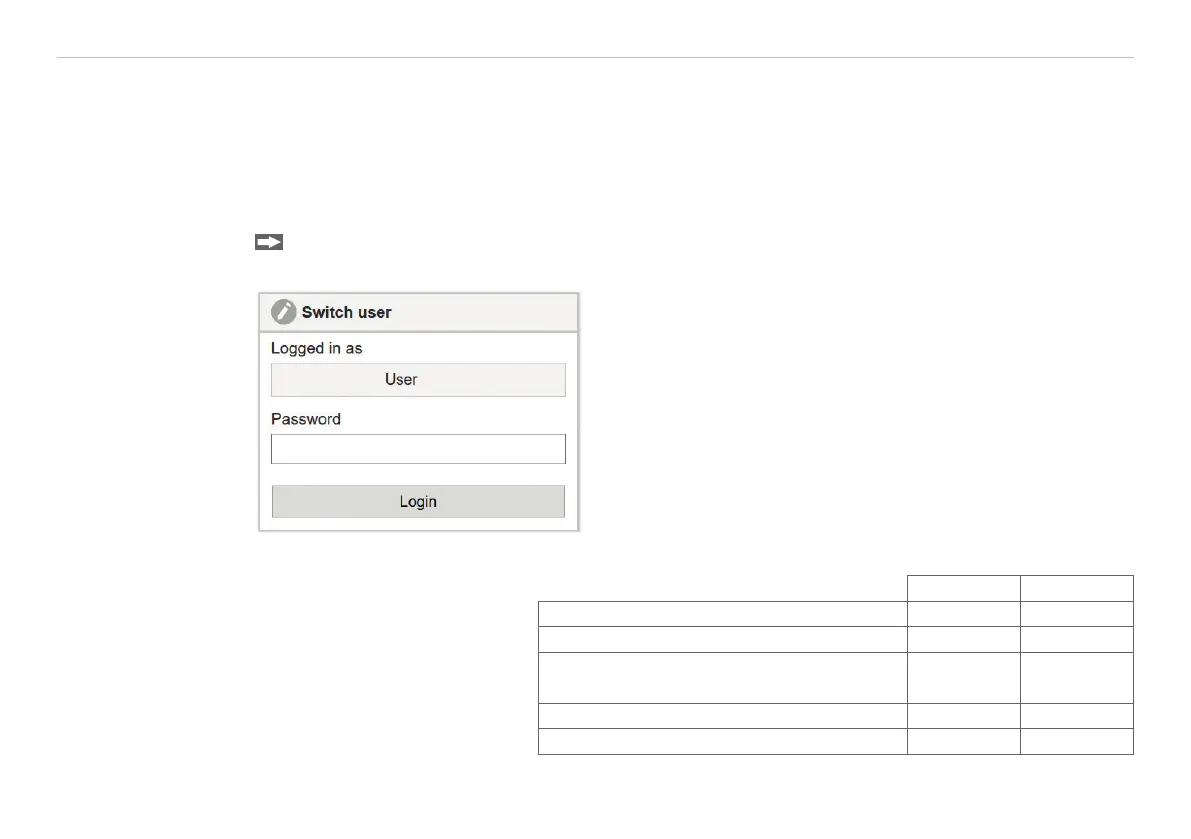Page 82
Ethernet Interface
capaNCDT 6200
6.8 System Settings
6.8.1 Language Selection
The web interface promotes the units millimeter (mm) when displaying measuring results.
You can choose German, English, Chinese, Japanese, Korean or the preset browser language in the web
interface. You can also change the language in the menu bar.
6.8.2 Login, Changing User Level
Menu Settings > System settings > Switch user
In the delivery state, the controller is set to Expert level.
Change to the User level by clicking the Logout button.
Enter the password into the Password field, and confirm with
Login in order to switch to the Expert user level.
In Professional mode, you can use the system settings to
assign a user-defined password, see 6.8.3.
Fig. 27 Changing to professional level
The current user level remains after leaving the web interface of restarting the controller.
The following functions are
accessible for the user:
User Professional
Password required no yes
View settings yes yes
Change settings, linearization,
analog output, password
no yes
Start measuring yes yes
Scaling diagrams yes yes
Fig. 28 Permissions within the user hierarchy